COFDM wireless Ethernet transparent transmission module 100M bps RJ45 FDD video data transmitter and receiver
Mini COFDM wireless Ethernet transparent transmission module 100M bps RJ45 FDD video data transmitter and receiver for UDP IP camera

Table of Contents
Introduction
- This is a broadband cofdm wireless video data transmission module. Both the transmitter and receiver modules have an RJ45 network and UART data and control interface.
- The network port on the transmitter can be connected to the IP camera as the video source for wireless transmission, and it can also be connected to the data source of the network port, which is transmitted to the receiving module through COFDM technology. The receiver also has an RJ45 network and data UART control port, and it supports UDP playback on the PC.
- The frequency can be modified through the UART serial port, or one-way data transmission can be added to realize the requirement of remote frequency modification without powering off to restart.
- There are two RF antennas on this transceiver module, one is TX and the other is RX, which can realize two-way transmission of video and data. Two different frequency ranges need to be set, and BPF filters are used to filter clutter and avoid mutual interference.
- This model can run the CMD Ping command and get a response. (video on youtube)
- This is adopted by FDD technology.
- The default working frequency is 340Mhz and 590Mhz. (Other frequencies can be adjustable from 170~860Mhz)
- It does not include any power amplifier.

Features
- Small dimension. Length 70MM, width 50MM, height 20MM
- Low power consumption. In the case of 2M bandwidth, 12V, current 200mA
- RF performance is good. Spurs low
- Good bandwidth compatibility. Bandwidth 2M~8M bandwidth adjustable on the same board, step 100KHz
- Wide voltage power supply. Power supply voltage range: 6V~20V.
Function
- Adjustable parameters
IFFT:2k
Guard interval: 1/4, 1/8, 1/16, 1/32
FEC:1/2、2/3、3/4、5/6、7/8
Modulation mapping: QPSK (4QAM), 16QAM, 64QAM
Bandwidth: 2M~8M bandwidth adjustable, step 100KHz
- 128-bit encryption
The module supports 128-bit encryption, and the decryption requires the cooperation of the decryption board
- Communication control serial port parameters
8 data bits
1 stop bit
even parity
Baud rate: 19200
- Support full-duplex 100M Ethernet transmission, support TCP, UDP.
TCP supports point-to-point transparent Ethernet transmission.
UDP supports point-to-multipoint transparent Ethernet transmission, IEEE 802.3 AND 802.3u.
- RF frequency
The transmitter frequency range supports from 50MHz to 2.5GHz, with a step of 100KHz
The receiver frequency range supports from 158MHz to 860MHz, stepping 100KHz
- RF output power is controllable
RF output power attenuation is adjustable from 0dB to 15dB
- Support one standard RS232 data serial port
Connector
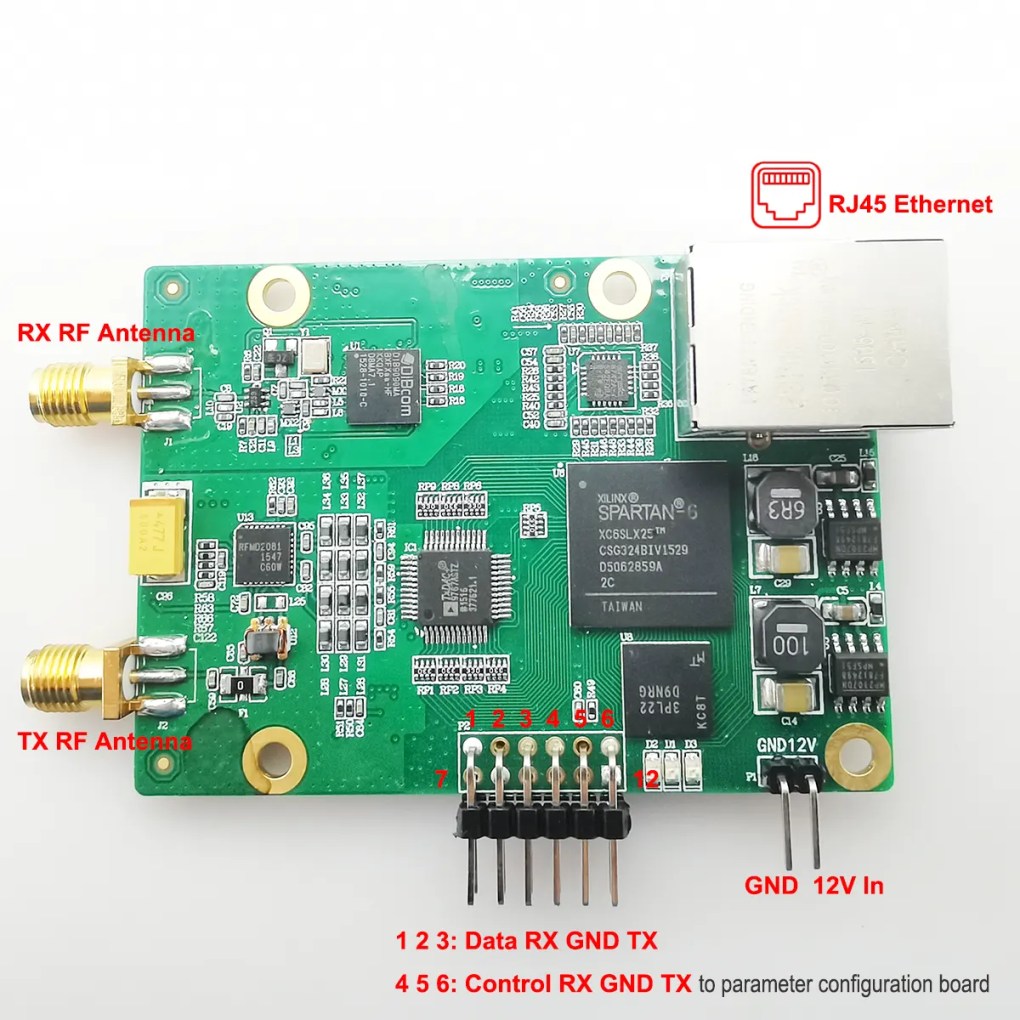
Pin 7-12: Connect the Xilinx’s programmer, update the new firmware from the computer
Dimension

COFDM Transceiver package details.
Parameter Configure Board


Connection
- The sending end of the control serial port of the keyboard is connected with the receiving end of the module serial port
- The receiving end of the control serial port of the keyboard is connected to the sending end of the module serial port
- The ground of the control serial port of the keyboard is connected with the ground of the serial port of the demodulation board
- The LCD interface of the keyboard is connected to the LCD interface of the LCD board with a flat wire, and pin 1 corresponds to pin 1.
- The module and the keyboard must be connected to the 12V power supply, and the LCD board does not need to be connected to the power supply
Electrical Characteristics
- DC power supply, voltage 6V~20V
- Recommendation: The power supply voltage is 12V, and the current is 200mA~300mA
Technical Parameters
- RF output power -15 ±3 dBm (less than 1GHz, greater than 1G, need to be measured). Note: Here -15 ±3 dBm is the peak power. When we customize the PA (power amplifier) for this COFDM ethernet transceiver, we need to make the PA according to the average power -5dBm.
- Carrier-to-noise ratio >40dB (It is the difference between the highest point of the spectrum analyzer and the point going out from the bottom)
FAQs
- Does the pair of devices implement a transparent ethernet pipe? Yes
- Is there a limit to the number of devices (MAC addresses) each side of the device can handle? No
- What is the maximum bandwidth per stream (RX and TX)? up to 30Mb
- Are the RX and TX streams equivalent, or does one of them have higher priority (eg, higher bandwidth)? No
- Are there any restrictions on the type of traffic (especially multicast, broadcast) that the device can transmit? No
- Are there any limitations to the support of IP protocols (TCP, UDP, ICMP, SCTP), especially in the case of two-way communication? no limit
- Yes, please check the test video at youtube.
- Download Vcan1886 communication control protocol
- Here is an example of a UART control command to modify the frequency.
- Modify the Transmitter frequency to 615Mhz.
- In units of 100KHz, 615Mhz should wright 6150
- 6150 in decimal is equal to 1806 in hexadecimal
- High: Fixed format 0003+18+[03+18=1B],so {0003181B}
- Low: Fiexed format 0004+06+[04+06=0A], so {0004060A}
- {00000101} restart
- {00000000} reset
- Modify the Transmitter frequency to 700Mhz.
- In units of 100KHz, 700Mhz should wright 7000
- 7000 in decimal is equal to 1B58 in hexadecimal
- High: Fixed format 0003+1B+[03+1B=1E],so {00031B1E}
- Low: Fiexed format 0004+58+[04+58=5C], so {0004585C}
- {00000101} restart
- {00000000} reset
- Modify the Transmitter frequency to 600Mhz.
- In units of 100KHz, 600Mhz should wright 6000
- 6000 in decimal is equal to 1770 in hexadecimal
- High: Fixed format 0003+17+[03+17=1A],so {0003171A}
- Low: Fiexed format 0004+70+[04+70=74], so {00047074}
- {00000101} restart
- {00000000} reset
- Please contact us if you need any futher test video, we will show you details.
- Although our two-way wireless network port transceiver module supports transmit frequency, which can be selected from 50Mhz to 2500 MHz, the receiving frequency range can only be between 170~860Mhz;
- if you choose 900Mhz and 2400Mhz as the transmitting and receiving frequency, you must add an up-converter block and down-converter block, frequency filters, power amplifiers, and other devices.
- No.
- Only Point-To-Point.
- Yes
- Needs use UART to Sbus converter board. Please tell us if you need this function, we will change the UART to Sbus for you before delivery.

Vcan1886_Mini_COFDM Ethernet IP transceiver module
Menu and key operation instructions
menu 1
| C | O | F | D | M | |||||||||||||||
| IN | I | R | AND | L | AND | S | S | AND | T | H | AND | R | N | AND | T |
Power on and start to enter menu 1, and enter menu 2 after communicating with the board

If the status of the emission section is set to work, press the left button to 4.
If the status of the receive section settings is Working, press the right key to 3.
Up and down keys and exit, the OK key does not work
Press the MENU key to enter menu 5.
Press OK and Exit at the same time to enter menu 16 and save all the parameters of the channel. (In this way, the control panel can be used, and the module will run with the saved parameters after power-on last time)
menu 3
| R | 0 | 0 | : | 3 | 4 | 0 | . | 0 | M | 2 | . | 0 | M | L | C | K | |||
| 2 | 6 | . | 6 | d | B | – | 9 | 9 | . | 9 | d | B | m |
Press the up or down key to change the receiving channel, if there is a new channel, enter the menu 31
Press the left key or the escape key to return to menu 2.
Press the menu key to jump to Menu 5
menu 31
| R | 0 | 0 | : | 3 | 4 | 0 | . | 0 | M | 2 | . | 0 | M | O | K | ? | |||
| 1 | / | 2 | 1 | 6 | Q | A | M | 1 | / | 3 | 2 |
Up or down keys to change the transmission channel
Press OK to return to menu 32.
Escape key to return to menu 3
Other keys have no effect.
menu 32
| R | 0 | 0 | : | 3 | 4 | 0 | . | 0 | M | 2 | . | 0 | M | . | . | . | . | ||
| 1 | / | 2 | 1 | 6 | Q | A | M | 1 | / | 3 | 2 |
After 1 second, return to menu 3.
Other keys have no effect.
Menu 4:
| T | 0 | 0 | : | 0 | 3 | 4 | 0 | . | 0 | M | 2 | . | 0 | M | L | C | K | ||
| 1 | / | 2 | 1 | 6 | Q | A | M | 1 | / | 3 | 2 | 1 | 5 | d | B |
Up or down key to change the transmission channel, if the channel is changed, enter menu 41
Press the right key and exit key to return to menu 2.
MENU key to enter menu 5.
Menu 41:
| T | 0 | 0 | : | 0 | 3 | 4 | 0 | . | 0 | M | 2 | . | 0 | M | O | K | ? | ||
| 1 | / | 2 | 1 | 6 | Q | A | M | 1 | / | 3 | 2 | 1 | 5 | d | B |
Up or down key to change the transmission channel.
Press OK to enter menu 42.
Press the exit key to return to Menu 4
Other keys do not work
Menu 42:
| T | 0 | 0 | : | 0 | 3 | 4 | 0 | . | 0 | M | 2 | . | 0 | M | . | . | . | ||
| 1 | / | 2 | 1 | 6 | Q | A | M | 1 | / | 3 | 2 | 1 | 5 | d | B |
Within 1 second, return to menu 4.
Other keys have no effect.
Menu 5:
| 1 | S | AND | T | 1 | 2 | 8 | B | I | T | K | AND | AND | |||||||
| 2 | N | AND | IN | T | X | C | H | A | N | N | AND | L |
3 N E W R X C H A N N E L
4 D E L T X C H A N N E L
5 DEL RX CHANNEL
6 SET MODULE STATUS
7 SEP DATE WITH
The cursor stops at 1 when entering,
Press the up or down key to move the cursor.
Ok key to select the number corresponding to the cursor. Choose 1: jump to 6, choose 2: jump to 7, choose 3: jump to 8, choose 4 to jump to 9; choose 5, jump to 91; choose 6, jump to menu 15; choose 7, jump to menu 17.
Escape key, and return to menus 2 or 3, or 4.
The left button, right button, and the menu don’t work.
Menu 6:
| 1 | 2 | 8 | B | K | AND | AND | : | 0 | 0 | 0 | 0 | 0 | 0 | 0 | 0 | 0 | 0 | 0 | 0 |
| 0 | 0 | 0 | 0 | 0 | 0 | 0 | 0 | 0 | 0 | 0 | 0 | 0 | 0 | 0 | 0 | 0 | 0 | 0 | 0 |
Left and right keys to move the cursor,
Press the up or down key to change the number that the cursor is on,
OK key to return to menu 2 or 3, or 4.
Escape key or menu key to return to menu 5
Menu 7:
| F | R | AND | Q | : | 0 | 3 | 4 | 0 | . | 0 | M | B | IN | : | 2 | . | 0 | M | |
| 1 | / | 2 | Q | P | S | K | 1 | / | 3 | 2 | 0 | d | B |
Left and right keys to move the cursor,
Press the up or down key to change the number that the cursor is on,
After pressing OK, skip to menu 2 when done.
Escape key or menu key to return to menu 5
Menu 8:
| F | R | AND | Q | : | 3 | 4 | 0 | . | 0 | M | B | IN | : | 2 | . | 0 | M | ||
| P | IN | S | H | O | K | T | O | S | AND | A | R | C | H |
Left and right keys to move the cursor,
Press the up or down key to change the number that the cursor is on,
After pressing OK, skip to menu 10 when done.
Escape key or menu key to return to menu 5
Menu 9:
| T | 0 | 1 | 0 | 3 | 4 | 0 | . | 0 | M | 2 | . | 0 | M | ||||||
| 1 | / | 2 | 1 | 6 | Q | A | M | 1 | / | 3 | 2 | 1 | 5 | d | B |
Up and down keys to change the channel number.
After selecting OK, skip to menu 14
Escape keys 2 or 3, or 4.
MENU key to return to 5
other keys don’t work
Menu 91:
| R | 0 | 1 | 3 | 4 | 0 | . | 0 | M | 2 | . | 0 | M | |||||||
| 1 | / | 2 | 1 | 6 | Q | A | M | 1 | / | 3 | 2 |
Up and down keys to change the channel number.
After selecting OK, skip to menu 141
Escape key to return to menu 2
MENU key to return to 5
other keys don’t work
Menu 10:
| F | R | AND | Q | : | 3 | 4 | 0 | . | 0 | M | B | IN | : | 2 | . | 0 | M | ||
| S | AND | A | R | C | H | I | N | G | . | . | . | P | L | S | IN | A | I | T |
all keys do not work
For frequency locked, go to menu 12, if not locked, go to menu 11
Menu 11:
| F | R | AND | Q | : | 3 | 4 | 0 | . | 0 | M | B | IN | : | 2 | . | 0 | M | ||
| IN | N | L | O | C | K | P | IN | S | H | O | K | R | AND | T | R | AND |
Left and right keys to move the cursor,
Press the up or down key to change the number on the cursor, if changed, return to menu 8
After pressing OK, skip to menu 10 when done.
Escape key or menu key to return to menu 5
Menu 12:
| F | R | AND | Q | : | 3 | 4 | 0 | . | 1 | M | B | IN | : | 2 | . | 0 | M | ||
| L | O | C | K | P | IN | S | H | O | K | T | O | S | A | IN | AND |
After pressing OK, jump to menus 2 or 3 or 4 when done
Escape key or menu key to return to menu 5
other keys don’t work
menu 14
| T | 0 | 1 | 0 | 3 | 4 | 0 | . | 0 | M | 2 | . | 0 | M | ||||||
| D | AND | L | AND | T | AND | ? | AND | AND | S | N | O |
Jump back to menu 9 after the selection
menu 141
| R | 0 | 1 | 3 | 4 | 0 | . | 0 | M | 2 | . | 0 | M | |||||||
| D | AND | L | AND | T | AND | ? | AND | AND | S | N | O |
Jump back to menu 91 after the selection
menu 15
| T | X | : | O | N | R | X | : | O | N | ||||||||||
| P | IN | S | H | O | k | T | O | S | A | IN | AND |
Left and right keys to move the cursor,
Up and down keys to change state.
OK key to return to menu 2
Escape key back to menu 2
MENU returns to menu 5.
menu 16
| S | AND | T | T | 0 | 1 | R | 0 | 1 | C | H | A | N | N | AND | L | ||||
| T | O | B | O | A | R | D | ? | AND | AND | S | N | O |
Left and right keys to move the cursor,
OK key to return to menu 2
menu 17
| S | AND | T | D | A | T | A | C | O | M | P | O | R | T | ||||||
| 2 | 3 | 0 | 4 | 0 | 0 | AND | IN | AND | N | O | K | ? |
Left and right keys to move the cursor, up and down keys to select
OK key to return to menu 2
Escape key back to menu 2
MENU returns to menu 5.
channel size parameter calculation method reference
The maximum channel capacity of the system can be calculated using the following formula:
Rmax=6.75 x b x FEC x (188/204) x (1/(1+GD)) x (BW/8)
Rmax: The maximum capacity of the channel(Mb/s)
B: Coupling wave ratio function, QPSK hourb=2, 16QAM hourb=4,64QAMhourb=6
FEC: internal error correction code rate(1/2, 2/3, 3/4, 5/6, 7/8)
GD: guard interval1/4, 1/8, 1/16, 1/32
BW: Bandwidth in M
According to the above formula, the maximum capacity of the channel can be calculated under a few parameters. The following table shows the information capacity under 8M bandwidth. The system will automatically calculate the size of the encoded output stream according to the set channel parameters so that the size of the output stream is not greater than the maximum capacity of the channel.

Note
On the L25 position on the board (on the side of U13, the position is empty when leaving the factory) a 0603 inductance can be added to increase the output power. The added inductance value can refer to in the figure below.


Precautions for order customization

- FDD, as a transparent transmission module of peer-to-peer network with network port RJ45. It comes with two COFDM modules with different frequencies. The default frequency is 340Mhz and 590Mhz, customers can modify it through the parameter configuration board.
- According to the default frequency of 340Mhz and 590MHz, the delivered accessories will contain the antenna of the default frequency. If you want to modify the frequency yourself, please let us know if we need to provide an antenna for the matching frequency.
- With the parameter adjust menu board and screen, your client needs one to modify the parameter.
When the parameters are adjusted well, they can be taken down. Except for your order quantity, please tell me how many pcs of the menu board and screen you need.

voice over ip radio system передатчик вай фай















Reviews
There are no reviews yet.