מקודד HDMI
מקודד HDMI ל-IP
מאפנן קודן HDMI ל-IP CVBS H.265 H.264 לוח קידוד pcba Ethernet RSTP UDP למל"ט Drone Robotic
מקודד HDMI ל-ISDB-T
מקודד HDMI ל-IP
Mini Size HDMI Encoder Board Over IP Ethernet RJ45 מאפנן פלט H.265 HTTP RSTP UDP ONVIF TCP
מקודד HDMI ל-DVB-T
HDMI input DVB-T RF encoder modulator AV CVBS composite video input 1080P card board kit
שאלות נפוצות
לוח קידוד וידאו ל-IP זה של HDMI יכול להציג את תצורת הפרמטר הנוכחית דרך ממשק המשתמש של יציאת הרשת ולשנות אותו בהתאם לצרכי היישום. דרך דפדפן יציאת הרשת http://192.168.1.30/ (כתובת ה-IP של לוח הקידוד)
1. אנא בדוק את ממשק המשתמש של האינטרנט מהדפדפן, בתמונה למטה, אם כניסת מקור הווידאו בסדר, אז זה יראה את ה-CVBS או ה-HDMI בחץ האדום.
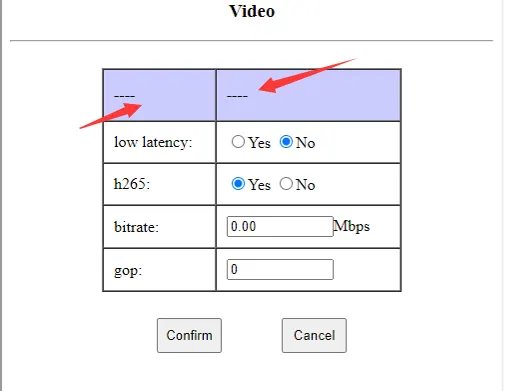

2. אנא בדוק שנורית LED של לוח הקידוד של HDMI מהבהבת או לא.
אם הוא ירוק ומהבהב, אז מקור קלט הווידאו פועל היטב, אם לא למצמץ, אז בבקשה בדוק שמקור קלט הווידאו בסדר או לא.
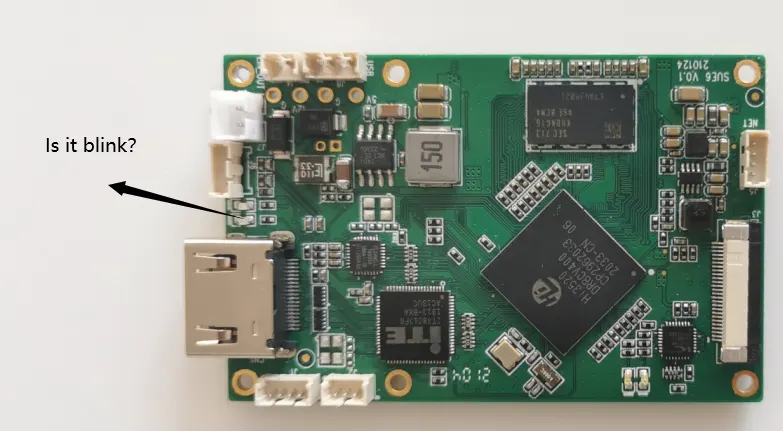
ניתן להגדיר את קצב הסיביות של הקידוד. The default web server is set to 0.0 to represent auto (3.12Mbps will be used internally). Customers can modify this value. לדוגמה, it is possible to configure 1Mbps~2Mbps or even lower.
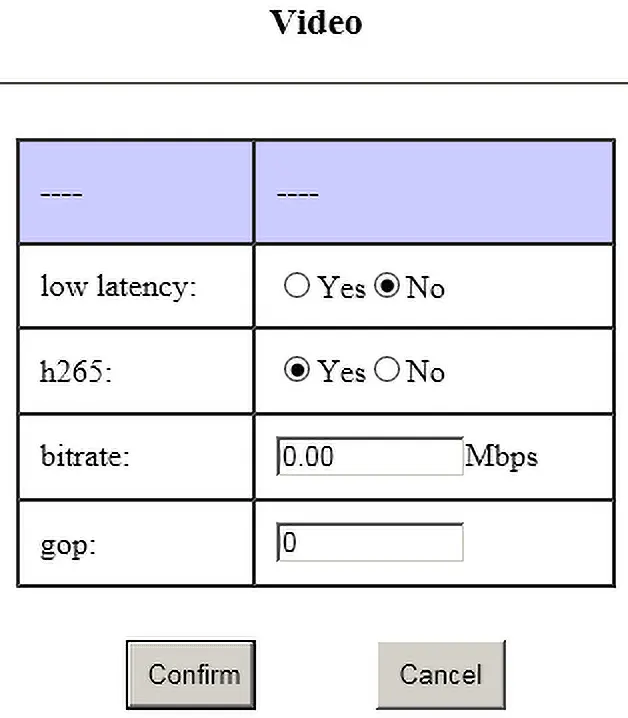
1. Large I-frames are prone to frame loss due to wireless transmission;
2. If the gop setting is large, the loss of the I frame will lead to a longer recovery time after the blurred screen;
3. The size difference between I frame and P frame is large, which will increase the transmission delay.
1、比如相机输入1080p60,那gop设置为60/120/180(不建议设置太大)
2、比如相机输入1080p25,那gop设置为25/50/75(不建议设置太大)
3、比如相机输入1080i60,由于需要去交织,כל הקידודים בפועל הם 1080p30,הגופ הזה מוגדר ל-30/60/90
ניתן לראות מלמעלה,מכיוון שקצב הפריימים של מצלמת הקלט אינו ודאי,אז בדרך כלל אנו ממליצים להגדיר 0(אוטו)
מערכת מחולקת cvbs,pal הוא 25fps,ntsc הוא 30fps
נניח שזה חבר,הגדרת ה-gop היא 25/50/75
1、מסגרות I גדולות נוטות לאובדן פריים עקב שידור אלחוטי.;
2、הגדרת gop גדולה,אובדן פריימים מוביל לזמן התאוששות ארוך יותר לאחר טשטוש המסך;
3、יש הבדל גדול בגודל בין מסגרת I למסגרת P,יגדיל את עיכוב השידור
אנא הורד בקישור למטה.
Splayer_v4.2_2020.6.6
https://drive.google.com/file/d/1ihzUhfnx2Wo3zLO8UAs1aUQeLswonJD-/view?usp=sharing
Splayer_v4.3_2022.10.22
https://drive.google.com/file/d/1PQc-LZ55qGnjeMsjkHYSloHfY3NEUsGH/view?usp=drive_link
- אנחנו יכולים לשנות את זרם ה-TS דרך UDP, אבל זרם TS הוא זרם TS לא סטנדרטי ששינינו, אשר צריך להתפרש על ידי לוח המפענח או הנגן המיוחד שלנו (הורדה).
- אם אתה מסכים עם פרוטוקול RTSP, VLC יכול לנגן את זה; אם אתה מסכים רק עם זרם ה-TS (בשל השינוי הלא סטנדרטי שלנו), VLC לא יכול לפענח ולשחק אותו, so we must use our special player. (הורדה).
- If you want to switch to the standard MPEG-2 TS stream to play with VLC, our software engineer can customize the firmware for you (this will take a few days) for an additional fee of USD500.
- We use non-standard mpeg-2 ts streams primarily for the following reasons:
- The standard mpeg-2 ts stream has too much overhead outside the effective data, making it unsuitable for use with cofdm;
- The standard mpeg-2 ts stream is difficult to implement the aes encryption function;
- The standard mpeg-2 ts stream is difficult to achieve serial port transparent transmission (used with our decoder board)
- If you don't need our decoder board, encryption and serial port transparent transmission, it is also possible to use standard mpeg-2 ts stream
- מומלץ לנסות את הנגן שלנו; בביצועים בזמן אמת, השחקן שלנו מתעלה על vlc.
The vlc player's algorithm does not take into account real-time performance; במקום זאת, הוא יתאים כל הזמן את המטמון שלו (רק להגדיל אבל לא להתכווץ). כתוצאה, ככל שהוא משוחק זמן רב יותר, ככל שהעיכוב עשוי להיות ארוך יותר (במיוחד בשימוש עם קישור אלחוטי)
1. אישור SSL הוא פרוטוקול HTTPS, המוצרים שלנו לא תומכים בזה עכשיו, רק HTTP.
2. לוח המקודד המוגדר כברירת מחדל באמצעות פרוטוקול RTSP, RTSP אינו מוצפן. אתה יכול להגדיר סיסמה ארוכה יותר. ולשנות את זה לעתים קרובות.
3. אם אתה רוצה להצפין, אתה צריך להשתמש בזוג לוחות ה-Codec שלנו (עם לוח מקודד ומפענח כ-TX ו-RX), עם פרוטוקול UDP, והם משתמשים בהצפנת aes256. (Just like the bank level.)
כן, בטוח, אנא צרו קשר עמנו. Let me list your demand at the below.
1. We need to take a composite analog PAL video signal and transmit it using h264 over MPEG2 TS. בסדר
2. The output must be playable through VLC. בסדר
3. UPD://@1030. בסדר
4. The output network stream packet should be 188 bytes standard mpeg2 TS. בסדר
5. Compression scheme is h. 264, CVBS PAL input and IP output. בסדר
בטוח
אנא בדוק את הקישור למטה
COFDM UART AT command for the transmitter and Receiver.
אוֹ
Download the COFDM Transmitter UART AT command PDF.

Please follow the checkpoints below to confirm.
- After connecting the encoder board with your computer by ethernet cable, the LED of RJ45 connector should be blinking or not. (to check the ethernet connection is ok or not)
- Is your computer configured with 192.168.1.x network segment ip?
- Have you modified the default IP address of the encoding board? If the IP address changed, maybe you can download and use the below software to find what IP address now.
- Or Directly connect the UART cable of the encoding board to the computer, and use the serial port debugging assistant to send the ATGIP_ command.get ip address command Operation Video at Youtube
פוּרמָט
ATGIP_
דוגמא: ATGIP_
פָּרָמֶטֶר
לא
להשתמש
to query the current IP address of the receiving end
Return value
דוגמא:
ATGIP_
ATGIP192.168.0.215 OK
הֶעָרָה
- query command
- More COFDM UART AT commands, אנא בדוק את הקישור הזה. https://ivcan.com/encoder-modulator-decoder-demodulator-module-parameter/
These parameters are determined by the camera, only the sensor has it.
One more question: In the future is there any possibility to incorporate these features in the output side of encoder (if we get volume orders) ?
Our Answer: These are the parameters of the isp, and our current encoding boards are all bypass isp (because we don't connect the sensor, we don't need and can't use the isp), so we can't add these parameters.
כן, CVBS input support NTSC and PAL, Automatic detection and adaptation
- ה parameter configuration board tool is mainly used for the COFDM module function. If you buy this HDMI / CVBS to IP encoder Vcan1746 separately, you don’t need to buy a parameter configuration board tool, you can adjust the parameters through the Web UI.
- כמובן, if you want to use the parameter configuration board tool to adjust some parameters of the encoder board, it is also possible.
- לדוגמה, the video encoding bit rate can be configured through the Web UI or changed through the extra parameter configuration board tool. The Web UI can configure all the parameters, and the parameter configuration board tool can only adjust some of them.
בסדר, אנא בדוק את הקישור למטה
כן, אם אתה צריך, we can offer you the special firmware to have USB recorder function.
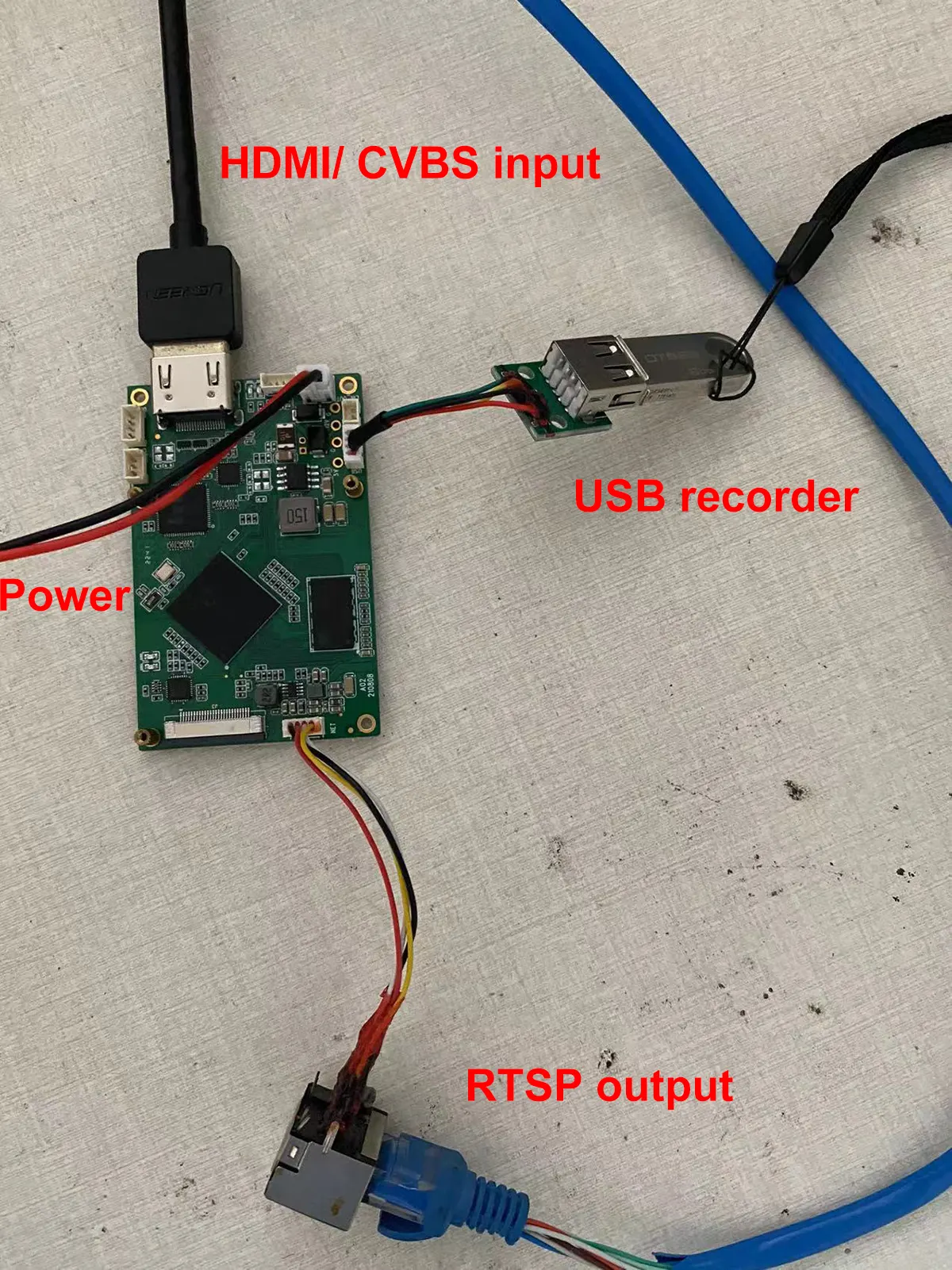
שְׁאֵלָה: Does your USB DVR support playback on the encoded video?
תשובה: לא, The USB has the record function. You need to play it on a computer, it can not playback on the encoder board directly.
- Do you mean HDMI or AV input, or do you need HDMI and AV to support two simultaneous inputs?
- Currently it supports either HDMI or AV input.
-
Vcan1746 can only choose one of HDMI/AV at present, other boards can meet the firmware you need, but this board only supports SDI + AV/AHD output.
-
If necessary, you can evaluate the board with SDI + AV/AHD input to see if it meets your requirements. אם כן, our HDMI + AV input Vcan1746 can be made the same later.
-
If you really need to evaluate the HDMI + ממשק AV, please first buy Vcan746 and burn the default shipping firmware for testing. HDMI and AV can be selected for use. If there is a certain amount of follow-up orders, we can develop a special firmware to support HDMI+AV input at the same time.
-
התצוגה של קלט וידאו HDMI ו-CVBS על ידי שני ערוצים בו זמנית דומה ל-Hikvision IPC, אשר מחולק לקצב סיביות ראשי וזרם סיביות משנה. הזרם הראשי מתאים ל-HDMI, והזרם המשנה מתאים ל- CVBS.
- כעת אנו יכולים לפתח קושחה חדשה שתתמוך ב-HDMI ו-CVBS לסטרימינג בשידור חי בו-זמנית, אך ניתן לבחור את האודיו רק מאחד מהשניים (המערכת בוחרת אודיו HDMI/אודיו אנלוגי בהתאם למצב הגישה לווידאו).
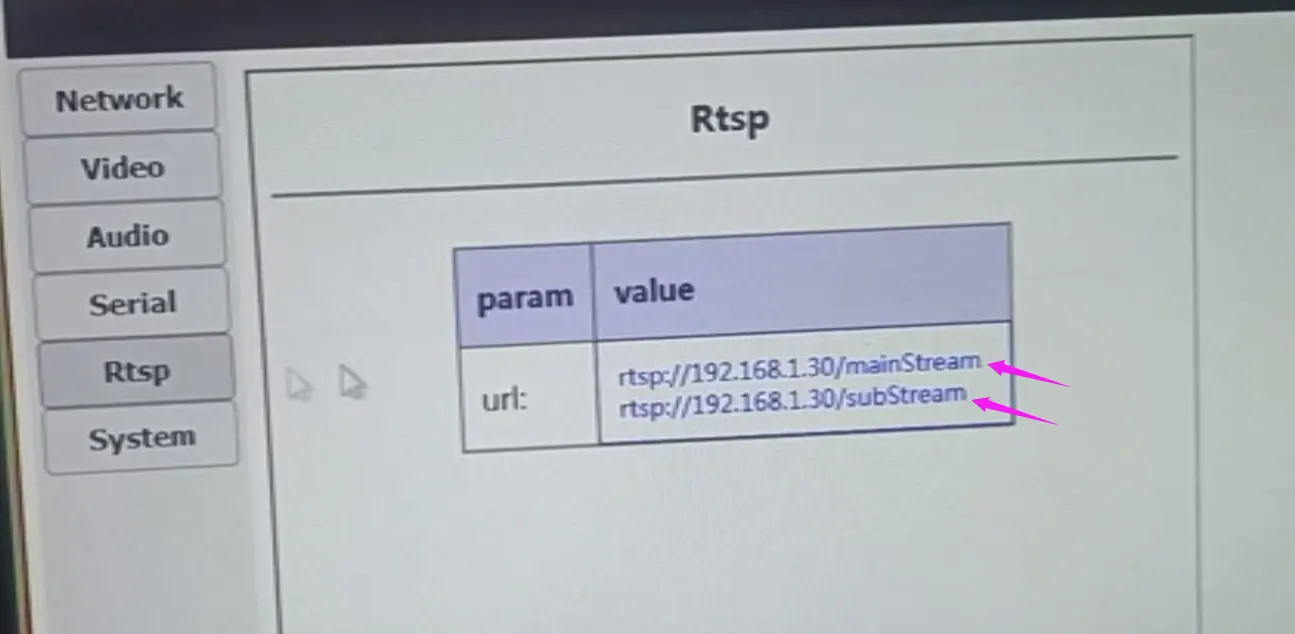
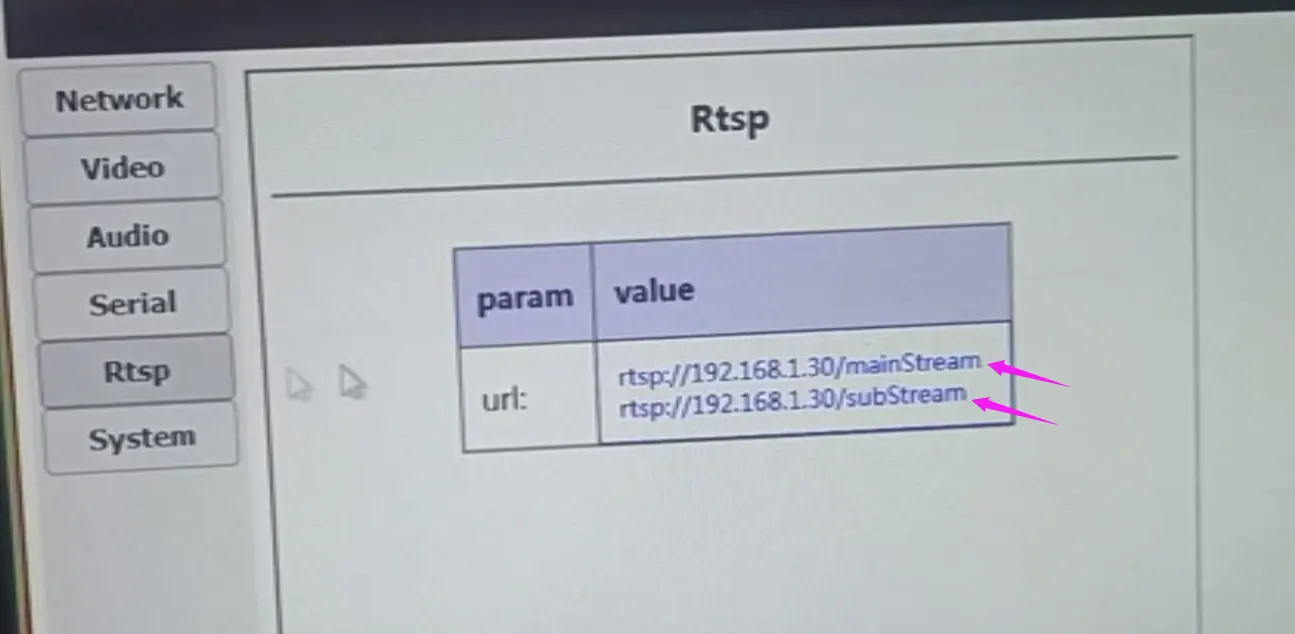
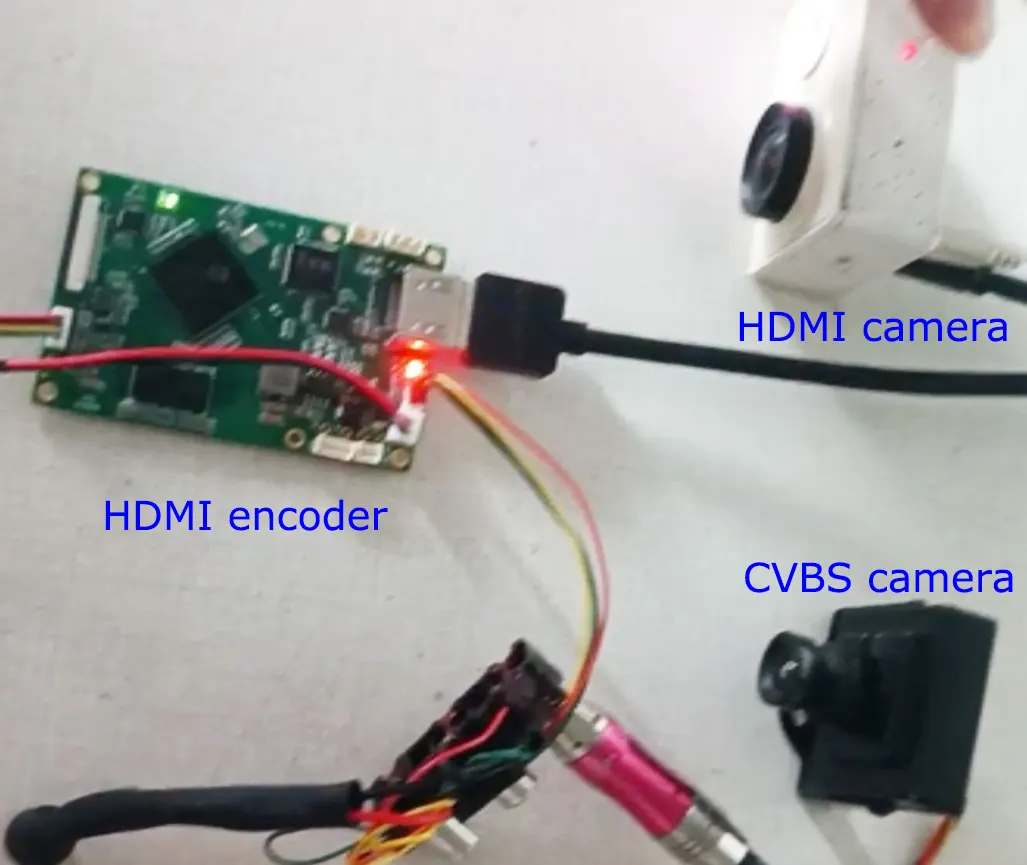
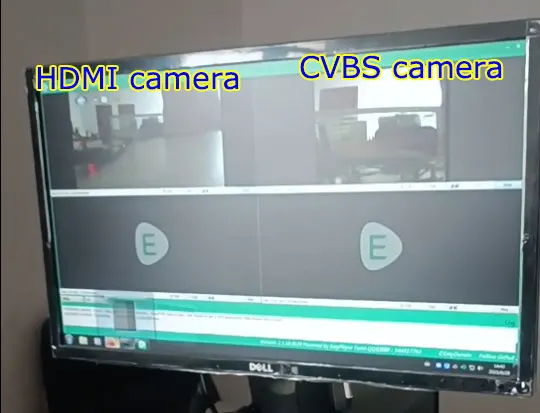
Supported.
Our HDMI and CVBS input video encoding board has a USB interface, which can be used for USB recording. It can also be used as the input interface of a USB web camera.
In this way, our video encoding board can convert the signal of your USB web camera into a network interface, while supporting ultra-low latency and supporting h264 and h265 encoding.
מקורות וידאו HDMI קלט IP Ethernet פלט מקודד, פעולת VLC RTSP
Industrial-grade temperature range from -40°C to 70°C Celsius test
Support HDMI and CVBS 2 video streams at the same time
How to get the IP address of the encoder back if you forget










