Kodér HDMI
Kodér HDMI na ISDB-T
ISDB-T
Kodér modulátoru ISDB-T Digitální HDMI CVBS v převaděči RF výstupu DVB-T ISDB-T 1 Trasa Vcan1474
Kodér HDMI na IP
Miniaturní deska kodéru HDMI přes IP Ethernet RJ45 Výstupní modulátor H.265 HTTP RSTP UDP ONVIF TCP
Kodér HDMI na DVB-T
Vstup HDMI DVB-T RF kodér modulátor AV CVBS kompozitní video vstup Sada karet 1080P
Nejčastější dotazy
Tato deska kódování videa HDMI na IP může zobrazit aktuální konfiguraci parametrů prostřednictvím webového uživatelského rozhraní síťového portu a upravit ji podle potřeb aplikace. prostřednictvím prohlížeče síťového portu http://192.168.1.30/ (IP adresa kódovací desky)
1. Zkontrolujte prosím webové uživatelské rozhraní v prohlížeči, na obrázku níže, pokud je vstup zdroje videa v pořádku, pak se zobrazí CVBS nebo HDMI u červené šipky.
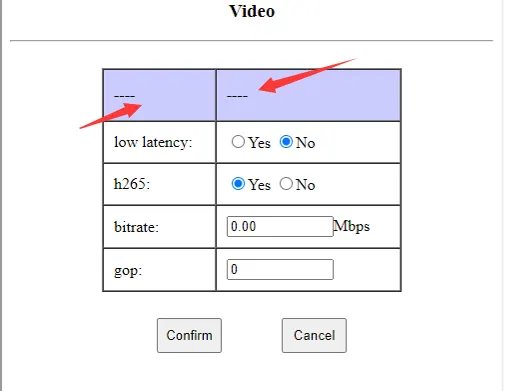

2. Zkontrolujte, zda kontrolka LED na desce kódování HDMI bliká nebo nebliká.
Pokud svítí zeleně a bliká, pak zdroj video vstupu funguje dobře, pokud ne blikat, poté zkontrolujte, zda je zdroj vstupu videa v pořádku nebo ne.
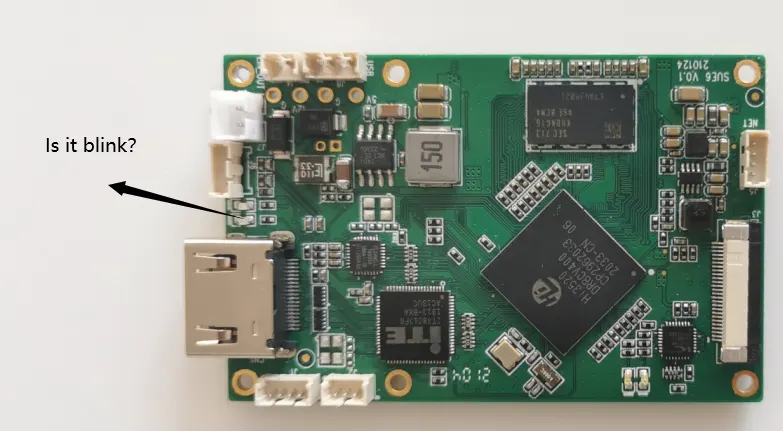
Datový tok kódování lze nakonfigurovat. Výchozí webový server je nastaven na 0.0 zastupovat auto (3.12Mb/s bude použito interně). Zákazníci mohou tuto hodnotu upravit. Například, je možné nakonfigurovat 1Mbps~2Mbps nebo dokonce nižší.
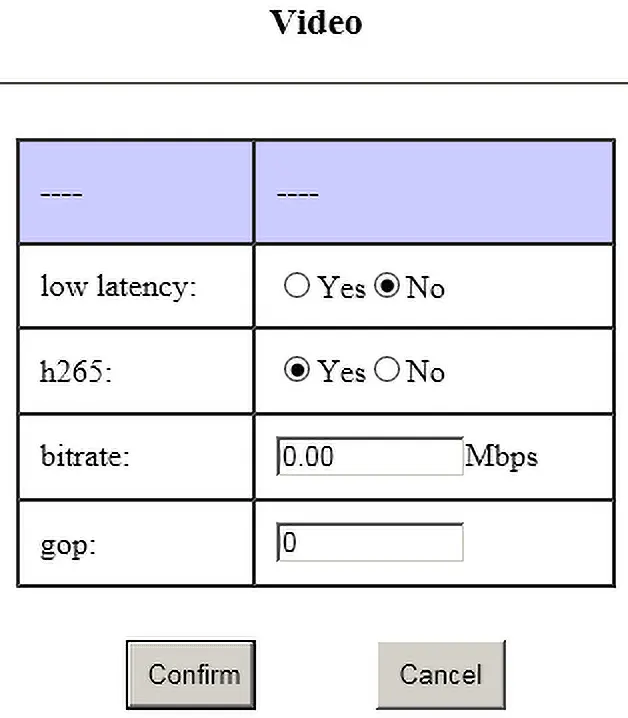
1. Large I-frames are prone to frame loss due to wireless transmission;
2. If the gop setting is large, the loss of the I frame will lead to a longer recovery time after the blurred screen;
3. The size difference between I frame and P frame is large, which will increase the transmission delay.
1、比如相机输入1080p60,那gop设置为60/120/180(不建议设置太大)
2、比如相机输入1080p25,Tento gop je nastaven na 25/50/75(不建议设置太大)
3、Například vstup kamery je 1080i60,Kvůli nutnosti prolínání,Všechna skutečná kódování jsou 1080p30,Ten gop je nastaven na 30/60/90
lze vidět shora,Protože snímková frekvence vstupní kamery je nejistá,Obecně tedy doporučujeme nakonfigurovat 0(Auto)
cvbs dělený systém,pal je 25fps,ntsc je 30 snímků za sekundu
Předpokládejme, že je to kamarád,Toto nastavení gop je 25/50/75
1、大的I帧容易因为无线传输的原因导致丢帧花屏;
2、gop设置大,I帧丢失导致花屏后恢复时间变长;
3、I帧和P帧大小差别大,会增加传输延迟
Stáhněte si prosím na níže uvedeném odkazu.
Splayer_v4.2_2020.6.6
https://drive.google.com/file/d/1ihzUhfnx2Wo3zLO8UAs1aUQeLswonJD-/view?usp=sharing
Splayer_v4.3_2022.10.22
https://drive.google.com/file/d/1PQc-LZ55qGnjeMsjkHYSloHfY3NEUsGH/view?usp=drive_link
- We can modify the TS stream over UDP, but the TS stream is a non-standard TS stream that we have modified, which needs to be interpreted by our decoder board or special player (Stažení).
- If you agree with the RTSP protocol, VLC can play it; if you only agree with the TS stream (due to our non-standard modification), VLC cannot decode and play it, so we must use our special player. (Stažení).
- If you want to switch to the standard MPEG-2 TS stream to play with VLC, our software engineer can customize the firmware for you (this will take a few days) for an additional fee of USD500.
- We use non-standard mpeg-2 ts streams primarily for the following reasons:
- The standard mpeg-2 ts stream has too much overhead outside the effective data, making it unsuitable for use with cofdm;
- The standard mpeg-2 ts stream is difficult to implement the aes encryption function;
- The standard mpeg-2 ts stream is difficult to achieve serial port transparent transmission (used with our decoder board)
- If you don't need our decoder board, encryption and serial port transparent transmission, it is also possible to use standard mpeg-2 ts stream
- It is recommended that you try our player; in real-time performance, our player outperforms vlc.
The vlc player's algorithm does not take into account real-time performance; namísto, it will constantly adjust its cache (only increase but not shrink). Jako výsledek, the longer it is played, the longer the delay may be (especially when used with a wireless link)
1. SSL certificate is HTTPS protocol, our products do not support it now, only HTTP.
2. The default encoder board through the RTSP protocol, RTSP is not encrypted. You can set a longer password. And change it frequently.
3. If you want to encrypt, you need to use a pair of our codec boards (with encoder and decoder board as TX and RX), with UDP protocol, and they are using aes256 encryption. (Just like the bank level.)
Ano, Tak určitě, prosím kontaktujte nás. Let me list your demand at the below.
1. We need to take a composite analog PAL video signal and transmit it using h264 over MPEG2 TS. OK
2. The output must be playable through VLC. OK
3. UPD://@1030. OK
4. The output network stream packet should be 188 bytes standard mpeg2 TS. OK
5. Compression scheme is h. 264, CVBS PAL input and IP output. OK
Tak určitě
Zkontrolujte prosím níže uvedený odkaz
COFDM UART AT command for the transmitter and Receiver.
Nebo
Download the COFDM Transmitter UART AT command PDF.

Please follow the checkpoints below to confirm.
- After connecting the encoder board with your computer by ethernet cable, the LED of RJ45 connector should be blinking or not. (to check the ethernet connection is ok or not)
- Is your computer configured with 192.168.1.x network segment ip?
- Have you modified the default IP address of the encoding board? If the IP address changed, maybe you can download and use the below software to find what IP address now.
- Or Directly connect the UART cable of the encoding board do počítače, and use the serial port debugging assistant to send the ATGIP_ command.get ip address command Operation Video at Youtube
Formát
ATGIP_
Example: ATGIP_
Parametr
Ne
Použití
to query the current IP address of the receiving end
Return value
Example:
ATGIP_
ATGIP192.168.0.215 OK
Poznámka
- query command
- More COFDM UART AT commands, please check this link. https://ivcan.com/encoder-modulator-decoder-demodulator-module-parameter/
These parameters are determined by the camera, only the sensor has it.
One more question: In the future is there any possibility to incorporate these features in the output side of encoder (if we get volume orders) ?
Our Answer: These are the parameters of the isp, and our current encoding boards are all bypass isp (because we don't connect the sensor, we don't need and can't use the isp), so we can't add these parameters.
Ano, CVBS input support NTSC and PAL, Automatic detection and adaptation
- The parameter configuration board tool is mainly used for the COFDM module function. If you buy this HDMI / CVBS to IP encoder Vcan1746 separately, you don’t need to buy a parameter configuration board tool, parametry můžete upravit prostřednictvím webového uživatelského rozhraní.
- Samozřejmě, pokud chcete použít nástroj konfigurační desky parametrů k úpravě některých parametrů desky kodéru, je to také možné.
- Například, bitovou rychlost kódování videa lze konfigurovat prostřednictvím webového uživatelského rozhraní nebo změnit pomocí nástroje konfigurační desky zvláštních parametrů. Webové uživatelské rozhraní může konfigurovat všechny parametry, a nástroj konfigurační desky parametrů může upravit pouze některé z nich.
OK, zkontrolujte prosím níže uvedený odkaz
Ano, Pokud potřebuješ, můžeme vám nabídnout speciální firmware pro funkci USB rekordéru.
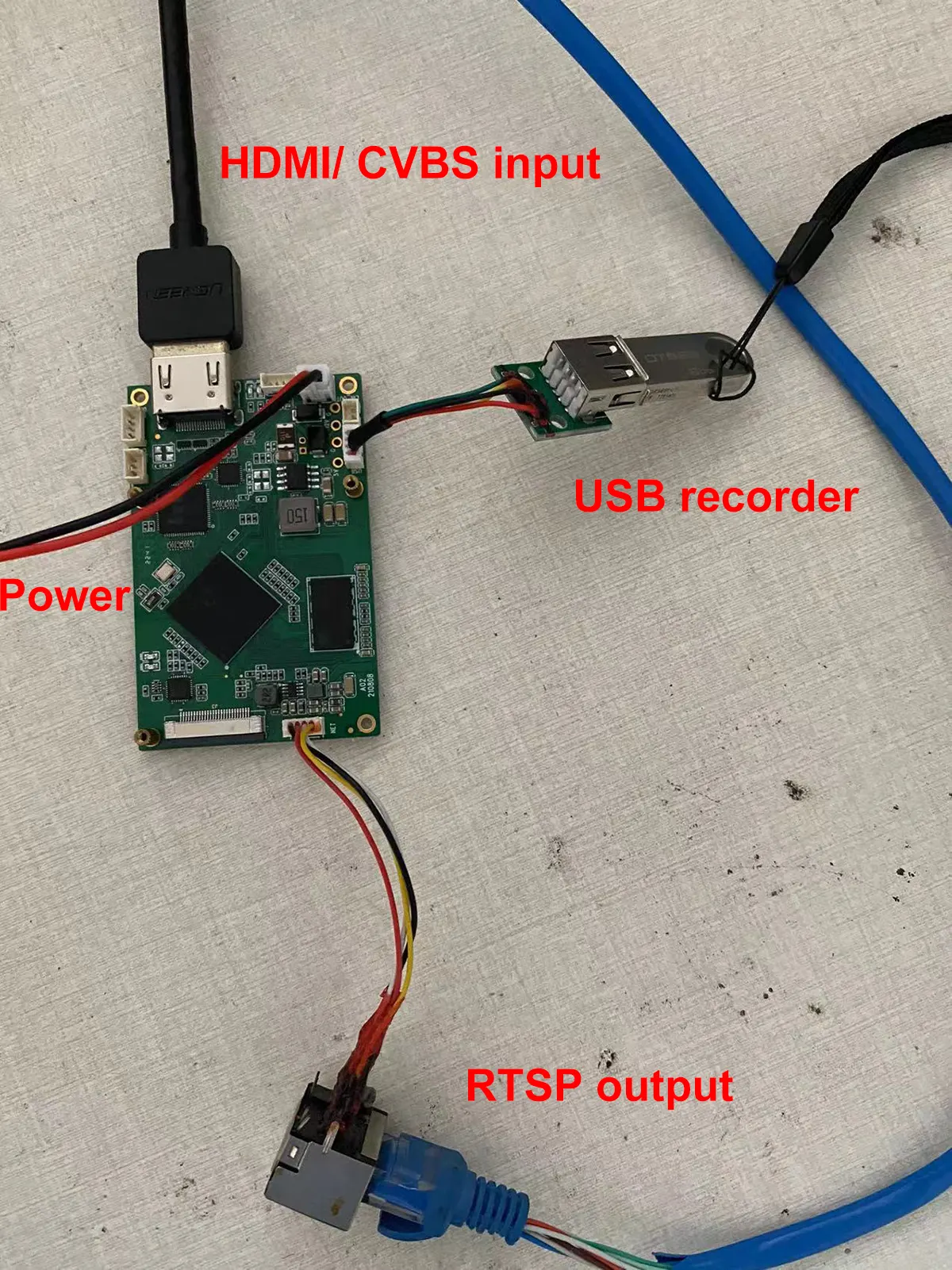
Otázka: Podporuje váš USB DVR přehrávání kódovaného videa??
Odpovědět: Ne, USB má funkci nahrávání. Musíte to hrát na počítači, nelze přehrávat přímo na desce kodéru.
- Myslíš HDMI nebo AV vstup, nebo potřebujete HDMI a AV pro podporu dvou současných vstupů?
- V současné době podporuje buď HDMI nebo AV vstup.
-
Vcan1746 si v současné době může vybrat pouze jeden z HDMI/AV, ostatní desky mohou splňovat firmware, který potřebujete, ale tato deska podporuje pouze SDI + AV/AHD výstup.
-
Pokud je potřeba, můžete hodnotit desku pomocí SDI + AV/AHD vstup, abyste zjistili, zda splňuje vaše požadavky. Pokud ano, naše HDMI + AV vstup Vcan1746 lze později vyrobit stejně.
-
Pokud opravdu potřebujete zhodnotit HDMI + AV rozhraní, prosím nejprve si zakupte Vcan746 a vypalte výchozí dodávaný firmware pro testování. Pro použití lze vybrat HDMI a AV. If there is a certain amount of follow-up orders, we can develop a special firmware to support HDMI+AV input at the same time.
-
The display of HDMI and CVBS video input by two channels at the same time is similar to Hikvision IPC, which is divided into main bit rate and sub bit stream. The main stream corresponds to HDMI, and the sub stream corresponds to CVBS.
- Now we can develop a new firmware to support HDMI and CVBS to live streaming at the same time, but the audio can only be selected from one of the two (the system selects HDMI audio/analog audio according to the video access situation).
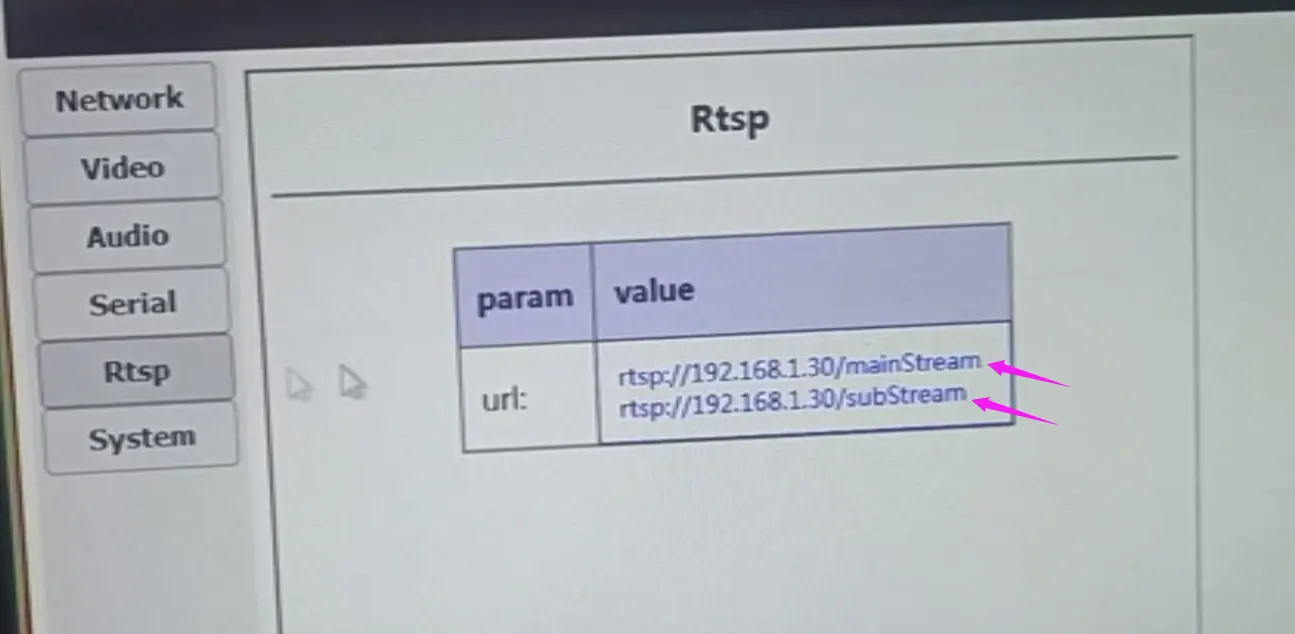
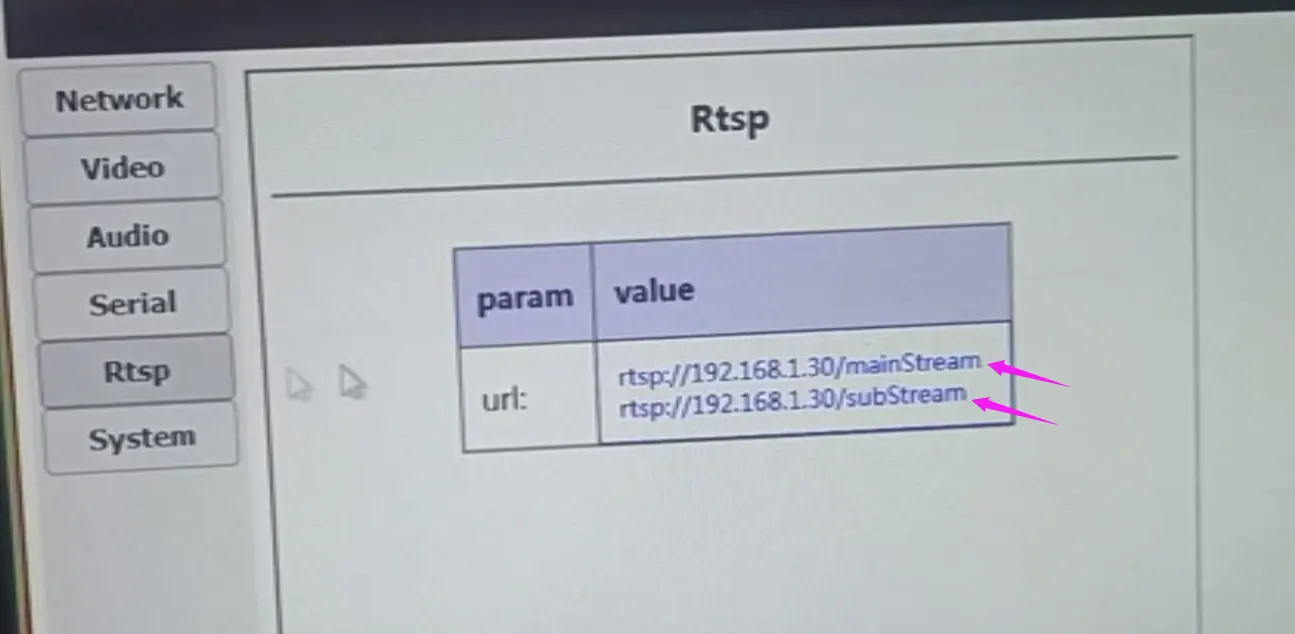
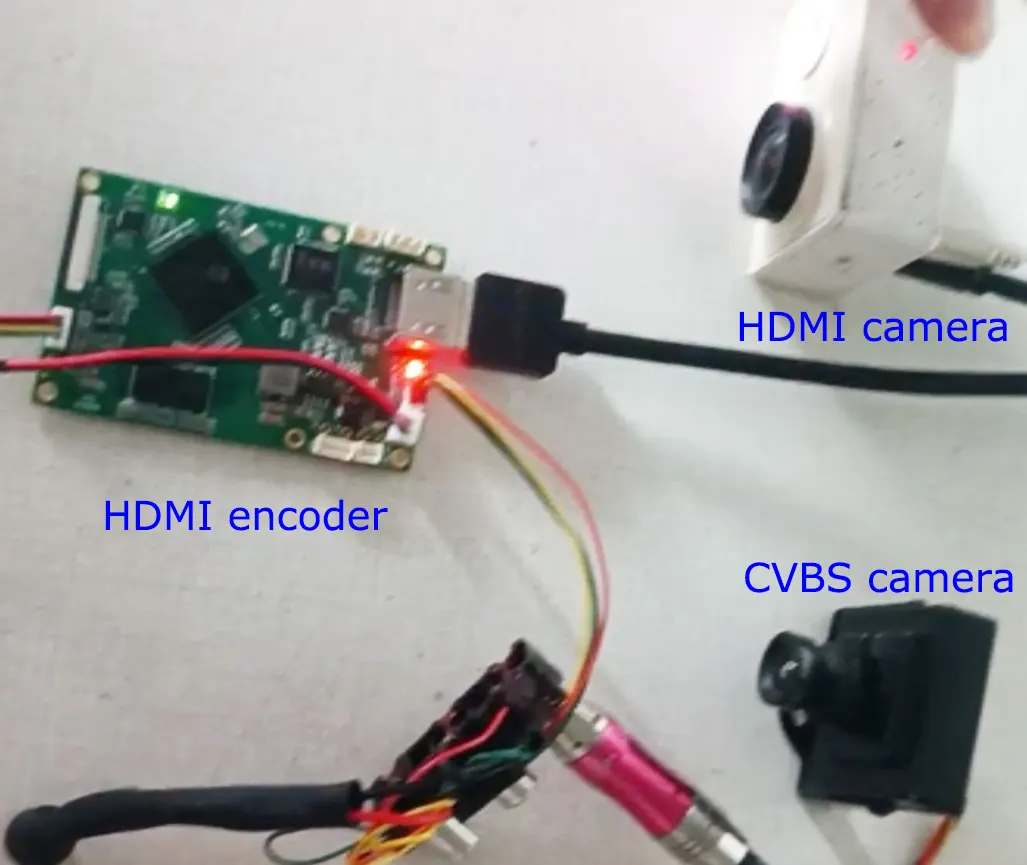
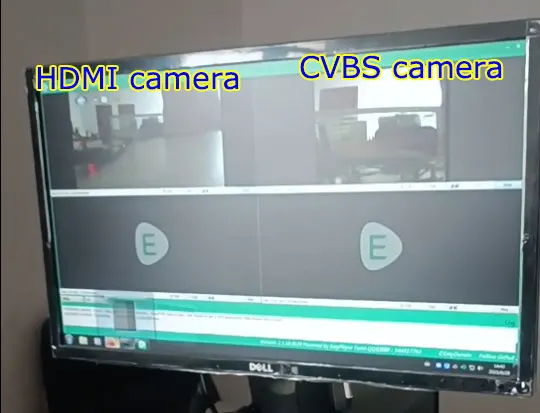
podporován.
Our HDMI and CVBS input video encoding board has a USB interface, which can be used for USB recording. It can also be used as the input interface of a USB web camera.
In this way, our video encoding board can convert the signal of your USB web camera into a network interface, while supporting ultra-low latency and supporting h264 and h265 encoding.
HDMI Video Sources Input IP Ethernet Output encoder, VLC RTSP operation
Industrial-grade temperature range from -40°C to 70°C Celsius test
Support HDMI and CVBS 2 video streams at the same time
How to get the IP address of the encoder back if you forget










