IP MESH Ad Hoc tīkla lietotāja rokasgrāmata
IP MESH Ad Hoc tīkla lietotāja rokasgrāmata
Version number: iVcan-20230606
Satura rādītājs
Brief introduction
- Our Ad hoc network communication radio station, as a mobile self-organizing network, supports any network topology.
- Atšķirībā no tradicionālajiem bezvadu tīkliem, it is a wireless broadband system with no center, izplatīts, vairāku apiņu stafete, dinamiska maršrutēšana, strong invulnerability, and good scalability.
- Some routing protocols complete the wireless communication between nodes through wireless multi-hop forwarding.
- Ad hoc izplatīta platjoslas bezvadu tīkla pārraides sistēma ar efektīvu MAC slāņa pārraides protokolu un divu slāņu maršrutēšanas protokolu.
- All nodes are completely equal, without any infrastructure, and can quickly build a dedicated self-organizing network between mobile nodes, nodrošināt tūlītēju adaptīvu saziņu, ir lieliska platjoslas veiktspēja, and support the real-time transmission of multimedia information such as video coding and audio coding.
- Sistēmas tehnoloģijai ir spēcīgas prettraucējumu spējas priekšrocības, augsta spektra efektivitāte, ilgi pārraides attālums, pretizbalēšanas spēja, un spēcīga difrakcijas spēja.
- Tas var realizēt reāllaika un augstas kvalitātes bezvadu divvirzienu datu pārraides funkcijas sarežģītās un neredzamās vidēs.
Technical Features

- Nav nepieciešams izveidot centrālo staciju un sarežģītu sistēmas konfigurāciju. Pēc vietnes ieslēgšanas, it will automatically form a network, un komunikāciju var sākt “sekundes”;
- Patvaļīga topoloģija, vairāku apiņu stafete, releja pārsūtīšana;
- Katra mezgla loģiskos atribūtus var elastīgi konfigurēt;
- Tagadnē, tas pats frekvences tīkls var atbalstīt ≥32 mezglu savstarpēju savienojumu;
- Kanāls ir šifrēts ar AES;
- Sistēmas datu joslas platuma maksimālā vērtība ir 90 Mbps;
- Spēcīga prettraucējumu spēja, augsta spektra efektivitāte, ilgi pārraides attālums, pret traucējumiem
- Spēcīga krišanas spēja un difrakcijas spēja
Tehniskie parametri
- Komunikācijas biežums: 1412~1452MHz, adjustable in 5MHz steps;
- Pārraides jauda: 2*30dBm (2*1W), 1dBm step adjustable。
- Joslas platuma režīms: 5 / 10 / 20 MHz;
- modulācija metode: vairāku nesēju TDD-COFDM;
- Nesēja modulācija: BPSK/QPSK/16QAM/64QAM (adaptīvs vai fiksēts);
- Saņemt jutību: -98dBm @ 10MHz;
- Saziņas attālums: 30km (zeme-gaiss/gaiss-gaiss redzamības līnija), 8km (zeme-zeme redzamības līnija);
- Komunikācijas ātrums: peak 90Mbps (adaptīvs);
- Pārraides kavēšanās: Single jump about 2ms;
- Vairāku apiņu iespēja: līdz 8 video lec;
- Start time: ≤25S;
- Tīkla piekļuves laiks: mazāk nekā 1 otrais;
- Maršrutēšanas pārslēgšana: mazāk nekā 1 otrais;
- Datu saskarne: network port x 2, RS232 x 2;
- Elektrības patēriņš: 2~8W
- Protection level: IP65;
- darba temperatūra: -40~ + 70 ℃;
- Izmēri: garums: 72.8mm*width 47.3mm*height 17.9mm
- svars: 78g
Software operation Instructions
Support 5M, 10M, and 20M bandwidth, real-time graphical interface display, real-time map indication, utt.
The software disables DHCP by default, and the default IP address is 192.168.17.1 If you forget the address, please connect the 9th pin of the 26PIN cable to the ground to reset the parameters.
Enter the IP address of the module in the browser, and the default username and password are both admin. It takes about 20s for the module to connect to the network from power-on. The recommended browser is Chrome.
After entering, it defaults to simple mode, click expert mode to unlock more settings, suitable for professional debugging.
Status section:

Pārskats:

Topology map: (automatic refresh is turned off by default to save bandwidth, you can check automatic refresh)

Check only the display path, you can know the direct jump point relationship of each module

Check the details to judge the data connection status of each module. These are displayed dynamically in real time

Click Details: You can know the specific situation of each module directly:

Terminal state:
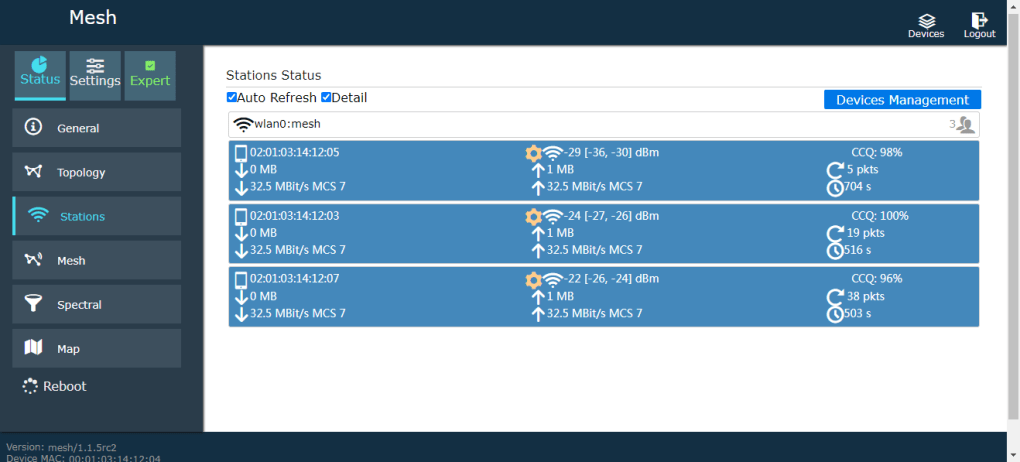
Ad hoc tīkls: You can remark the name, protams, it can also be operated in the terminal state.

Spektra skenēšana: Check the interference of each frequency band. Protams, the frequency bands of different modules are purchased, and the scanning frequency bands are different.

Map: (Protams, to know the location information of each terminal, GNSS modules such as GPS or Beidou need to be installed)
Support tile maps, image maps, network maps, utt.

Configuration section
mode: 1. MESH node or bridge configuration

2. Wireless configuration:

2.1 Transmission power configuration, the power of different products purchased is different.
Kanāla joslas platums: 5M 10M 20M 40M
kanāls: Different channels are used to purchase different products
The coverage distance (skaitītāji) needs to be filled in according to the actual situation. If it is set to 3000 skaitītāji, it is impossible to actually run to 5000 skaitītāji.
Number of Antennas 2
Fixed MCS rate: Can be set to off for automatic selection. If you want stable transmission, it is recommended to set the manual, diapazons (MCS0 to MCS15)
joslas platums, modulācija, ātrums
Limit MCS rate: It is recommended to enable it. After enabling it, if the fixed rate is MCS4, the software will automatically select the best modulation method from MCS0 to MCS4 during the test.
| 5M | 10M | 20M | 40M | ||
| MCS0 | BPSK 1/2 | 1.7M | 3.3m | 6.5M | 13.5M |
| MCS1 | QPSK 1/2 | 3.2m | 6.5M | 13m | 27m |
| MCS2 | QPSK 3/4 | 4.8m | 9.8m | 19.5M | 40.5M |
| MCS3 | 16QAM 1/2 | 6.5M | 13m | 26M | 54M |
| MCS4 | 16QAM 3/4 | 9.7M | 19.5M | 39M | 81M |
| MCS5 | 64QAM 2/3 | 13m | 26M | 52m | 108M |
| MCS6 | 64QAM 3/4 | 14.5M | 29M | 58.5M | 121M |
| MCS7 | 64QAM 5/6 | 16M | 32.5M | 65m | 135M |
| MCS8 | BPSK 1/2 | 3.2m | 6.5M | 13m | 27m |
| MCS9 | QPSK 1/2 | 6.5M | 13m | 26M | 54M |
| MCS10 | QPSK 3/4 | 9.7M | 19.5M | 39M | 81M |
| MCS11 | 16QAM 1/2 | 13m | 26M | 52m | 108M |
| MCS12 | 16QAM 3/4 | 19.5M | 39M | 78M | 162M |
| MCS13 | 64QAM 2/3 | 26M | 52m | 104M | 216M |
| MCS14 | 64QAM 3/4 | 29M | 58.5M | 117M | 243M |
| MCS15 | 64QAM 5/6 | 32.5M | 65m | 130M | 270M |
From MCS0 to MCS7, two wireless ports send the same data in order to improve stability during the movement.
From MCS8 to MCS15, the two wireless ports send different data, which can make the rate X2
If it is in a mobile state, it is recommended to use BPSK or QPSK to transmit data. 16QAM and 64QAM are suitable for use with fixed transmission.
If MCS8 to MCS15 is used, it is recommended that the antennas of the two ports be 90 degrees from each other, piemēram, one is vertical and the other is horizontal.
If drones are used, MCS0 to MCS2 is recommended.
The greater the bandwidth, the lower the sensitivity. The same goes for modulation.
above rate unit bps
3. tīkls:

4. User management:

5. sistēma

6. Tools Configure serial port, GPS/Beidou/GNSS, 4G/5G access, and other parameters

6.1 Multi-device management, in the upper right corner, you can log in and manage users remotely, and it is also a real-time dynamic interface display or map display.


6.2 Serial port software settings:

Select Expert Mode, Tools, and UART Interface.

choose new

uzmanību, if you use the serial port to transmit serial data, you have to choose ttyS0 (COM1 of hardware) and ttyUSB0 (COM2 of hardware), ttyATH0 is invalid, režīmā: network
Pārraides ātrumu 115200, stopbits 1, parity none.
nosaukums 1, protocol UDP, IP address, 192.168.55.100 (the IP address here is the IP address of the other device, piemēram, input the IP of the computer for the computer, and input the IP of the device for the device).
osta 20005, 20003. Choose a port number
The computer’s IP is set to a fixed 192.168.17.100

Short the TX RX pins of COM1 and COM2 of the device.

Use the TCP UDP test tool to fill in the IP and port of the device.
Send it to loop back the data.



