HDMI Encoder
HDMI ka IP Encoder
HDMI ka ISDB-T koodu
Otu-ụzọ Unidirectional
Obere ihe ntinye koodu HDMI n'elu IP Ethernet RJ45 mmepụta modulator H.265 HTTP RSTP UDP ONVIF TCP
HDMI ka DVB-T koodu
HDMI ntinye DVB-T RF encoder modulator AV CVBS mejupụtara ihe ntinye vidiyo 1080P kaadị bọọdụ
Ajụjụ
Vidiyo HDMI a na bọọdụ ntinye koodu IP nwere ike ịlele nhazi nhazi nke ugbu a site na ọdụ ụgbọ mmiri Weebụ UI wee gbanwee ya dịka mkpa ngwa siri dị.. site na ihe nchọgharị ọdụ ụgbọ mmiri netwọk http://192.168.1.30/ (adreesị IP nke bọọdụ nzuzo)
1. Biko lelee UI Weebụ site na ihe nchọgharị ahụ, na foto dị n'okpuru, ọ bụrụ na ntinye isi iyi vidiyo dị mma, mgbe ahụ, ọ ga-egosi CVBS ma ọ bụ HDMI na-acha uhie uhie akụ.
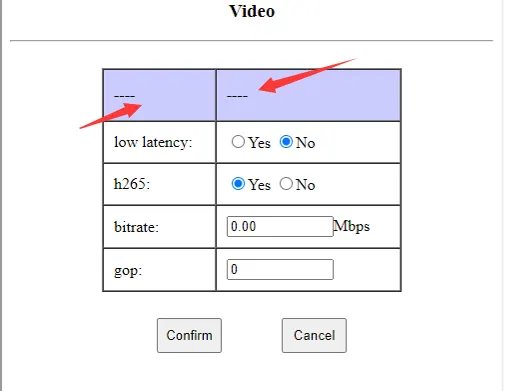

2. Biko lelee bọọdụ ntinye koodu HDMI ka ọkụ ikanam na-enwu ma ọ bụ na o nweghị.
Ọ bụrụ na ọ bụ akwụkwọ ndụ akwụkwọ ndụ na blink, mgbe ahụ isi iyi ntinye vidiyo na-arụ ọrụ nke ọma, ọ bụrụ na ọ bụghị igbuchapụ anya, biko lelee isi iyi ntinye vidiyo dị mma ma ọ bụ na ọ bụghị.
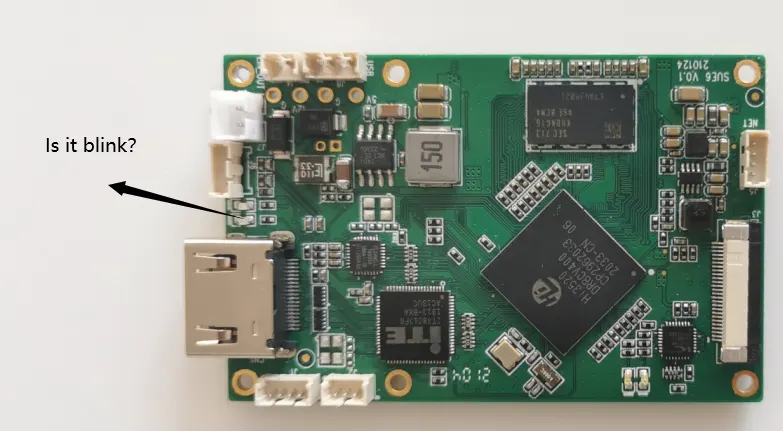
Enwere ike ịhazi bitrate ngbanwe. Edobere ihe nkesa weebụ nke ndabara 0.0 na-anọchi anya akpaaka (3.12A ga-eji Mbps n'ime). Ndị ahịa nwere ike gbanwee uru a. Ọmụmaatụ, ọ ga-ekwe omume ịhazi 1Mbps ~ 2Mbps ma ọ bụ ọbụna ala.
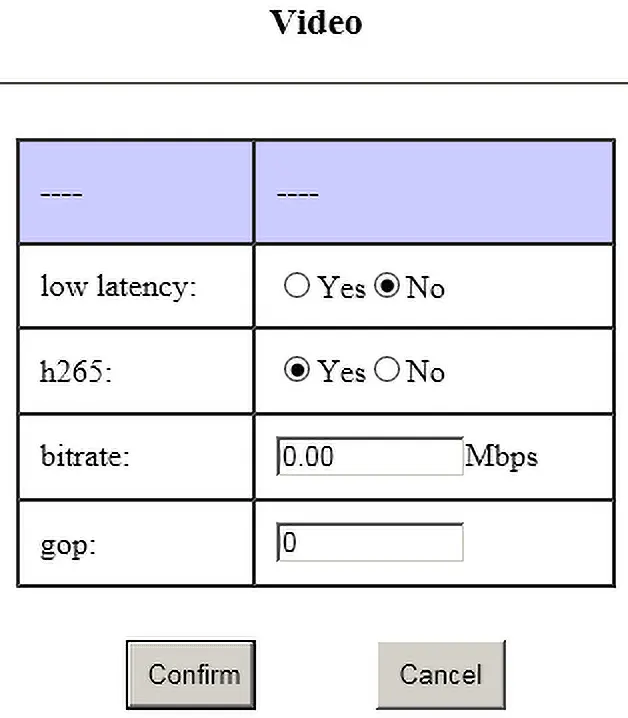
1. Large I-frames are prone to frame loss due to wireless transmission;
2. If the gop setting is large, the loss of the I frame will lead to a longer recovery time after the blurred screen;
3. Ọdịiche nha dị n'etiti etiti m na etiti P buru ibu, nke ga-eme ka oge nnyefe ahụ dịkwuo elu.
1、Dịka ọmụmaatụ, ntinye igwefoto 1080p60,Edobere gop ahụ ka ọ bụrụ 60/120/180(A naghị atụ aro ka ịtọ oke oke)
2、Dịka ọmụmaatụ, ntinye igwefoto 1080p25,Edobere gop ahụ ka ọ bụrụ 25/50/75(A naghị atụ aro ka ịtọ oke oke)
3、Dịka ọmụmaatụ, ntinye igwefoto 1080i60,N'ihi mkpa ihichapụ-interleave,Ihe nzuzo niile bụ 1080p30,Edobere gop ahụ ka ọ bụrụ 30/60/90
enwere ike ịhụ site n'elu,N'ihi ntinye fremu igwefoto ejighị n'aka,Yabụ na anyị na-akwado ịhazi 0(Auto)
cvbs sub-usoro,pal bụ 25fps,ntsc bụ 30fps
na-eche pal,Edobere gop ahụ ka ọ bụrụ 25/50/75
1、Nnukwu okpokolo agba I na-enwekarị ike ịnwụ na ihu igwe na-adịghị ahụkebe n'ihi nnyefe ikuku;
2、gop set nnukwu,M frame ọnwụ na-eduga ogologo mgbake oge mgbe blurred ihuenyo;
3、M etiti na P etiti nha ọdịiche dị ukwuu,ga-abawanye oge nnyefe
Biko budata na njikọ dị n'okpuru.
Splayer_v4.2_2020.6.6
https://drive.google.com/file/d/1ihzUhfnx2Wo3zLO8UAs1aUQeLswonJD-/view?usp=sharing
Splayer_v4.3_2022.10.22
https://drive.google.com/file/d/1PQc-LZ55qGnjeMsjkHYSloHfY3NEUsGH/view?usp=drive_link
- Anyị nwere ike gbanwee iyi TS n'elu UDP, mana iyi TS bụ iyi TS na-abụghị ọkọlọtọ nke anyị megharịrị, nke kwesịrị ịkọwa ya site na bọọdụ decoder anyị ma ọ bụ onye ọkpụkpọ pụrụ iche (download).
- Ọ bụrụ na ị kwenyere na ụkpụrụ RTSP, VLC nwere ike ịkpọ ya; ọ bụrụ na ị kwenyere na iyi TS (n'ihi mgbanwe anyị na-abụghị ọkọlọtọ), VLC enweghị ike decode ma kpọọ ya, ya mere, anyị ga-eji anyị pụrụ iche player. (download).
- Ọ bụrụ na ị chọrọ ịgbanwe ka ọkọlọtọ MPEG-2 TS iyi na-egwu na VLC, Injinia ngwanrọ anyị nwere ike hazie gị firmware (nke a ga-ewe ụbọchị ole na ole) maka ego ọzọ nke USD500.
- Anyị na-eji iyi mpeg-2 ts na-abụghị ọkọlọtọ maka ebumnuche ndị a:
- Ọkọlọtọ mpeg-2 ts iyi nwere nnukwu ihe na-abụghị data dị irè, na-eme ka ọ ghara ịdị mma maka iji cofdm;
- Ọkọlọtọ mpeg-2 ts iyi siri ike iji mejuputa ọrụ nzuzo aes;
- Ọkọlọtọ mpeg-2 ts iyi siri ike iji nweta nnyefe transperent ọdụ ụgbọ mmiri (eji ya na bọọdụ decoder anyị)
- If you don't need our decoder board, ezoro ezo na serial port transperent nnyefe, enwere ike iji mpeg-2 ts ọkọlọtọ
- A na-atụ aro ka ị nwaa onye ọkpụkpọ anyị; na ezigbo oge arụmọrụ, onye ọkpụkpọ anyị karịrị vlc.
The vlc player's algorithm does not take into account real-time performance; kama, ọ ga-agbanwekwa cache ya mgbe niile (na-abawanye ma ọ bụghị adalata). N'ihi ya, ogologo oge a na-akpọ ya, ogologo oge ahụ nwere ike ịdị ogologo (karịsịa mgbe eji ya na ikuku njikọ)
1. Asambodo SSL bụ protocol HTTPS, ngwaahịa anyị anaghị akwado ya ugbu a, naanị HTTP.
2. Bọdụ koodu ndabara site na protocol RTSP, RTSP ezoghị ezo. Ị nwere ike ịtọ okwuntughe dị ogologo. Na-agbanwekwa ya ugboro ugboro.
3. Ọ bụrụ na ịchọrọ izo ya ezo, ịkwesịrị iji otu ụzọ bọọdụ codec anyị (nwere koodu ntinye na bọọdụ decoder dị ka TX na RX), na UDP protocol, na ha na-eji aes256 izo ya ezo. (Dị ka ọkwa ụlọ akụ.)
Ee, Chọpụta, biko kpọtụrụ anyị. Ka m depụta ihe ị chọrọ n'okpuru.
1. Anyị kwesịrị ị were akara ngosi vidiyo PAL mejupụtara ma bufee ya site na iji h264 karịa MPEG2 TS. Ọ DỊ MMA
2. A ghaghị ịkpọpụta mmepụta site na VLC. Ọ DỊ MMA
3. UPD://@1030. Ọ DỊ MMA
4. Ngwungwu iyi iyi netwọkụ mmepụta kwesịrị ịbụ 188 bytes ọkọlọtọ mpeg2 TS. Ọ DỊ MMA
5. Atụmatụ mkpakọ bụ h. 264, Ntinye CVBS PAL na mmepụta IP. Ọ DỊ MMA
Chọpụta
Biko lelee njikọ dị n'okpuru
COFDM UART na iwu maka nnyefe na nnata.
ma ọ bụ
Budata ya COFDM Transmitter UART AT iwu PDF.

Biko soro ebe nlele dị n'okpuru iji gosi.
- Mgbe ijikọ bọọdụ koodu ahụ na kọmputa gị site na eriri ethernet, LED nke njikọ RJ45 kwesịrị ịdị na-enwu ma ọ bụ na ọ bụghị. (ịlele njikọ ethernet dị mma ma ọ bụ na ọ bụghị)
- Ahaziri kọmpụta gị na mpaghara netwọkụ 192.168.1.x IP?
- Ị gbanweela adreesị IP ndabara nke bọọdụ ngbanwe? Ọ bụrụ na adreesị IP agbanweela, ikekwe ị nwere ike ibudata ma jiri sọftụwia dị n'okpuru ebe a chọta adreesị IP ugbu a.
- Ma ọ bụ jikọọ ozugbo UART USB nke bọọdụ nzuzo na kọmputa, ma jiri serial debugging nnyemaka izipu iwu ATGIP_.nweta iwu adreesị IP Operation Video at Youtube
format
ATGIP_
Ọmụmaatụ: ATGIP_
oke
No
Iji
iji jụọ adreesị IP dị ugbu a nke njedebe nnata
nloghachi uru
Ọmụmaatụ:
ATGIP_
ATGIP192.168.0.215 OK
jaa
- iwu ajụjụ
- More COFDM UART AT iwu, biko lelee njikọ a. https://ivcan.com/encoder-modulator-decoder-demodulator-module-parameter/
Igwefoto na-ekpebi oke ndị a, naanị sensọ nwere ya.
Otu ajụjụ ọzọ: N'ọdịnihu, enwere ike itinye atụmatụ ndị a n'akụkụ mmepụta nke koodu (ọ bụrụ na anyị enweta iwu olu) ?
Azịza anyị: Ndị a bụ paramita nke isp, na bọọdụ nzuzo anyị ugbu a bụ ihe niile gafefe isp (because we don't connect the sensor, we don't need and can't use the isp), so we can't add these parameters.
Ee, Ntinye CVBS na-akwado NTSC na PAL, Nchọpụta akpaaka na mmegharị
- The parameter configuration board tool is mainly used for the COFDM module function. If you buy this HDMI / CVBS to IP encoder Vcan1746 separately, you don’t need to buy a parameter configuration board tool, you can adjust the parameters through the Web UI.
- N'ezie, if you want to use the parameter configuration board tool to adjust some parameters of the encoder board, it is also possible.
- Ọmụmaatụ, the video encoding bit rate can be configured through the Web UI or changed through the extra parameter configuration board tool. The Web UI can configure all the parameters, and the parameter configuration board tool can only adjust some of them.
Ọ dị mma, biko lelee njikọ dị n'okpuru
Ee, ọ bụrụ na ị chọrọ, we can offer you the special firmware to have USB recorder function.
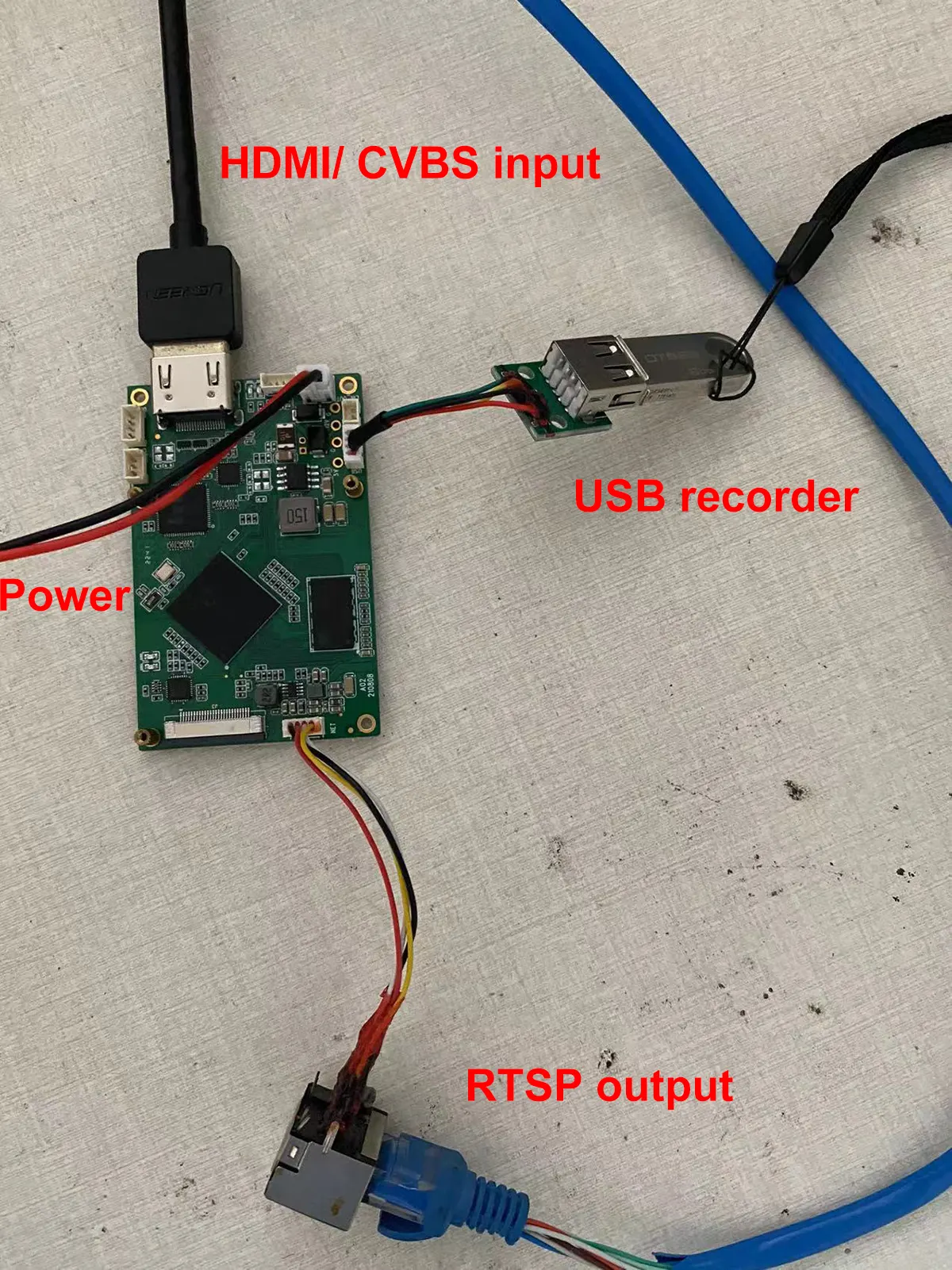
ajụjụ: Does your USB DVR support playback on the encoded video?
Azịza: No, The USB has the record function. You need to play it on a computer, it can not playback on the encoder board directly.
- Do you mean HDMI or AV input, or do you need HDMI and AV to support two simultaneous inputs?
- Currently it supports either HDMI or AV input.
-
Vcan1746 can only choose one of HDMI/AV at present, other boards can meet the firmware you need, but this board only supports SDI + AV/AHD output.
-
If necessary, you can evaluate the board with SDI + AV/AHD input to see if it meets your requirements. Ọ bụrụ ee, our HDMI + AV input Vcan1746 can be made the same later.
-
If you really need to evaluate the HDMI + AV interface, please first buy Vcan746 and burn the default shipping firmware for testing. HDMI and AV can be selected for use. If there is a certain amount of follow-up orders, we can develop a special firmware to support HDMI+AV input at the same time.
-
The display of HDMI and CVBS video input by two channels at the same time is similar to Hikvision IPC, which is divided into main bit rate and sub bit stream. The main stream corresponds to HDMI, and the sub stream corresponds to CVBS.
- Now we can develop a new firmware to support HDMI and CVBS to live streaming at the same time, but the audio can only be selected from one of the two (the system selects HDMI audio/analog audio according to the video access situation).
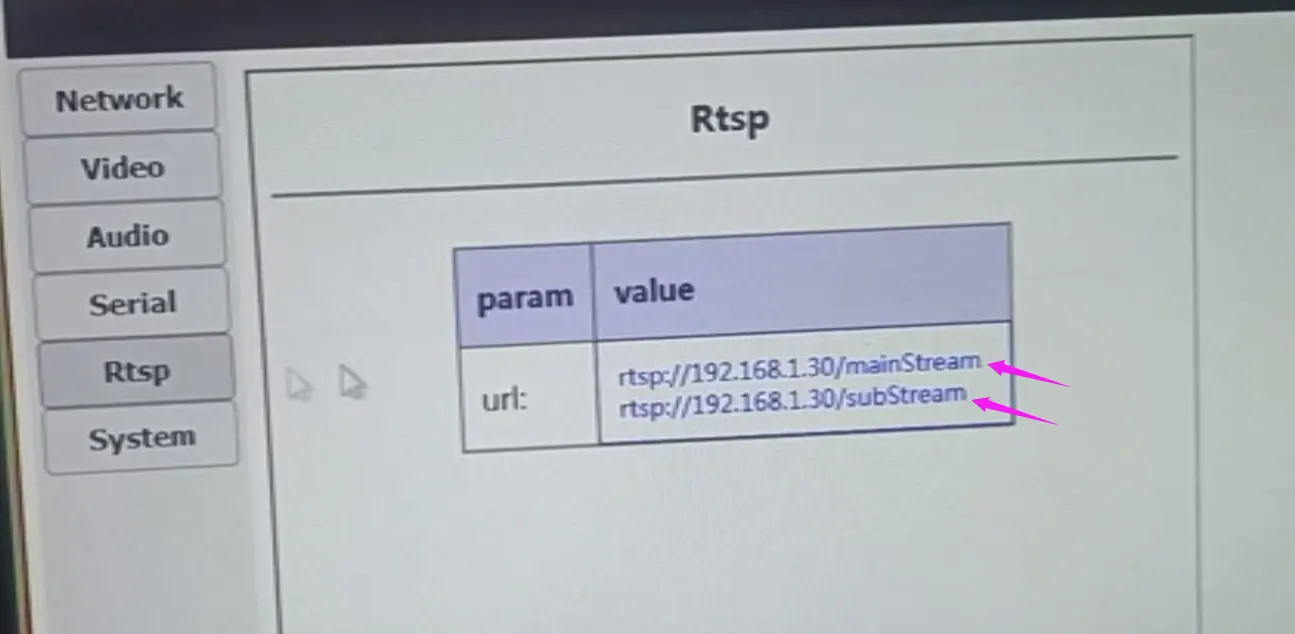
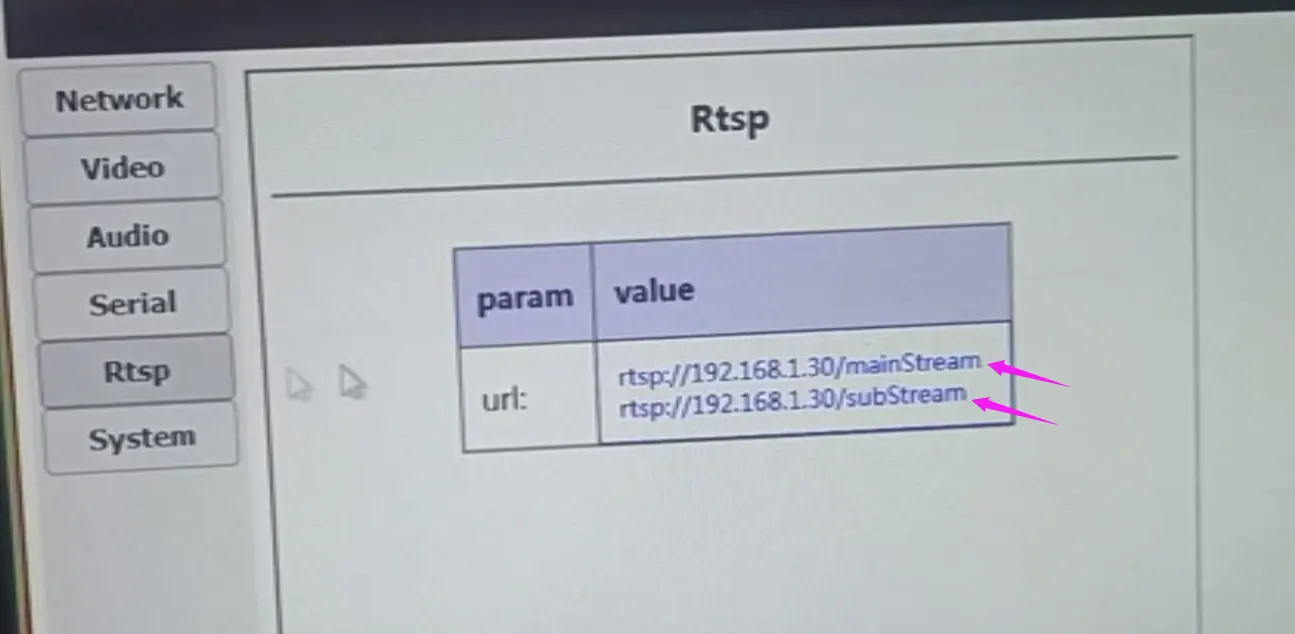
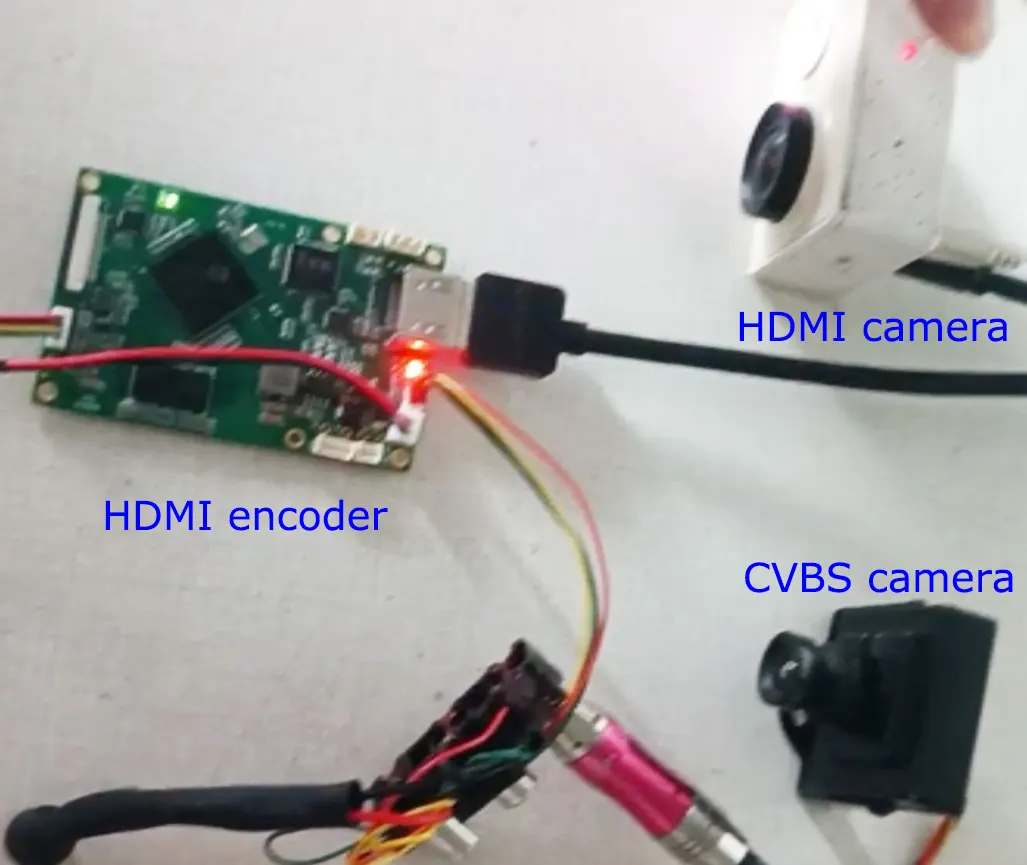
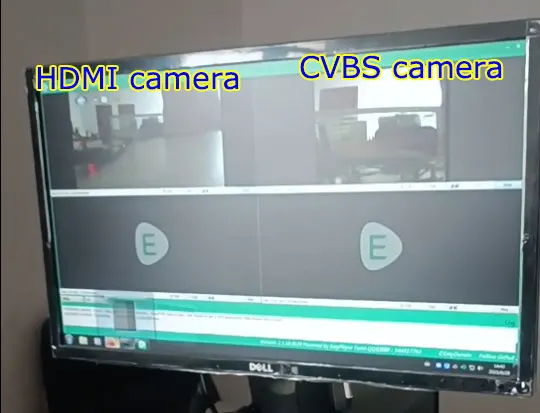
Akwadoro.
Our HDMI and CVBS input video encoding board has a USB interface, which can be used for USB recording. It can also be used as the input interface of a USB web camera.
N'ụzọ nke a, our video encoding board can convert the signal of your USB web camera into a network interface, while supporting ultra-low latency and supporting h264 and h265 encoding.
Isi mmalite vidiyo HDMI ntinye IP Ethernet mmepụta koodu, VLC RTSP arụ ọrụ
Okpomọkụ-ọkwa ụlọ ọrụ sitere na -40°C ruo 70°C ule Celsius
Support HDMI and CVBS 2 video streams at the same time
How to get the IP address of the encoder back if you forget










