HDMI ankode
HDMI pou IP ankode
HDMI pou ISDB-T ankode
HDMI pou DVB-T ankode
Inidireksyon One-Way
Mini Size HDMI Encoder Board sou IP Ethernet RJ45 Sorti modulator H.265 HTTP RSTP UDP ONVIF TCP
HDMI pou DVB-T ankode
HDMI input DVB-T RF encoder modulator AV CVBS composite video input 1080P card board kit
FAQ
Videyo HDMI sa a nan tablo kodaj IP ka wè konfigirasyon paramèt aktyèl la atravè rezo UI Web pò epi modifye li selon bezwen aplikasyon an.. atravè navigatè pò rezo a http://192.168.1.30/ (adrès IP tablo kodaj la)
1. Tanpri tcheke UI Web nan navigatè a, nan foto ki anba a, si opinyon sous videyo a ok, Lè sa a, li pral montre CVBS la oswa HDMI nan flèch wouj la.
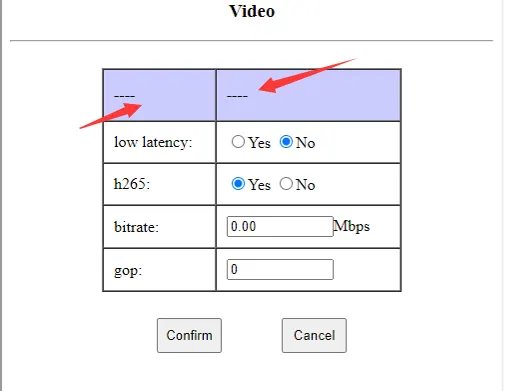

2. Tanpri tcheke tablo kodaj HDMI ki ap dirije limyè a se bat oswa ou pa.
Si li vèt ak bat, Lè sa a, sous la opinyon videyo ap travay byen, si se pa bat je, Lè sa a, tanpri tcheke sous la opinyon videyo se ok oswa ou pa.
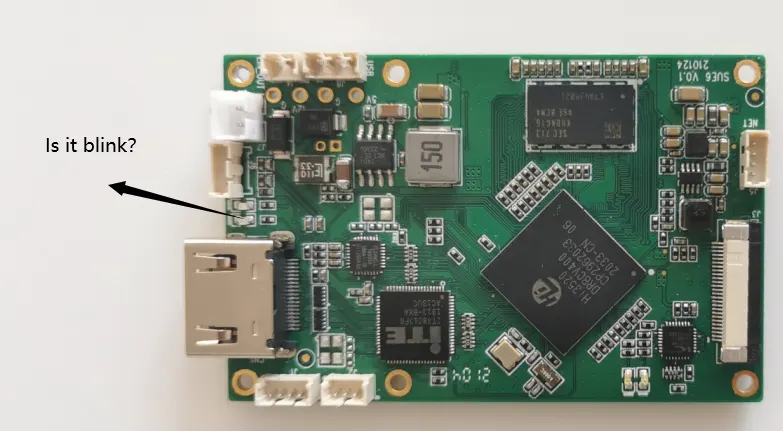
Bitrate kodaj la ka configuré. Se sèvè entènèt default la mete sou 0.0 pou reprezante oto (3.12Mbps yo pral itilize anndan an). Kliyan yo ka modifye valè sa a. Pa egzanp, li posib pou konfigirasyon 1Mbps ~ 2Mbps oswa menm pi ba.
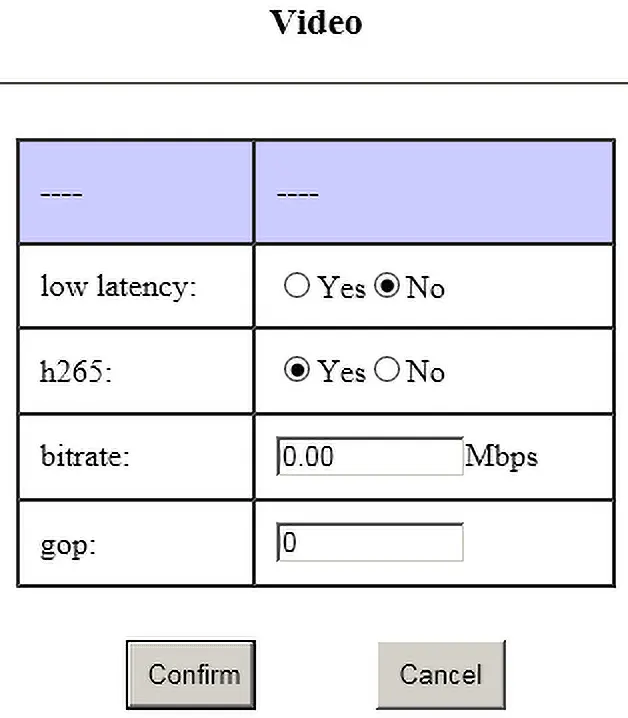
1. Gwo I-ankadreman yo gen tandans fè pèt ankadreman akòz transmisyon san fil;
2. Si anviwònman gop la gwo, pèt la nan ankadreman an mwen pral mennen nan yon tan rekiperasyon pi long apre ekran an twoub;
3. Diferans nan gwosè ant ankadreman I ak ankadreman P se gwo, ki pral ogmante reta transmisyon an.
1、Pou egzanp, opinyon kamera a 1080p60,Gop sa a se 60/120/180(Li pa rekòmande yo mete twò gwo)
2、Pou egzanp, opinyon kamera a 1080p25,Gop sa a se 25/50/75(Li pa rekòmande yo mete twò gwo)
3、Pou egzanp, opinyon kamera a 1080i60,Akoz i bezwen de-interleave,Tout kodaj aktyèl la se 1080p30,Gop sa a se 30/60/90
ka wè depi anwo,Akòz pousantaj ankadreman kamera opinyon se ensèten,Se konsa, nou jeneralman rekòmande konfigirasyon 0(Auto)
cvbs sou-sistèm,zanmi se 25fps,ntsc se 30fps
sipoze pal,Gop sa a se 25/50/75
1、Gwo I ankadreman yo gen tandans pèt ankadreman ak ekran twoub akòz transmisyon san fil;
2、gop mete gwo,Mwen pèt ankadreman mennen nan tan rekiperasyon pi long apre ekran twoub;
3、Mwen ankadreman ak diferans P ankadreman gwosè se gwo,ap ogmante reta transmisyon
Tanpri telechaje nan lyen ki anba a.
Splayer_v4.2_2020.6.6
https://drive.google.com/file/d/1ihzUhfnx2Wo3zLO8UAs1aUQeLswonJD-/view?usp=sharing
Splayer_v4.3_2022.10.22
https://drive.google.com/file/d/1PQc-LZ55qGnjeMsjkHYSloHfY3NEUsGH/view?usp=drive_link
- Nou ka modifye kouran TS sou UDP, men kouran TS la se yon kouran TS ki pa estanda ke nou te modifye, ki bezwen entèprete pa tablo dekodeur nou an oswa jwè espesyal (download).
- Si ou dakò ak pwotokòl RTSP la, VLC ka jwe li; si ou sèlman dakò ak kouran TS la (akòz modifikasyon ki pa estanda nou an), VLC pa ka dekode epi jwe li, kidonk nou dwe itilize jwè espesyal nou an. (download).
- Si ou vle chanje a estanda MPEG-2 TS kouran pou jwe ak VLC, enjenyè lojisyèl nou an ka Customize firmwèr la pou ou (sa pral pran kèk jou) pou yon frè adisyonèl nan USD500.
- Nou itilize kouran ki pa estanda mpeg-2 ts prensipalman pou rezon sa yo:
- Estanda mpeg-2 ts kouran an gen twòp tèt deyò done efikas yo, fè li pa apwopriye pou itilize ak cofdm;
- Estanda mpeg-2 ts kouran an difisil pou aplike fonksyon an chifreman aes;
- Estanda mpeg-2 ts kouran an difisil pou reyalize transmisyon pò seri transparan (itilize ak tablo dekodeur nou an)
- Si ou pa bezwen tablo dekodeur nou an, chifreman ak transmisyon pò seri transparan, li posib tou pou itilize kouran mpeg-2 ts estanda
- Li rekòmande pou w eseye jwè nou an; nan pèfòmans an tan reyèl, jwè nou an depase vlc.
Algorithm jwè vlc a pa pran an kont pèfòmans an tan reyèl; pito, li pral toujou ap ajiste kachèt li yo (sèlman ogmante men pa retresi). Kòm yon rezilta, pi long li jwe, plis reta a ka pi long (espesyalman lè yo itilize ak yon lyen san fil)
1. Sètifika SSL se pwotokòl HTTPS, pwodwi nou yo pa sipòte li kounye a, sèlman HTTP.
2. Tablo ankode default atravè pwotokòl RTSP la, RTSP pa kode. Ou ka mete yon modpas ki pi long. Epi chanje li souvan.
3. Si ou vle ankripte, ou bezwen sèvi ak yon pè nan ankadreman codec nou yo (ak enkodeur ak dekodeur tablo kòm TX ak RX), ak pwotokòl UDP, epi yo ap itilize chifreman aes256. (Jis tankou nivo bank la.)
Wi, Asire w, tanpri kontakte nou. Kite m 'lis demann ou an anba a.
1. Nou bezwen pran yon siyal videyo konpoze analòg PAL epi transmèt li lè l sèvi avèk h264 sou MPEG2 TS. OK
2. Pwodiksyon an dwe jwe nan VLC. OK
3. UPD://@1030. OK
4. Pake kouran pwodiksyon rezo a ta dwe 188 bytes estanda mpeg2 TS. OK
5. Konpwesyon konplo se h. 264, CVBS PAL antre ak pwodiksyon IP. OK
Asire w
Tanpri tcheke lyen ki anba a
COFDM UART AT kòmand pou transmetè a ak Reseptè a.
ou
Telechaje la COFDM transmetè UART AT lòd PDF.

Tanpri swiv pwen ki anba yo pou konfime.
- Apre konekte tablo ankode ak òdinatè w lan pa kab Ethernet, ki ap dirije konektè RJ45 yo ta dwe kliyote oswa ou pa. (tcheke koneksyon ethernet la ok oswa ou pa)
- Èske òdinatè w lan configuré ak 192.168.1.x rezo segman ip?
- Èske w te modifye adrès IP default tablo kodaj la? Si adrès IP la chanje, petèt ou ka telechaje epi sèvi ak lojisyèl ki anba a pou jwenn ki adrès IP kounye a.
- Oswa dirèkteman konekte la UART kab nan tablo a kodaj nan òdinatè a, epi sèvi ak asistan debogaj pò seri a pou voye lòd ATGIP_ la.jwenn lòd adrès ip Operation Video at Youtube
fòma
ATGIP_
Egzanp: ATGIP_
parameters
Pa gen
sèvi ak
pou mande adrès IP aktyèl la nan fen k ap resevwa a
Valè retounen
Egzanp:
ATGIP_
ATGIP192.168.0.215 OK
remak
- lòd demann
- Plis COFDM UART AT kòmandman, tanpri tcheke lyen sa a. https://ivcan.com/encoder-modulator-decoder-demodulator-module-parameter/
These parameters are determined by the camera, only the sensor has it.
One more question: In the future is there any possibility to incorporate these features in the output side of encoder (if we get volume orders) ?
Our Answer: These are the parameters of the isp, and our current encoding boards are all bypass isp (because we don't connect the sensor, we don't need and can't use the isp), so we can't add these parameters.
Wi, CVBS input support NTSC and PAL, Automatic detection and adaptation
- nan parameter configuration board tool is mainly used for the COFDM module function. If you buy this HDMI / CVBS to IP encoder Vcan1746 separately, you don’t need to buy a parameter configuration board tool, you can adjust the parameters through the Web UI.
- Natirèlman, if you want to use the parameter configuration board tool to adjust some parameters of the encoder board, it is also possible.
- Pa egzanp, the video encoding bit rate can be configured through the Web UI or changed through the extra parameter configuration board tool. The Web UI can configure all the parameters, and the parameter configuration board tool can only adjust some of them.
Oke, tanpri tcheke lyen ki anba a
Wi, si ou bezwen, we can offer you the special firmware to have USB recorder function.
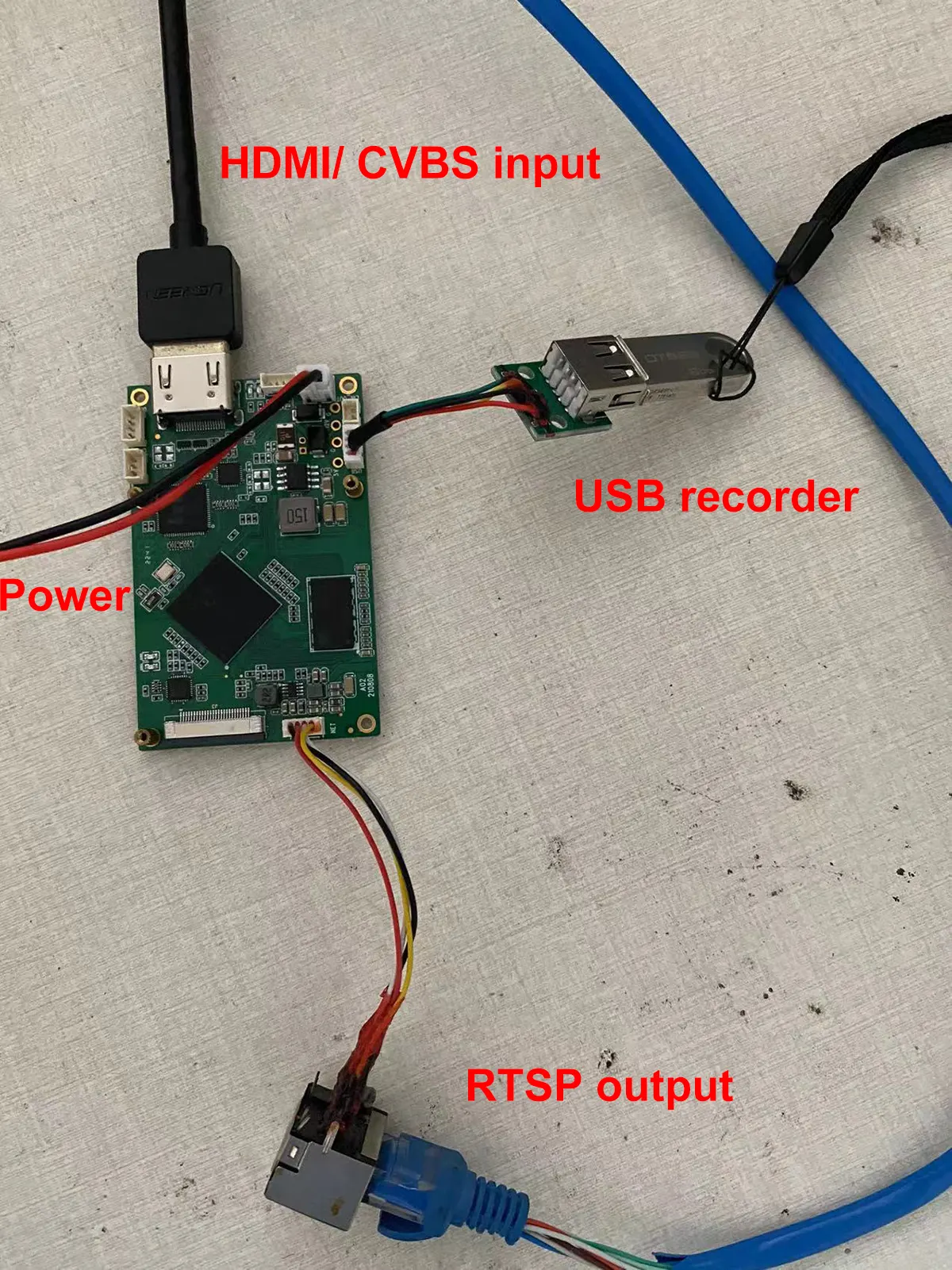
kesyon: Does your USB DVR support playback on the encoded video?
repons: Pa gen, The USB has the record function. You need to play it on a computer, it can not playback on the encoder board directly.
- Do you mean HDMI or AV input, or do you need HDMI and AV to support two simultaneous inputs?
- Currently it supports either HDMI or AV input.
-
Vcan1746 can only choose one of HDMI/AV at present, other boards can meet the firmware you need, but this board only supports SDI + AV/AHD output.
-
If necessary, you can evaluate the board with SDI + AV/AHD input to see if it meets your requirements. Si wi, our HDMI + AV input Vcan1746 can be made the same later.
-
If you really need to evaluate the HDMI + AV koòdone, please first buy Vcan746 and burn the default shipping firmware for testing. HDMI and AV can be selected for use. If there is a certain amount of follow-up orders, we can develop a special firmware to support HDMI+AV input at the same time.
-
The display of HDMI and CVBS video input by two channels at the same time is similar to Hikvision IPC, which is divided into main bit rate and sub bit stream. The main stream corresponds to HDMI, and the sub stream corresponds to CVBS.
- Now we can develop a new firmware to support HDMI and CVBS to live streaming at the same time, but the audio can only be selected from one of the two (the system selects HDMI audio/analog audio according to the video access situation).
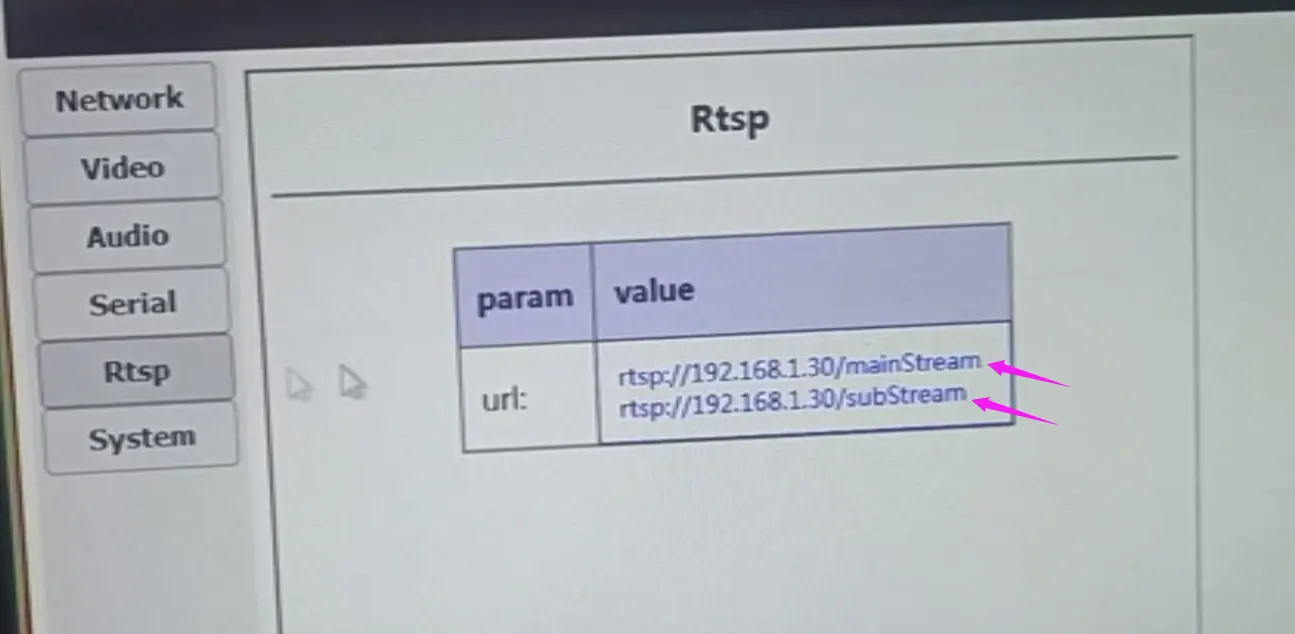
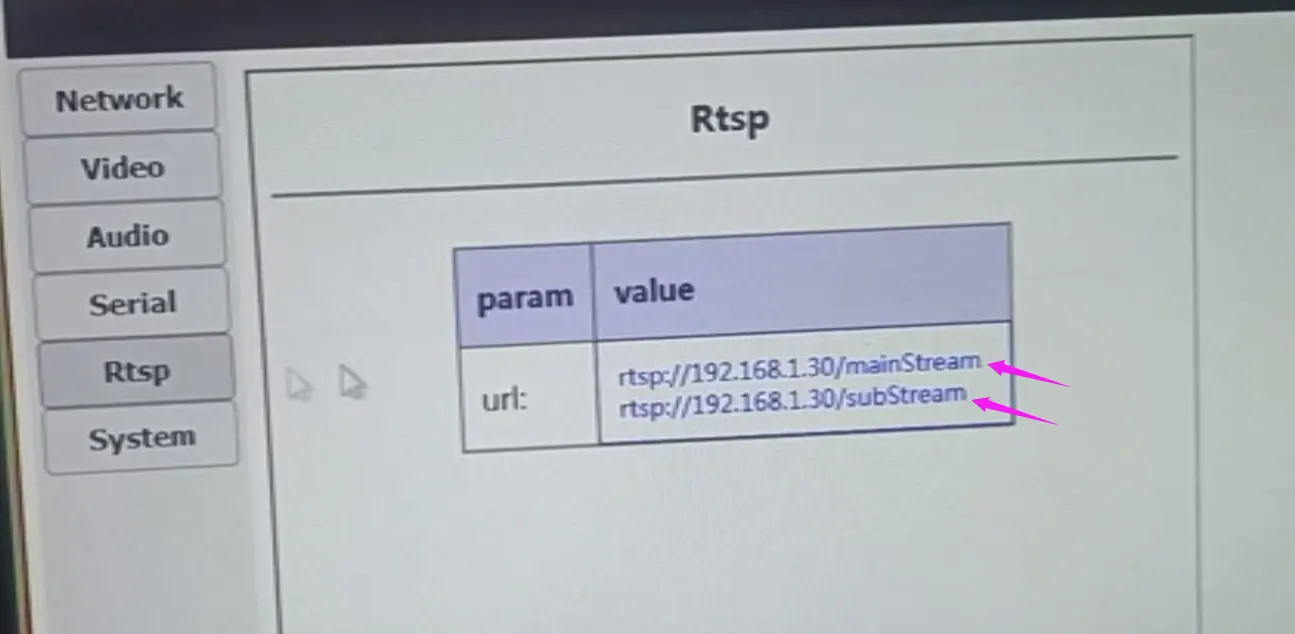
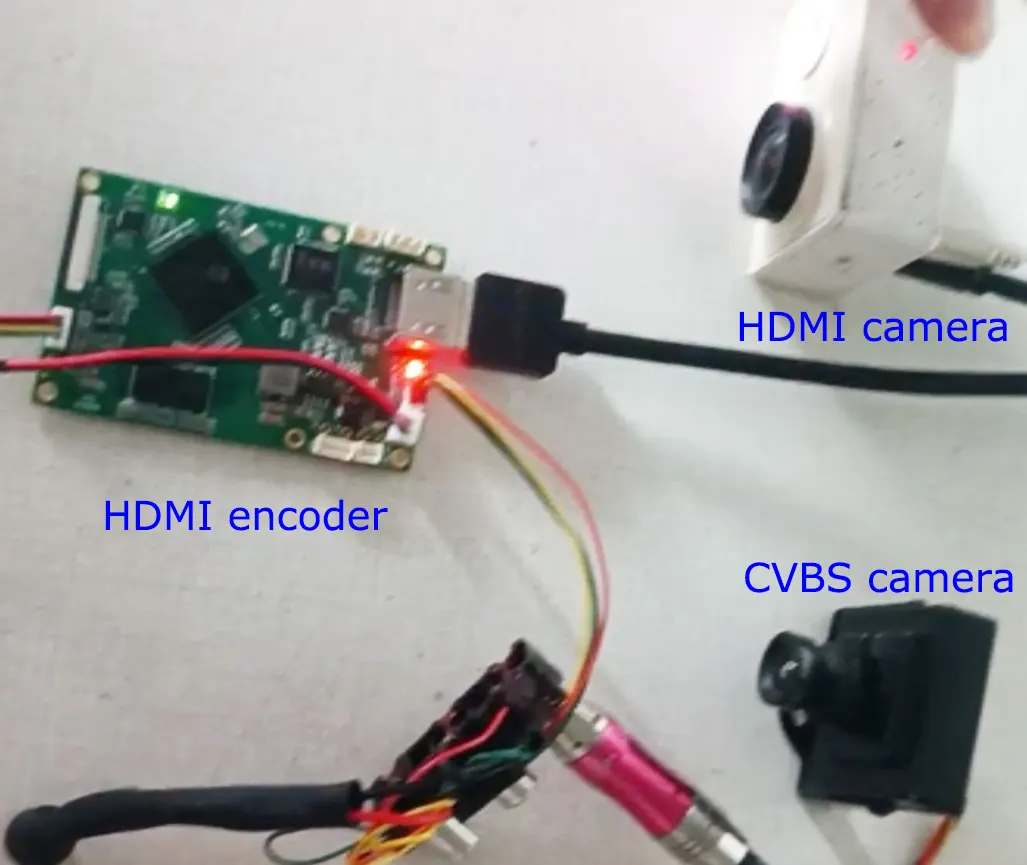
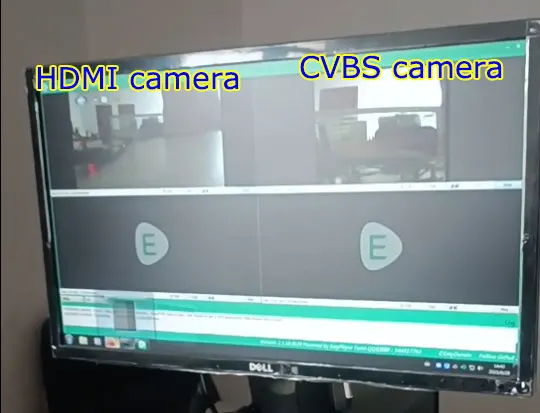
Sipòte.
Our HDMI and CVBS input video encoding board has a USB interface, which can be used for USB recording. It can also be used as the input interface of a USB web camera.
In this way, our video encoding board can convert the signal of your USB web camera into a network interface, while supporting ultra-low latency and supporting h264 and h265 encoding.
HDMI Videyo Sous Antre IP Ethernet Sorti ankode, VLC RTSP operasyon
Industrial-grade temperature range from -40°C to 70°C Celsius test
Support HDMI and CVBS 2 video streams at the same time
How to get the IP address of the encoder back if you forget










