HDMI Encoder
HDMI ki he IP Encoder
HDMI ki he ISDB-T Encoder
HDMI ki he UEVB-T Encoder
Unidirectional founga ʻe taha
HDMI ki he UEVB-T Encoder
HDMI input DVB-T RF encoder modulator AV CVBS composite video input 1080P card board kit
FAQS
ʻE lava ke mamataʻi ʻe he foʻi vitio HDMI ko ʻeni ki he IP encoding board ʻa e configuration lolotonga ʻo fakafou ʻi he network Port Web UI pea liliu ia ʻo fakatatau ki he ngaahi fie maʻu ki he polokalama. ʻi he network port browser http://192.168.1.30/ (ko e tuʻasila IP ʻo e palakipoe fakatonutonu)
1. Kātaki ʻo vakaiʻi ʻa e Web UI mei he browser, ʻi he fakatātā ʻi laló, kapau ʻoku sai pē ʻa e maʻuʻanga fakamatala ki he vitioó, pea te ne fakaʻaliʻali leva ʻa e CVBS pe HDMI ʻi he foʻi ngahau kulokula.
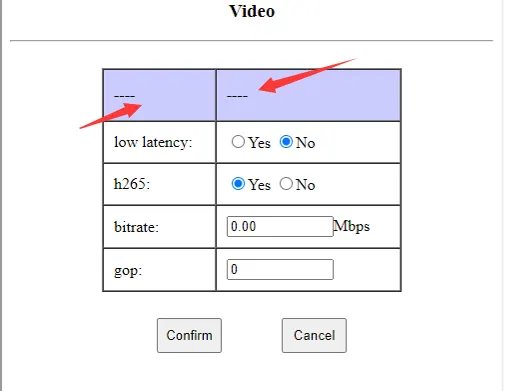

2. Kātaki ʻo vakaiʻi ʻa e HDMI encoding board LED ʻoku pete pe ʻikai.
Kapau ʻoku lanu mata mo pete, pea ʻoku ngāue lelei leva ʻa e maʻuʻanga fakamatala ki he vitioó, kapau ʻoku ʻikai ke pete, pea kataki ʻo vakaiʻi ʻoku sai pe ʻikai ʻa e maʻuʻanga fakamatala ki he vitioo.
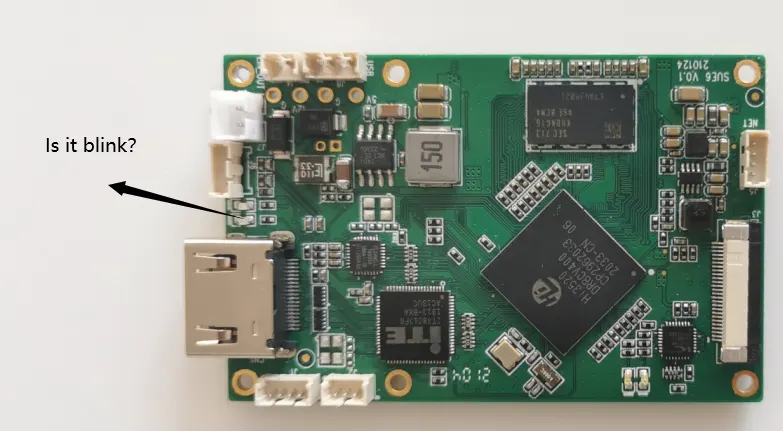
ʻE lava ke fakapolokalamaʻi ʻa e meʻa fakaʻaongaʻi ʻo e encoding. ʻOku fokotuʻu ʻa e default server ki he 0.0 ke fakafofongaʻi e meʻalele (3.12ʻE fakaʻaongaʻi pē ʻa e Mbps). ʻE lava ke liliu ʻe he kau fakatau ʻa e tuʻunga ʻulungaanga mahu. Hange ko 'eni, ʻoku malava pe ke configure 1Mbps~2Mbps pe aʻu ʻo maʻulalo ange.
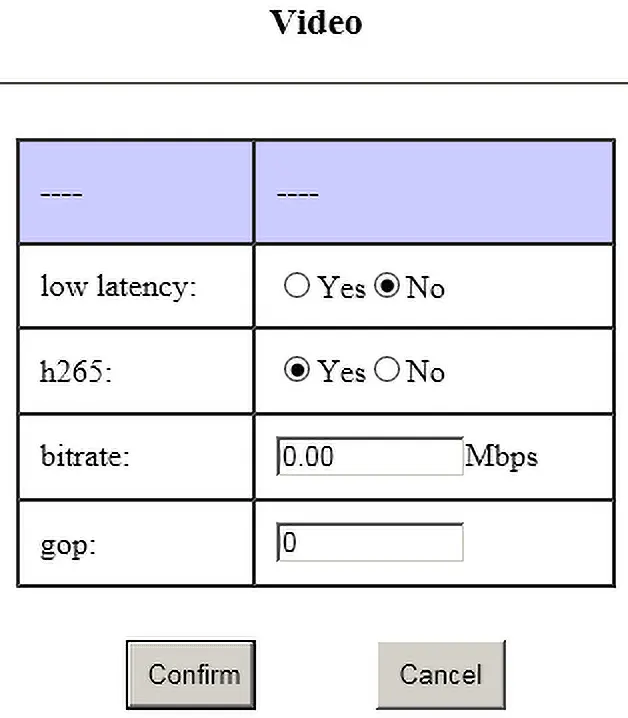
1. ʻOku fakahehema ʻa e ngaahi ʻEsia lalahi ke fakaʻesia ʻa e mole koeʻuhi ko e feʻaveʻaki wireless;
2. Kapau ʻoku lahi ʻa e feituʻu ʻoku ʻi ai e kotaip, ʻe iku ʻa e mole ʻo e ʻEsia ki ha taimi loloa ange hili ʻa e screen fakalaka hake ai;
3. ʻOku lahi ʻa e faikehekehe ʻi he vahaʻa ʻo e ʻEsia mo e P, ʻa ia te ne fakalahi ʻa e fakatoloi ʻo e feʻaveʻaki.
1、比如相机输入1080p60,那gop设置为60/120/180(不建议设置太大)
2、比如相机输入1080p25,那gop设置为25/50/75(不建议设置太大)
3、比如相机输入1080i60,Koeʻuhi ko e fie maʻu ke ti-intertwine,Ko e e encoding kotoa pe ko e 1080p30,ʻOku fokotuʻu ʻa e kotaip ko ia ki he 30/60/90
Te ke lava ʻo sio ki ai mei ʻolunga,Koeʻuhi ko e taʻepau ʻo e vave ʻo e meʻa faitaa,Ko ia ʻoku mau faʻa fokotuʻu atu configuring 0(Me'alele)
CVBS System,ʻOku 25ʻa e TAKANGA,NTSC ko e 30
Tau pehe ko e TAKANGA,Naʻe fokotuʻu ʻe he kop ko ia ʻa e 25/50/75
1、ʻOku fakahehema ʻa e ngaahi ʻEsia lalahi ke mole ʻa e ʻEsia koeʻuhi ko e feʻaveʻaki wireless;
2、gop设置大,I帧丢失导致花屏后恢复时间变长;
3、ʻOku ou帧和P帧大小差别大,会增加传输延迟
Kātaki ʻo download ʻi he fehokotakiʻanga ʻi laló.
Splayer_v4.2_2020.6.6
https://drive.google.com/file/d/1ihzUhfnx2Wo3zLO8UAs1aUQeLswonJD-/view?usp=sharing
Splayer_v4.3_2022.10.22
https://drive.google.com/file/d/1PQc-LZ55qGnjeMsjkHYSloHfY3NEUsGH/view?usp=drive_link
- Te tau lava ʻo liliu ʻa e ngaahi meʻa ʻoku fai ki ai e UDP, ka ko e vaitafe ʻoku ʻikai ko ha meʻa angamaheni pe ia kuo tau liliu, ʻa ia ʻoku fie maʻu ke fakaʻuhingaʻi ʻe heʻetau decoder palakipoe pe tokotaha vaʻinga makehe (Download 'a e).
- Kapau ʻoku ke loto fiemalie ki he RTSP Protocol, Te VLC lava ʻo ta ia; Kapau ʻoku ke loto fiemalie pe ki he stream ʻo e ngaahi meʻa ke fai (koeʻuhi ko ʻetau liliu ʻoku ʻikai angamaheni), VLC cannot decode and play it, so we must use our special player. (Download 'a e).
- If you want to switch to the standard MPEG-2 TS stream to play with VLC, our software engineer can customize the firmware for you (this will take a few days) for an additional fee of USD500.
- We use non-standard mpeg-2 ts streams primarily for the following reasons:
- The standard mpeg-2 ts stream has too much overhead outside the effective data, making it unsuitable for use with cofdm;
- The standard mpeg-2 ts stream is difficult to implement the aes encryption function;
- The standard mpeg-2 ts stream is difficult to achieve serial port transparent transmission (used with our decoder board)
- If you don't need our decoder board, encryption and serial port transparent transmission, it is also possible to use standard mpeg-2 ts stream
- It is recommended that you try our player; in real-time performance, our player outperforms vlc.
The vlc player's algorithm does not take into account real-time performance; ka, it will constantly adjust its cache (only increase but not shrink). Ko hono ola, the longer it is played, the longer the delay may be (especially when used with a wireless link)
1. SSL certificate is HTTPS protocol, our products do not support it now, only HTTP.
2. The default encoder board through the RTSP protocol, RTSP is not encrypted. You can set a longer password. And change it frequently.
3. If you want to encrypt, you need to use a pair of our codec boards (with encoder and decoder board as TX and RX), with UDP protocol, and they are using aes256 encryption. (Just like the bank level.)
'Io, Fakapapauʻi, kātaki ʻo fetuʻutaki mai kiate kimautolu. Let me list your demand at the below.
1. We need to take a composite analog PAL video signal and transmit it using h264 over MPEG2 TS. Lelei
2. The output must be playable through VLC. Lelei
3. UPD://@1030. Lelei
4. The output network stream packet should be 188 bytes standard mpeg2 TS. Lelei
5. Compression scheme is h. 264, CVBS PAL input and IP output. Lelei
Fakapapauʻi
Kātaki ʻo vakaiʻi ʻa e fehokotakiʻanga ʻi laló
COFDM UART AT command for the transmitter and Receiver.
Pe
Download the COFDM Transmitter UART AT command PDF.

Please follow the checkpoints below to confirm.
- After connecting the encoder board with your computer by ethernet cable, the LED of RJ45 connector should be blinking or not. (to check the ethernet connection is ok or not)
- Is your computer configured with 192.168.1.x network segment ip?
- Have you modified the default IP address of the encoding board? If the IP address changed, maybe you can download and use the below software to find what IP address now.
- Or Directly connect the UART cable of the encoding board to the computer, and use the serial port debugging assistant to send the ATGIP_ command.get ip address command Operation Video at Youtube
Fōmeti
ATGIP_
Example: ATGIP_
Fakangatangata
'Ikai
Faka'aonga'i
to query the current IP address of the receiving end
Return value
Example:
ATGIP_
ATGIP192.168.0.215 OK
Remark
- query command
- More COFDM UART AT commands, kātaki ʻo vakaiʻi ʻa e fehokotakiʻanga ko ʻ. https://ivcan.com/encoder-modulator-decoder-demodulator-module-parameter/
These parameters are determined by the camera, only the sensor has it.
One more question: In the future is there any possibility to incorporate these features in the output side of encoder (if we get volume orders) ?
Our Answer: These are the parameters of the isp, and our current encoding boards are all bypass isp (because we don't connect the sensor, we don't need and can't use the isp), so we can't add these parameters.
'Io, CVBS input support NTSC and PAL, Automatic detection and adaptation
- Ko e parameter configuration board tool is mainly used for the COFDM module function. If you buy this HDMI / CVBS to IP encoder Vcan1746 separately, you don’t need to buy a parameter configuration board tool, you can adjust the parameters through the Web UI.
- ʻIo, if you want to use the parameter configuration board tool to adjust some parameters of the encoder board, it is also possible.
- Hange ko 'eni, ʻe lava ke fakapolokalamaʻi ʻa e foʻi vitio e encoding ʻi he Uepi UI pe liliu ʻo fakafou ʻi he meʻangaue parameter ʻo e palakipoe. ʻE lava ke configure ʻe he Uepi UI ʻa e ngaahi fakangatangata kotoa, pea ʻe lava pe ke liliu ʻe he meʻangaue Parameter ʻo e palakipoe ha niʻihi ʻo kinautolu.
Sai, kātaki ʻo vakaiʻi ʻa e fehokotakiʻanga ʻi laló
'Io, kapau ʻokú ke fie maʻu, te mau lava ʻo ʻoatu ʻa e firmware makehe ke ʻi ai ha ngaue ʻa e USB.
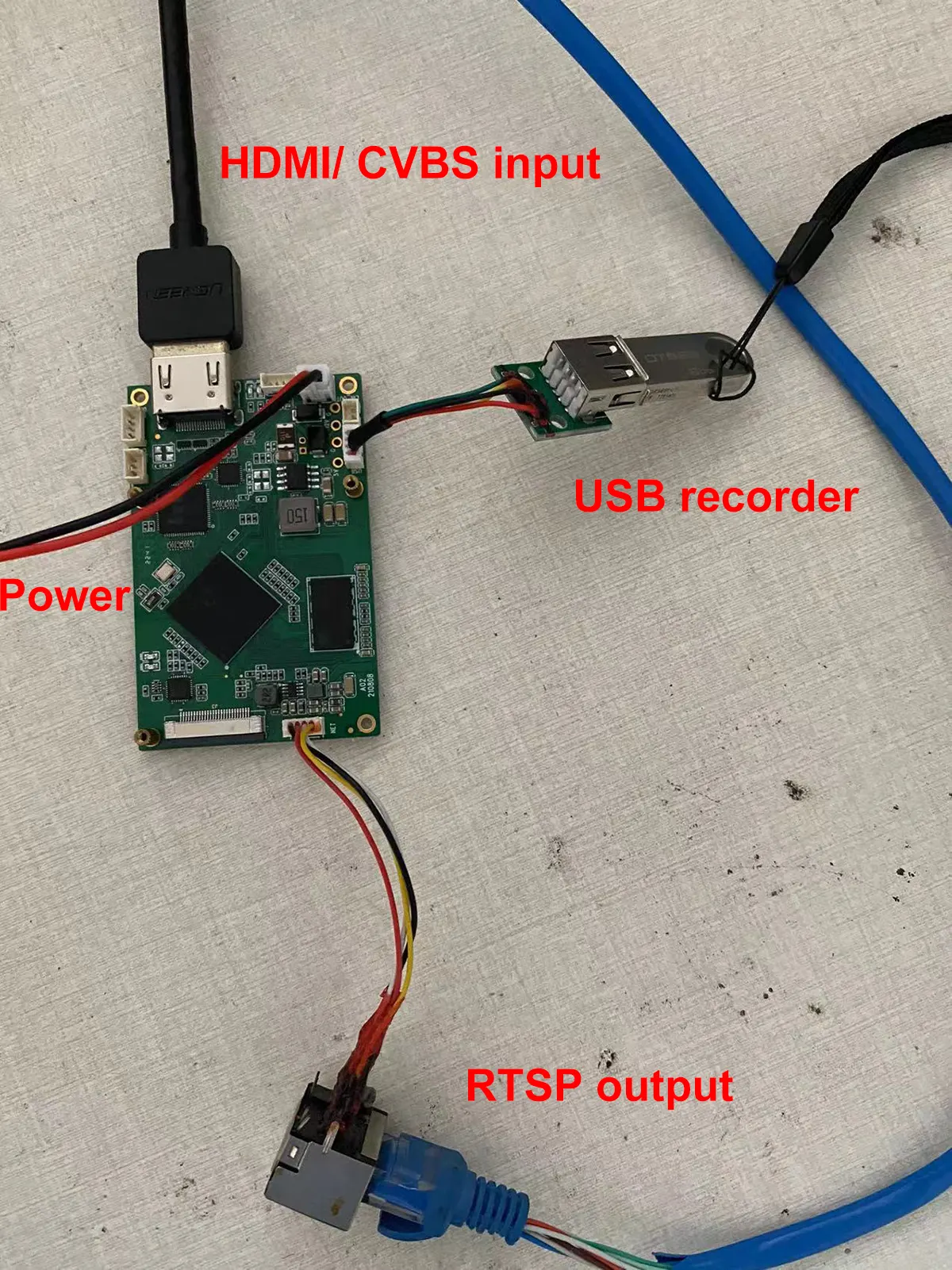
Fehu'i: ʻOku ʻi ai nai ha tokoni ʻi hoʻo USB ʻi he foʻi vitio encoded?
Tali: 'Ikai, ʻOku maʻu ʻe he USB ʻa e ngaue ki he lekoti. ʻOku fie maʻu ke ke huluʻi ia ʻi ha komipiuta, he ʻikai lava ke toe lele hangatonu ʻi he poate Encoder.
- Ko hoʻo ʻuhingá ki he HDMI pe AV input, pe ʻoku ke fie maʻu ʻa e HDMI mo e AV ke poupouʻi ha hoko ʻe ua?
- ʻI he lolotonga ni ʻoku ne poupouʻi ʻa e HDMI pe AV input.
-
ʻE lava pe ke Vcan1746 fili ha taha ʻo e HDMI/AV ʻi he taimi ni, ʻe lava ke feau ʻe he ngaahi papa kehe ʻa e firmware ʻoku ke fie maʻu, ka ʻoku poupouʻi pe ʻe he palakipoe ko ʻeni ʻa e SDI + AV/AHD Output.
-
Kapau ʻe fie maʻu, te ke lava ʻo fakafuofuaʻi ʻa e palakipoe mo e SDI + AV/AHD input ke vakai pe ʻoku ne feau hoʻo ngaahi fie maʻu. Kapau ʻoku ʻio, ʻetau HDMI + ʻE lava ke fai e fakamatala ki he AV Vcan1746 ʻamui ange.
-
Kapau ʻoku fie maʻu moʻoni ke ke fakafuofuaʻi ʻa e HDMI + Av interface, Kataki ʻo ʻuluaki fakatau Vcan746 pea tutu ʻa e firmware kuo ʻosi fakapolokalamaʻi ke siviʻi. ʻE lava ke fili ʻa e HDMI mo e AV ke ngāue ʻaki. Kapau ʻoku ʻi ai ha lahi ʻo e ngaahi ʻota ke muimuiʻi, te tau lava ʻo fakatupulaki ha firmware makehe ke poupouʻi ʻa e HDMI + AV ʻi he taimi tatau pe.
-
The display of HDMI and CVBS video input by two channels at the same time is similar to Hikvision IPC, which is divided into main bit rate and sub bit stream. The main stream corresponds to HDMI, and the sub stream corresponds to CVBS.
- Now we can develop a new firmware to support HDMI and CVBS to live streaming at the same time, but the audio can only be selected from one of the two (the system selects HDMI audio/analog audio according to the video access situation).
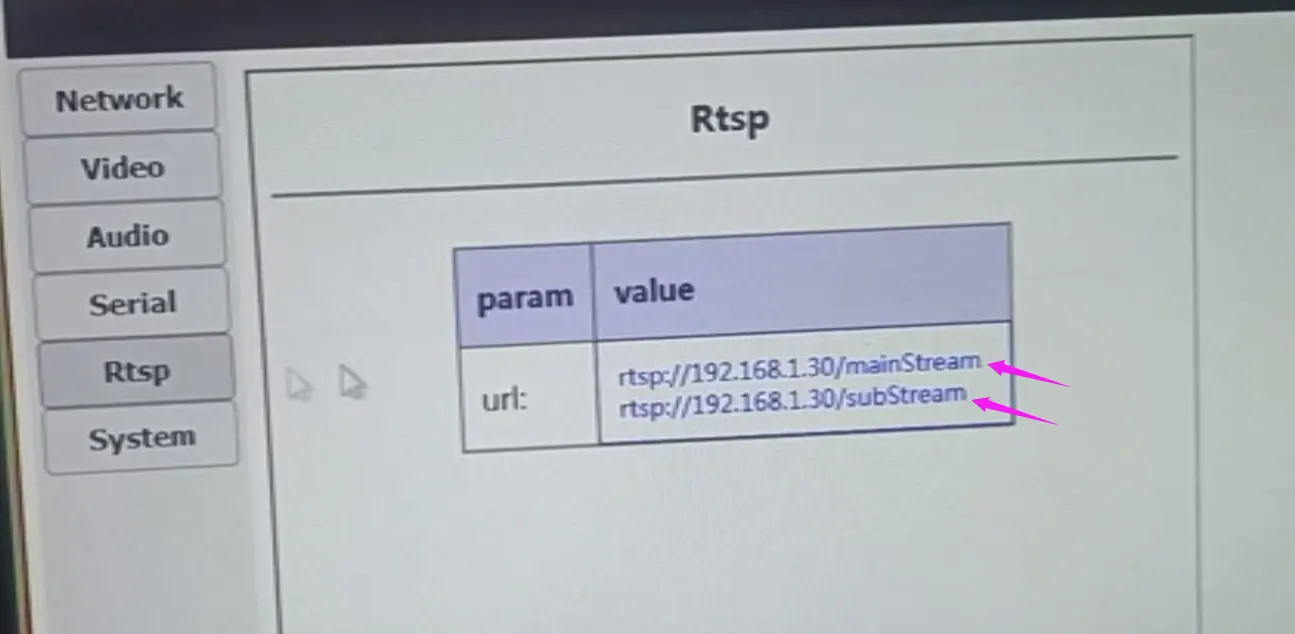
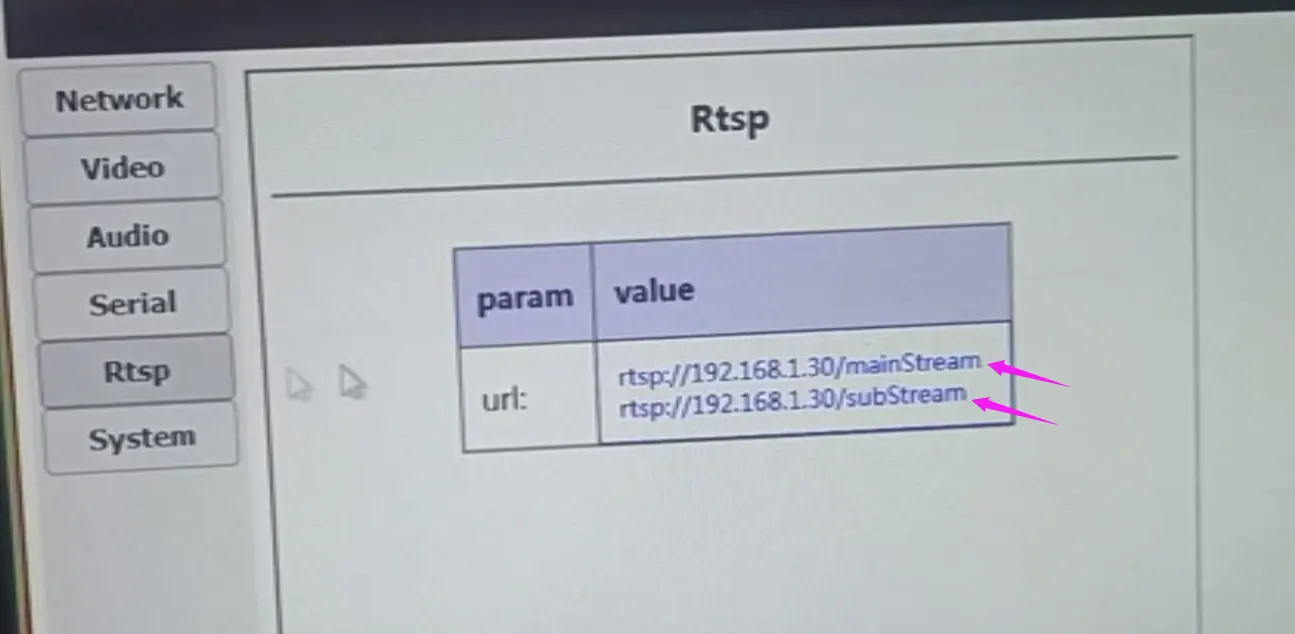
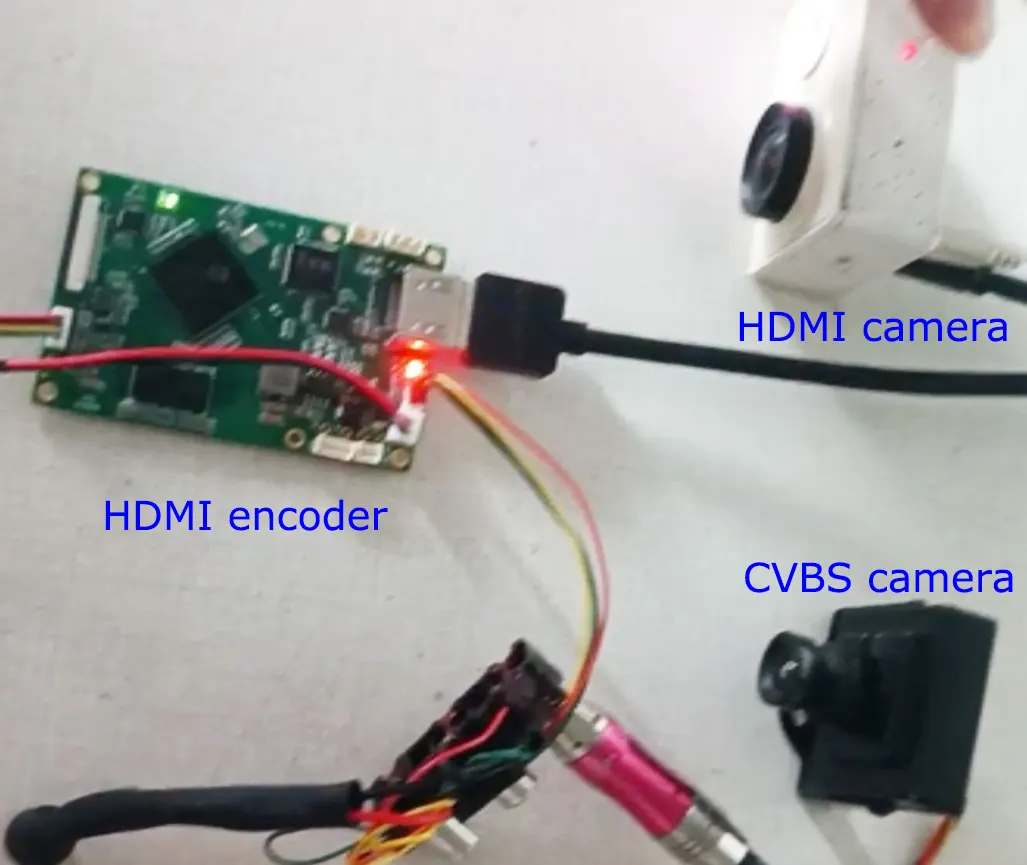
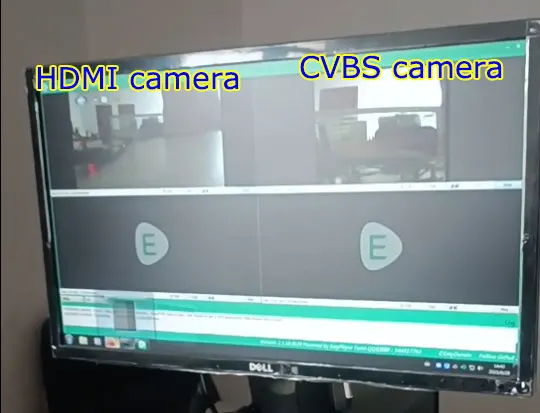
Supported.
Our HDMI and CVBS input video encoding board has a USB interface, which can be used for USB recording. It can also be used as the input interface of a USB web camera.
ʻI he founga ni, our video encoding board can convert the signal of your USB web camera into a network interface, while supporting ultra-low latency and supporting h264 and h265 encoding.
Kei ʻi ai pē haʻo fehuʻi?
Kātaki ʻo fetuʻutaki mai kiate kimautolu ke maʻu ha fakamatala lahi ange.
ʻAve Hoʻo Fehuʻí
Ngaahi maʻuʻanga tokoni fakavitio HDMI input IP Ethernet Output Encoder, VLC RTSP tafa
Ko e mafana ʻo e ʻea mei he 40 ° c ki he 70 ° c Celsius sivi
Poupouʻi ʻa e HDMI mo e CVBS 2 ngaahi saiti vitioo ʻi he taimi tatau
Ko e founga ke maʻu ai ʻa e tuʻasila IP ʻo e Encoder kapau ʻe ngalo ʻiate koe










