HDMI குறியாக்கி
HDMI முதல் IP குறியாக்கி
HDMI to ISDB-T encoder
HDMI முதல் IP குறியாக்கி
HDMI to DVB-T encoder
HDMI input DVB-T RF encoder modulator AV CVBS composite video input 1080P card board kit
அடிக்கடி கேட்கப்படும் கேள்விகள்
இந்த HDMI வீடியோ முதல் IP குறியீட்டு பலகைக்கு நெட்வொர்க் போர்ட் Web UI மூலம் தற்போதைய அளவுரு உள்ளமைவைக் காணலாம் மற்றும் பயன்பாட்டுத் தேவைகளுக்கு ஏற்ப அதை மாற்றலாம். நெட்வொர்க் போர்ட் உலாவி மூலம் HTTP://192.168.1.30/ (குறியீட்டு பலகையின் ஐபி முகவரி)
1. உலாவியில் இருந்து இணைய UI ஐ சரிபார்க்கவும், கீழே உள்ள படத்தில், வீடியோ மூல உள்ளீடு சரியாக இருந்தால், பின்னர் அது சிவப்பு அம்புக்குறியில் CVBS அல்லது HDMI ஐக் காண்பிக்கும்.
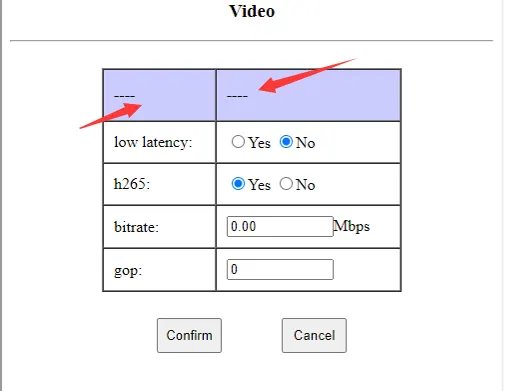

2. HDMI என்கோடிங் போர்டு LED லைட் சிமிட்டுகிறதா இல்லையா என்பதைச் சரிபார்க்கவும்.
அது பச்சை நிறமாக இருந்தால், கண் சிமிட்டவும், வீடியோ உள்ளீடு மூலமானது நன்றாக வேலை செய்கிறது, கண் சிமிட்டவில்லை என்றால், வீடியோ உள்ளீட்டு ஆதாரம் சரியா இல்லையா என்பதைச் சரிபார்க்கவும்.
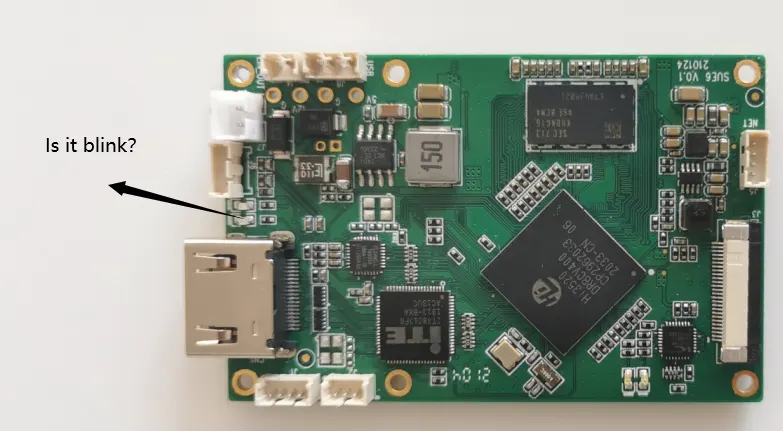
குறியாக்க பிட்ரேட்டை கட்டமைக்க முடியும். இயல்புநிலை இணைய சேவையகம் அமைக்கப்பட்டுள்ளது 0.0 ஆட்டோவை பிரதிநிதித்துவப்படுத்த (3.12Mbps உள்நாட்டில் பயன்படுத்தப்படும்). வாடிக்கையாளர்கள் இந்த மதிப்பை மாற்றலாம். உதாரணமாக, 1Mbps~2Mbps அல்லது அதற்கும் குறைவாக உள்ளமைக்க முடியும்.
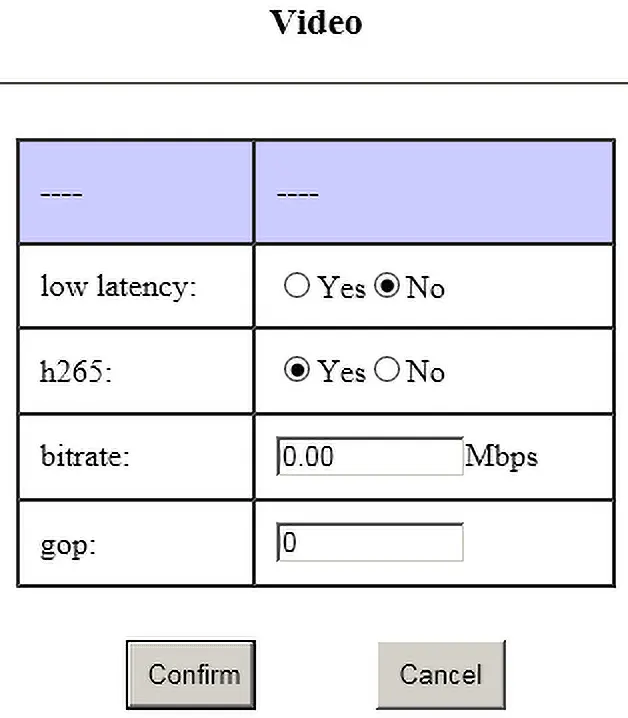
1. வயர்லெஸ் டிரான்ஸ்மிஷன் காரணமாக பெரிய ஐ-பிரேம்கள் பிரேம் இழப்பிற்கு ஆளாகின்றன;
2. கோப் அமைப்பு பெரியதாக இருந்தால், I சட்டத்தின் இழப்பு மங்கலான திரைக்குப் பிறகு நீண்ட மீட்பு நேரத்திற்கு வழிவகுக்கும்;
3. I சட்டத்திற்கும் P சட்டத்திற்கும் இடையிலான அளவு வேறுபாடு பெரியது, இது பரிமாற்ற தாமதத்தை அதிகரிக்கும்.
1、எடுத்துக்காட்டாக, கேமரா உள்ளீடு 1080p60,அந்த கோப் 60/120/180 என அமைக்கப்பட்டுள்ளது(மிகவும் பெரியதாக அமைக்க பரிந்துரைக்கப்படவில்லை)
2、எடுத்துக்காட்டாக, கேமரா உள்ளீடு 1080p25,அந்த கோப் 25/50/75 என அமைக்கப்பட்டுள்ளது(மிகவும் பெரியதாக அமைக்க பரிந்துரைக்கப்படவில்லை)
3、எடுத்துக்காட்டாக, கேமரா உள்ளீடு 1080i60,இடைவிலக வேண்டியதன் காரணமாக,அனைத்து உண்மையான குறியாக்கமும் 1080p30 ஆகும்,அந்த கோப் 30/60/90 என அமைக்கப்பட்டுள்ளது
மேலே இருந்து பார்க்க முடியும்,உள்ளீடு கேமரா பிரேம் வீதம் நிச்சயமற்றது,எனவே பொதுவாக 0 ஐ உள்ளமைக்க பரிந்துரைக்கிறோம்(ஆட்டோ)
cvbs துணை அமைப்பு,நண்பர் என்பது 25fps,ntsc என்பது 30fps ஆகும்
தோழமை அனுமானித்து,அந்த கோப் 25/50/75 என அமைக்கப்பட்டுள்ளது
1、வயர்லெஸ் டிரான்ஸ்மிஷன் காரணமாக பெரிய I பிரேம்கள் ஃப்ரேம் இழப்பு மற்றும் மங்கலான திரைக்கு ஆளாகின்றன;
2、gop பெரிய செட்,ஐ ஃப்ரேம் இழப்பு மங்கலான திரைக்குப் பிறகு நீண்ட மீட்பு நேரத்திற்கு வழிவகுக்கிறது;
3、ஐ பிரேம் மற்றும் பி பிரேம் அளவு வேறுபாடு பெரியது,பரிமாற்ற தாமதத்தை அதிகரிக்கும்
கீழே உள்ள இணைப்பில் பதிவிறக்கவும்.
Splayer_v4.2_2020.6.6
https://drive.google.com/file/d/1ihzUhfnx2Wo3zLO8UAs1aUQeLswonJD-/view?usp=sharing
Splayer_v4.3_2022.10.22
https://drive.google.com/file/d/1PQc-LZ55qGnjeMsjkHYSloHfY3NEUsGH/view?usp=drive_link
- UDP மூலம் TS ஸ்ட்ரீமை மாற்றலாம், ஆனால் TS ஸ்ட்ரீம் என்பது நாங்கள் மாற்றியமைத்த தரமற்ற TS ஸ்ட்ரீம், எங்கள் டிகோடர் போர்டு அல்லது ஸ்பெஷல் பிளேயரால் விளக்கப்பட வேண்டும் (பதிவிறக்க).
- நீங்கள் RTSP நெறிமுறையை ஏற்றுக்கொண்டால், VLC அதை இயக்க முடியும்; நீங்கள் TS ஸ்ட்ரீமுடன் மட்டும் உடன்பட்டால் (எங்கள் தரமற்ற மாற்றம் காரணமாக), VLC அதை டிகோட் செய்து விளையாட முடியாது, எனவே நாங்கள் எங்கள் சிறப்பு பிளேயரைப் பயன்படுத்த வேண்டும். (பதிவிறக்க).
- VLC உடன் விளையாட, நிலையான MPEG-2 TS ஸ்ட்ரீமுக்கு மாற விரும்பினால், எங்கள் மென்பொருள் பொறியாளர் உங்களுக்காக ஃபார்ம்வேரைத் தனிப்பயனாக்கலாம் (இதற்கு சில நாட்கள் ஆகும்) கூடுதல் கட்டணம் USD500.
- பின்வரும் காரணங்களுக்காக நாங்கள் தரமற்ற mpeg-2 ts ஸ்ட்ரீம்களைப் பயன்படுத்துகிறோம்:
- நிலையான mpeg-2 ts ஸ்ட்ரீம் பயனுள்ள தரவுகளுக்கு வெளியே அதிகமான மேல்நிலையைக் கொண்டுள்ளது, cofdm உடன் பயன்படுத்த இது பொருத்தமற்றது;
- நிலையான mpeg-2 ts ஸ்ட்ரீம் aes குறியாக்க செயல்பாட்டை செயல்படுத்த கடினமாக உள்ளது;
- நிலையான mpeg-2 ts ஸ்ட்ரீம் தொடர் போர்ட் வெளிப்படையான பரிமாற்றத்தை அடைவது கடினம் (எங்கள் டிகோடர் போர்டில் பயன்படுத்தப்படுகிறது)
- உங்களுக்கு எங்கள் டிகோடர் போர்டு தேவையில்லை என்றால், குறியாக்கம் மற்றும் தொடர் போர்ட் வெளிப்படையான பரிமாற்றம், நிலையான mpeg-2 ts ஸ்ட்ரீமைப் பயன்படுத்தவும் முடியும்
- எங்கள் பிளேயரை முயற்சிக்குமாறு பரிந்துரைக்கப்படுகிறது; நிகழ்நேர செயல்திறனில், எங்கள் பிளேயர் vlc ஐ விட சிறப்பாக செயல்படுகிறது.
விஎல்சி பிளேயரின் அல்காரிதம் நிகழ்நேர செயல்திறனைக் கணக்கில் எடுத்துக்கொள்ளாது; பதிலாக, அது அதன் தற்காலிக சேமிப்பை தொடர்ந்து சரிசெய்யும் (அதிகரிக்கும் ஆனால் சுருங்காது). அதன் விளைவாக, நீண்ட நேரம் அது விளையாடப்படுகிறது, நீண்ட தாமதம் இருக்கலாம் (குறிப்பாக வயர்லெஸ் இணைப்புடன் பயன்படுத்தும் போது)
1. SSL சான்றிதழ் HTTPS நெறிமுறை, எங்கள் தயாரிப்புகள் இப்போது அதை ஆதரிக்கவில்லை, HTTP மட்டுமே.
2. RTSP நெறிமுறை மூலம் இயல்புநிலை குறியாக்கி பலகை, RTSP குறியாக்கம் செய்யப்படவில்லை. நீங்கள் நீண்ட கடவுச்சொல்லை அமைக்கலாம். மேலும் அதை அடிக்கடி மாற்றவும்.
3. நீங்கள் குறியாக்கம் செய்ய விரும்பினால், நீங்கள் ஒரு ஜோடி கோடெக் போர்டுகளைப் பயன்படுத்த வேண்டும் (TX மற்றும் RX என குறியாக்கி மற்றும் குறிவிலக்கி பலகையுடன்), UDP நெறிமுறையுடன், அவர்கள் aes256 குறியாக்கத்தைப் பயன்படுத்துகின்றனர். (வங்கி நிலை போலவே.)
ஆமாம், நிச்சயம், தயவு செய்து எங்களை தொடர்பு கொள்ளவும். உங்கள் கோரிக்கையை கீழே பட்டியலிடுகிறேன்.
1. நாம் ஒரு கூட்டு அனலாக் பிஏஎல் வீடியோ சிக்னலை எடுத்து MPEG2 TS வழியாக h264 ஐப் பயன்படுத்தி அனுப்ப வேண்டும்.. சரி
2. வெளியீடு VLC மூலம் இயக்கக்கூடியதாக இருக்க வேண்டும். சரி
3. UPD://@1030. சரி
4. வெளியீடு நெட்வொர்க் ஸ்ட்ரீம் பாக்கெட் இருக்க வேண்டும் 188 பைட்டுகள் நிலையான mpeg2 TS. சரி
5. சுருக்க திட்டம் h. 264, சிவிபிஎஸ் பிஏஎல் உள்ளீடு மற்றும் ஐபி வெளியீடு. சரி
நிச்சயம்
கீழே உள்ள இணைப்பைச் சரிபார்க்கவும்
டிரான்ஸ்மிட்டர் மற்றும் ரிசீவருக்கான COFDM UART AT கட்டளை.
அல்லது
பதிவிறக்கவும் COFDM டிரான்ஸ்மிட்டர் UART AT கட்டளை PDF.

Please follow the checkpoints below to confirm.
- After connecting the encoder board with your computer by ethernet cable, the LED of RJ45 connector should be blinking or not. (to check the ethernet connection is ok or not)
- Is your computer configured with 192.168.1.x network segment ip?
- Have you modified the default IP address of the encoding board? If the IP address changed, maybe you can download and use the below software to find what IP address now.
- Or Directly connect the UART cable of the encoding board to the computer, and use the serial port debugging assistant to send the ATGIP_ command.get ip address command Operation Video at Youtube
வடிவம்
ATGIP_
Example: ATGIP_
அளவுரு
இல்லை
பயன்பாட்டு
to query the current IP address of the receiving end
Return value
Example:
ATGIP_
ATGIP192.168.0.215 OK
கருத்து
- query command
- More COFDM UART AT commands, தயவுசெய்து இந்த இணைப்பைச் சரிபார்க்கவும். https://ivcan.com/encoder-modulator-decoder-demodulator-module-parameter/
These parameters are determined by the camera, only the sensor has it.
One more question: In the future is there any possibility to incorporate these features in the output side of encoder (if we get volume orders) ?
Our Answer: These are the parameters of the isp, and our current encoding boards are all bypass isp (because we don't connect the sensor, we don't need and can't use the isp), so we can't add these parameters.
ஆமாம், CVBS input support NTSC and PAL, Automatic detection and adaptation
- தி parameter configuration board tool is mainly used for the COFDM module function. If you buy this HDMI / CVBS to IP encoder Vcan1746 separately, you don’t need to buy a parameter configuration board tool, you can adjust the parameters through the Web UI.
- நிச்சயமாக, if you want to use the parameter configuration board tool to adjust some parameters of the encoder board, it is also possible.
- உதாரணமாக, the video encoding bit rate can be configured through the Web UI or changed through the extra parameter configuration board tool. The Web UI can configure all the parameters, and the parameter configuration board tool can only adjust some of them.
Ok, கீழே உள்ள இணைப்பைச் சரிபார்க்கவும்
ஆமாம், உனக்கு தேவைப்பட்டால், we can offer you the special firmware to have USB recorder function.
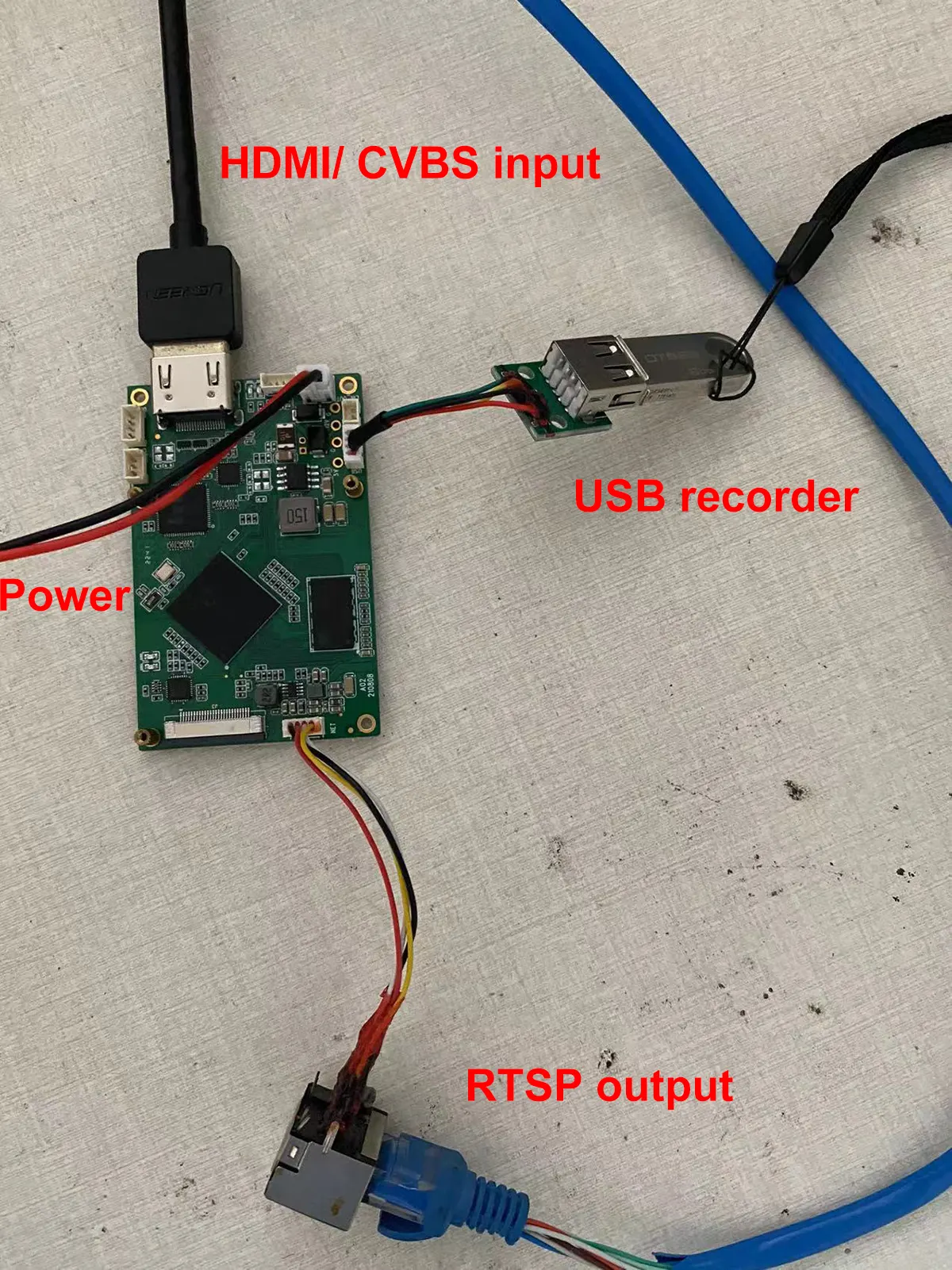
கேள்வி: Does your USB DVR support playback on the encoded video?
பதில்: இல்லை, The USB has the record function. You need to play it on a computer, it can not playback on the encoder board directly.
- Do you mean HDMI or AV input, or do you need HDMI and AV to support two simultaneous inputs?
- Currently it supports either HDMI or AV input.
-
Vcan1746 can only choose one of HDMI/AV at present, other boards can meet the firmware you need, but this board only supports SDI + AV/AHD output.
-
If necessary, you can evaluate the board with SDI + AV/AHD input to see if it meets your requirements. If yes, our HDMI + AV input Vcan1746 can be made the same later.
-
If you really need to evaluate the HDMI + ஏ.வி. இடைமுகம், please first buy Vcan746 and burn the default shipping firmware for testing. HDMI and AV can be selected for use. If there is a certain amount of follow-up orders, we can develop a special firmware to support HDMI+AV input at the same time.
-
The display of HDMI and CVBS video input by two channels at the same time is similar to Hikvision IPC, which is divided into main bit rate and sub bit stream. The main stream corresponds to HDMI, and the sub stream corresponds to CVBS.
- Now we can develop a new firmware to support HDMI and CVBS to live streaming at the same time, but the audio can only be selected from one of the two (the system selects HDMI audio/analog audio according to the video access situation).
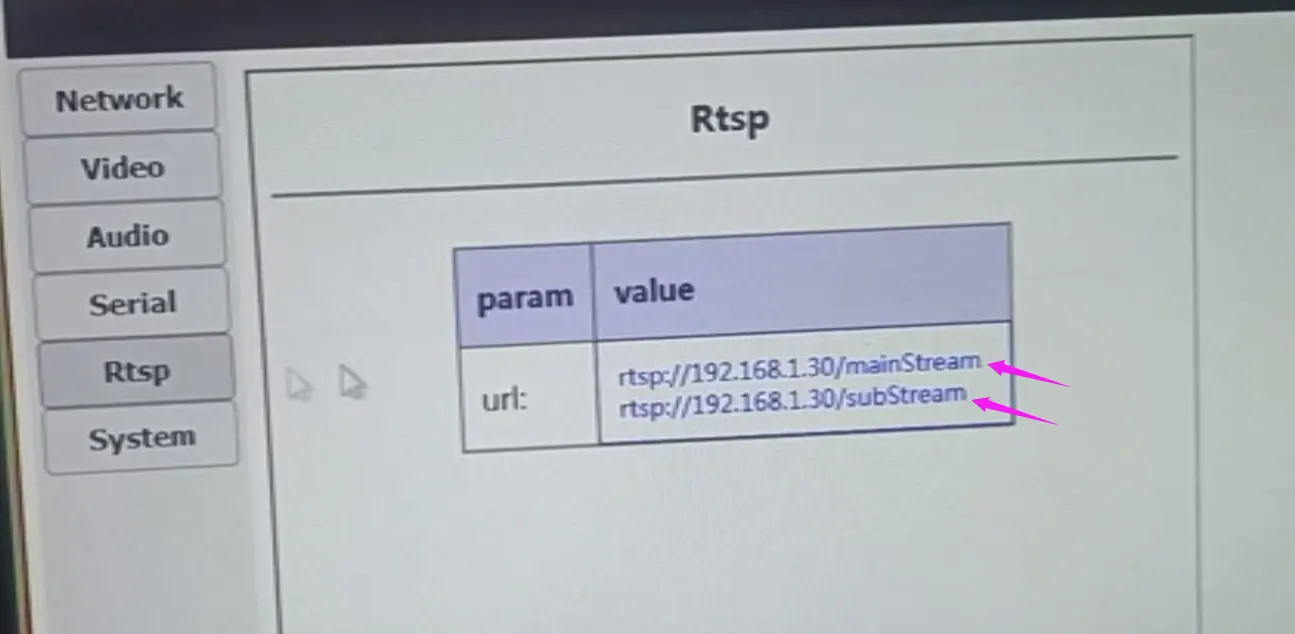
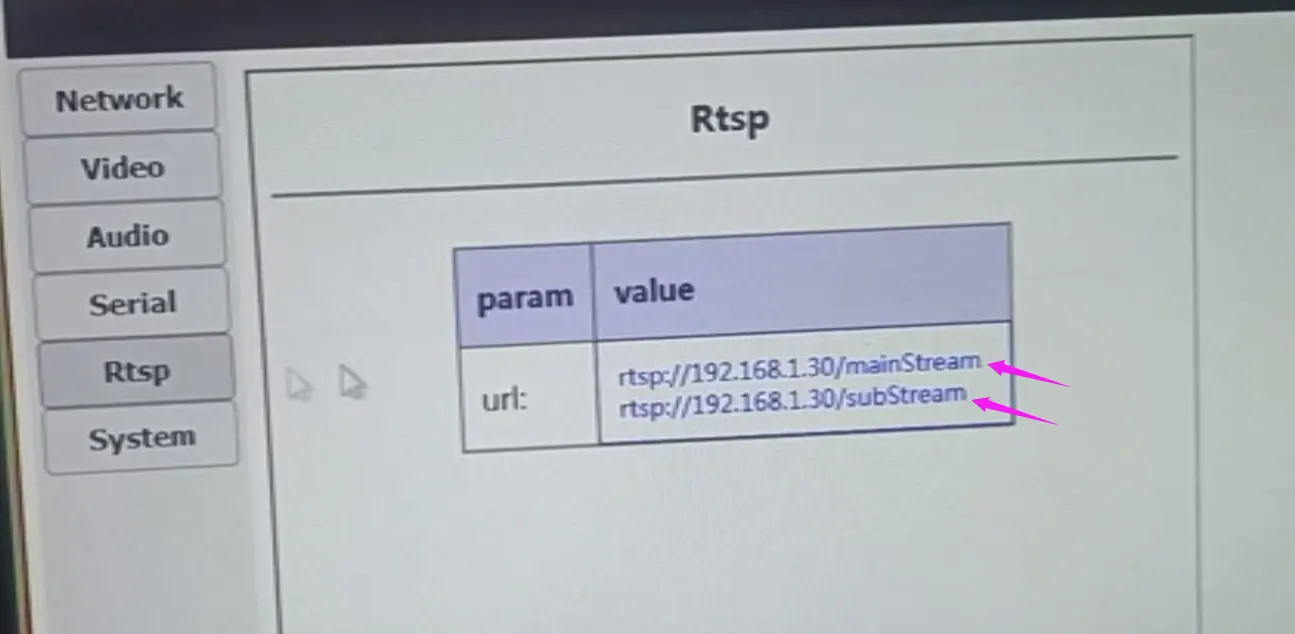
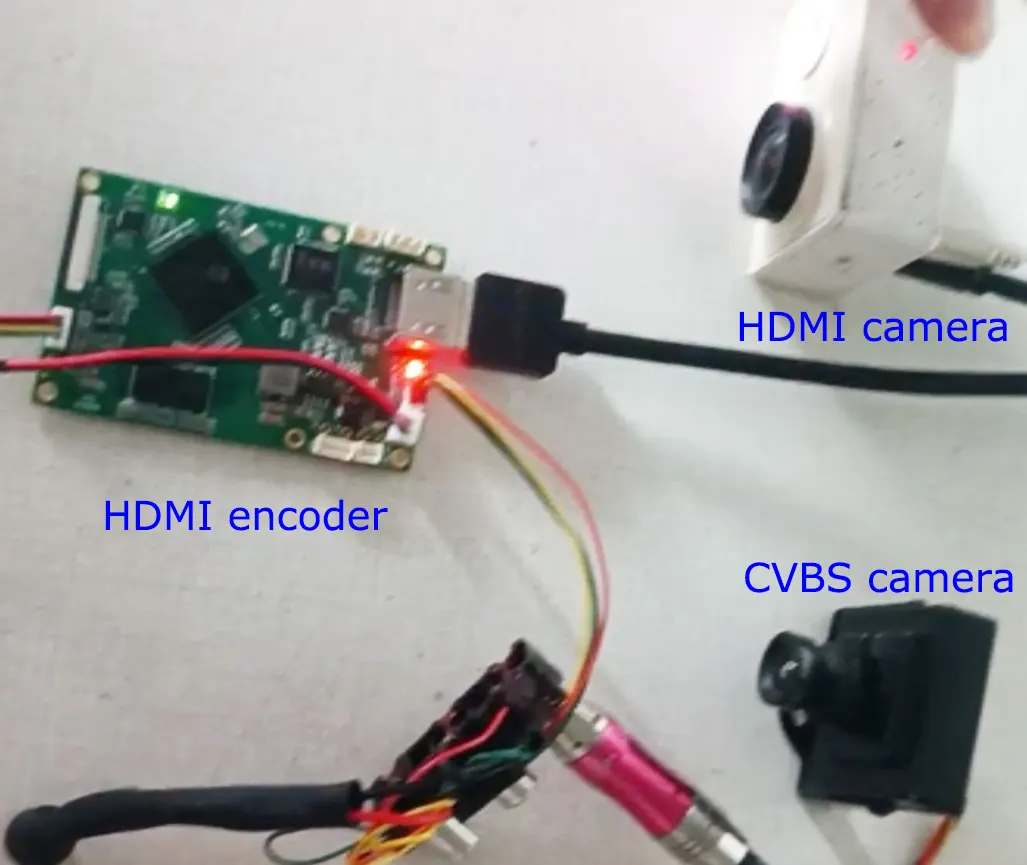
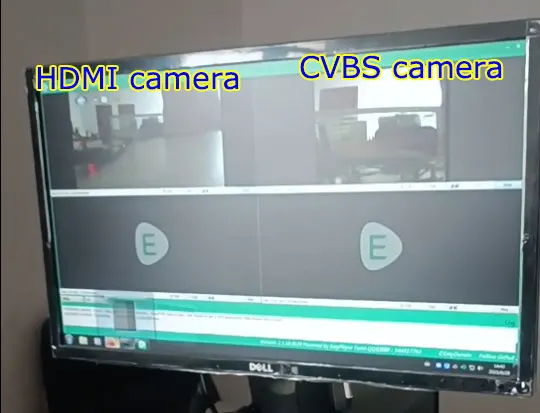
ஆதரிக்கப்படும்.
Our HDMI and CVBS input video encoding board has a USB interface, which can be used for USB recording. It can also be used as the input interface of a USB web camera.
In this way, our video encoding board can convert the signal of your USB web camera into a network interface, while supporting ultra-low latency and supporting h264 and h265 encoding.
இன்னும் ஒரு கேள்வி இருக்கிறது?
மேலும் தகவலுக்கு எங்களை தொடர்பு கொள்ளவும்.
உங்கள் கேள்வியை அனுப்பவும்
HDMI வீடியோ ஆதாரங்கள் உள்ளீடு IP ஈதர்நெட் வெளியீட்டு குறியாக்கி, VLC RTSP செயல்பாடு
Industrial-grade temperature range from -40°C to 70°C Celsius test
Support HDMI and CVBS 2 video streams at the same time
How to get the IP address of the encoder back if you forget










