អ៊ិនកូដ HDMI
HDMI ទៅ ISDB-T អ៊ិនកូដឌ័រ
HDMI to DVB-T encoder
HDMI to DVB-T encoder
HDMI input DVB-T RF encoder modulator AV CVBS composite video input 1080P card board kit
សំណួរគេសួរញឹកញាប់
វីដេអូ HDMI នេះទៅក្ដារអ៊ិនកូដ IP អាចមើលការកំណត់រចនាសម្ព័ន្ធប៉ារ៉ាម៉ែត្របច្ចុប្បន្នតាមរយៈច្រកបណ្ដាញ Web UI និងកែប្រែវាតាមតម្រូវការកម្មវិធី. តាមរយៈកម្មវិធីរុករកបណ្តាញច្រក : http://192.168.1.30/ (អាសយដ្ឋាន IP នៃបន្ទះអ៊ិនកូដ)
1. សូមពិនិត្យមើល Web UI ពីកម្មវិធីរុករកតាមអ៊ីនធឺណិត, នៅរូបភាពខាងក្រោម, ប្រសិនបើការបញ្ចូលប្រភពវីដេអូគឺយល់ព្រម, then it will show the CVBS or HDMI at the red arrow.
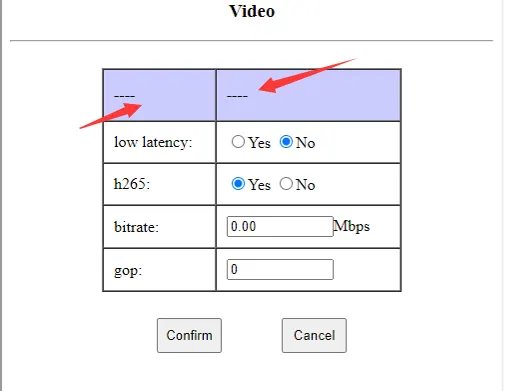

2. សូមពិនិត្យមើលបន្ទះអ៊ិនកូដ HDMI ថាភ្លើង LED ភ្លឹបភ្លែតៗឬអត់.
ប្រសិនបើវាពណ៌បៃតងហើយព្រិចភ្នែក, បន្ទាប់មកប្រភពបញ្ចូលវីដេអូដំណើរការល្អ។, បើមិនព្រិចភ្នែក, then please check the video input source is ok or not.
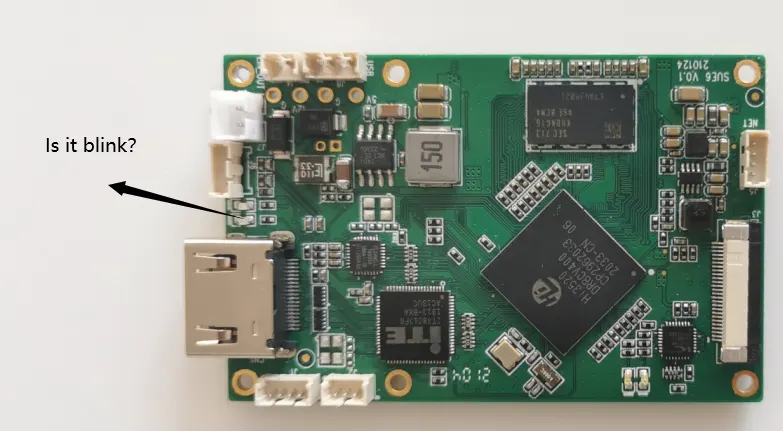
The encoding bitrate can be configured. The default web server is set to 0.0 to represent auto (3.12Mbps will be used internally). Customers can modify this value. ឧទាហរណ៍, it is possible to configure 1Mbps~2Mbps or even lower.
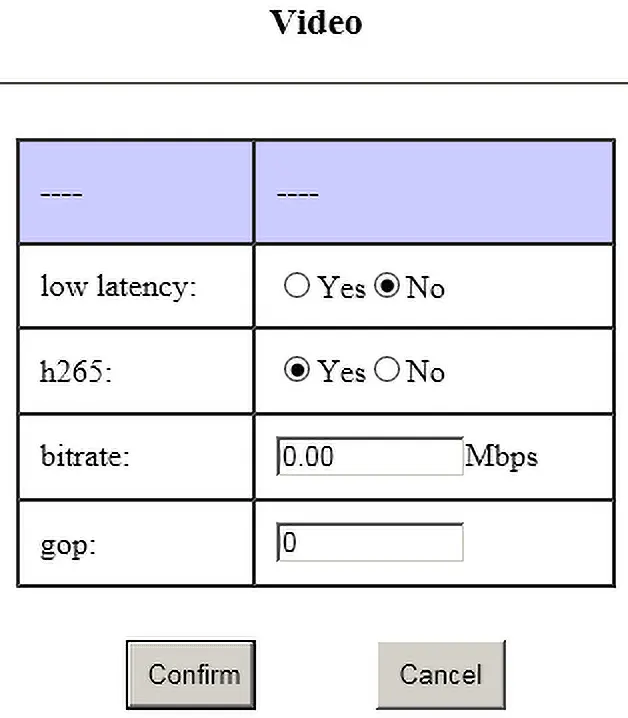
1. Large I-frames are prone to frame loss due to wireless transmission;
2. If the gop setting is large, the loss of the I frame will lead to a longer recovery time after the blurred screen;
3. The size difference between I frame and P frame is large, which will increase the transmission delay.
1、比如相机输入1080p60,那gop设置为60/120/180(不建议设置太大)
2、比如相机输入1080p25,那gop设置为25/50/75(不建议设置太大)
3、ឧទាហរណ៍កាមេរ៉ាបញ្ចូល 1080i60,ដោយសារតម្រូវការដើម្បីដកការជ្រៀតជ្រែក,ការអ៊ិនកូដពិតប្រាកដទាំងអស់គឺ 1080p30,នោះត្រូវបានកំណត់ទៅ 30/60/90
អាចមើលឃើញពីខាងលើ,ដោយសារតែអត្រាស៊ុមកាមេរ៉ាបញ្ចូលគឺមិនច្បាស់លាស់,ដូច្នេះជាទូទៅយើងណែនាំអោយកំណត់រចនាសម្ព័ន្ធ 0(ដោយស្វ័យប្រវត្តិ)
ប្រព័ន្ធរង cvbs,pal គឺ 25fps,ntsc គឺ 30fps
សន្មត់ថាមិត្ត,នោះត្រូវបានកំណត់ទៅ 25/50/75
1、ស៊ុម I ធំងាយនឹងបាត់បង់ស៊ុម និងអេក្រង់ព្រិលដោយសារតែការបញ្ជូនឥតខ្សែ;
2、gop រៀបចំធំ,ការបាត់បង់ស៊ុមនាំឱ្យពេលវេលាងើបឡើងវិញយូរបន្ទាប់ពីអេក្រង់ព្រិល;
3、ភាពខុសគ្នានៃទំហំស៊ុម I និង P គឺធំ,នឹងបង្កើនការពន្យាពេលបញ្ជូន
សូមទាញយកតាមតំណភ្ជាប់ខាងក្រោម.
Splayer_v4.2_2020.6.6
https://drive.google.com/file/d/1ihzUhfnx2Wo3zLO8UAs1aUQeLswonJD-/view?usp=sharing
Splayer_v4.3_2022.10.22
https://drive.google.com/file/d/1PQc-LZ55qGnjeMsjkHYSloHfY3NEUsGH/view?usp=drive_link
- យើងអាចកែប្រែស្ទ្រីម TS លើ UDP, ប៉ុន្តែស្ទ្រីម TS គឺជាស្ទ្រីម TS មិនស្តង់ដារដែលយើងបានកែប្រែ, ដែលចាំបាច់ត្រូវបកស្រាយដោយបន្ទះឌិកូដរបស់យើង ឬអ្នកលេងពិសេស (ទាញយក).
- ប្រសិនបើអ្នកយល់ព្រមជាមួយពិធីការ RTSP, VLC អាចលេងវាបាន; ប្រសិនបើអ្នកយល់ស្របជាមួយស្ទ្រីម TS (ដោយសារតែការកែប្រែមិនស្តង់ដាររបស់យើង។), VLC មិនអាចឌិកូដ និងលេងវាបានទេ។, ដូច្នេះយើងត្រូវប្រើកីឡាករពិសេសរបស់យើង. (ទាញយក).
- ប្រសិនបើអ្នកចង់ប្តូរទៅស្ទ្រីម MPEG-2 TS ស្តង់ដារដើម្បីលេងជាមួយ VLC, វិស្វករកម្មវិធីរបស់យើងអាចកំណត់កម្មវិធីបង្កប់សម្រាប់អ្នក (វានឹងចំណាយពេលពីរបីថ្ងៃ) សម្រាប់ថ្លៃសេវាបន្ថែម 500 ដុល្លារ.
- យើងប្រើការស្ទ្រីម mpeg-2 ts មិនស្តង់ដារជាចម្បងសម្រាប់ហេតុផលដូចខាងក្រោម:
- ស្ទ្រីម mpeg-2 ts ស្តង់ដារមានលើសពីទិន្នន័យដែលមានប្រសិទ្ធភាព, ធ្វើឱ្យវាមិនសមស្របសម្រាប់ការប្រើប្រាស់ជាមួយ cofdm;
- ស្ទ្រីម mpeg-2 ts ស្តង់ដារគឺពិបាកក្នុងការអនុវត្តមុខងារអ៊ិនគ្រីប aes;
- ស្ទ្រីម mpeg-2 ts ស្តង់ដារគឺពិបាកក្នុងការសម្រេចបាននូវការបញ្ជូនថ្លាតាមច្រកសៀរៀល (ប្រើជាមួយបន្ទះឌិកូដរបស់យើង។)
- If you don't need our decoder board, ការអ៊ិនគ្រីប និងច្រកសៀរៀល ការបញ្ជូនថ្លា, វាក៏អាចប្រើស្ទ្រីម mpeg-2 ts ស្តង់ដារផងដែរ។
- វាត្រូវបានណែនាំឱ្យអ្នកសាកល្បងអ្នកលេងរបស់យើង។; នៅក្នុងការអនុវត្តជាក់ស្តែង, អ្នកលេងរបស់យើងប្រសើរជាង vlc.
The vlc player's algorithm does not take into account real-time performance; ជំនួសវិញ។, វានឹងកែតម្រូវឃ្លាំងសម្ងាត់របស់វាជានិច្ច (គ្រាន់តែកើនឡើងប៉ុន្តែមិនរួញ). ជាលទ្ធផល, វាកាន់តែលេងយូរ, ការពន្យាពេលអាចយូរជាងនេះ។ (ជាពិសេសនៅពេលប្រើជាមួយតំណឥតខ្សែ)
1. វិញ្ញាបនបត្រ SSL គឺជាពិធីការ HTTPS, ផលិតផលរបស់យើងមិនគាំទ្រវាឥឡូវនេះទេ។, មានតែ HTTP ប៉ុណ្ណោះ។.
2. បន្ទះបំលែងកូដលំនាំដើមតាមរយៈពិធីការ RTSP, RTSP មិនត្រូវបានអ៊ិនគ្រីបទេ។. អ្នកអាចកំណត់ពាក្យសម្ងាត់វែងជាងនេះ។. ហើយផ្លាស់ប្តូរវាឱ្យបានញឹកញាប់.
3. ប្រសិនបើអ្នកចង់អ៊ិនគ្រីប, អ្នកត្រូវប្រើក្ដារកូឌិកមួយគូរបស់យើង (ជាមួយនឹងបន្ទះបំប្លែង និងឌិកូដជា TX និង RX), ជាមួយពិធីការ UDP, ហើយពួកគេកំពុងប្រើការអ៊ិនគ្រីប aes256. (ដូចជាកម្រិតធនាគារ។)
បាទ, ប្រាកដ, សូមទាក់ទងមកយើងខ្ញុំ. អនុញ្ញាតឱ្យខ្ញុំរាយបញ្ជីតម្រូវការរបស់អ្នកនៅខាងក្រោម.
1. យើងត្រូវយកសញ្ញាវីដេអូ PAL អាណាឡូកផ្សំ ហើយបញ្ជូនវាដោយប្រើ h264 លើ MPEG2 TS. យល់ព្រម
2. លទ្ធផលត្រូវតែអាចលេងបានតាមរយៈ VLC. យល់ព្រម
3. UPD://@១០៣០. យល់ព្រម
4. កញ្ចប់ស្ទ្រីមបណ្តាញលទ្ធផលគួរតែជា 188 បៃស្តង់ដារ mpeg2 TS. យល់ព្រម
5. គ្រោងការណ៍បង្ហាប់គឺ h. 264, ការបញ្ចូល CVBS PAL និងលទ្ធផល IP. យល់ព្រម

សូមអនុវត្តតាមប៉ុស្តិ៍ត្រួតពិនិត្យខាងក្រោមដើម្បីបញ្ជាក់.
- បន្ទាប់ពីភ្ជាប់បន្ទះបំលែងកូដជាមួយកុំព្យូទ័ររបស់អ្នកដោយខ្សែអ៊ីសឺរណិត, LED របស់ឧបករណ៍ភ្ជាប់ RJ45 គួរតែភ្លឹបភ្លែតៗឬអត់. (ដើម្បីពិនិត្យមើលការតភ្ជាប់អ៊ីសឺរណិតគឺយល់ព្រមឬអត់)
- តើកុំព្យូទ័ររបស់អ្នកបានកំណត់រចនាសម្ព័ន្ធជាមួយ 192.168.1.x network segment ip ដែរឬទេ?
- តើអ្នកបានកែប្រែអាសយដ្ឋាន IP លំនាំដើមនៃបន្ទះអ៊ិនកូដ? ប្រសិនបើអាសយដ្ឋាន IP បានផ្លាស់ប្តូរ, ប្រហែលជាអ្នកអាចទាញយក និងប្រើកម្មវិធីខាងក្រោមដើម្បីស្វែងរកអាសយដ្ឋាន IP អ្វីឥឡូវនេះ.
- ឬភ្ជាប់ដោយផ្ទាល់ ខ្សែ UART នៃបន្ទះអ៊ិនកូដ ទៅកុំព្យូទ័រ, ហើយប្រើជំនួយការបំបាត់កំហុសច្រកសៀរៀល ដើម្បីផ្ញើពាក្យបញ្ជា ATGIP_.ទទួលបានពាក្យបញ្ជាអាសយដ្ឋាន ip Operation Video at Youtube
ទ្រង់ទ្រាយ
ATGIP_
ឧទាហរណ៍: ATGIP_
ប៉ារ៉ាម៉ែត្រ
គ្មាន
ការប្រើ
ដើម្បីសួរអាសយដ្ឋាន IP បច្ចុប្បន្ននៃការទទួល
តម្លៃត្រឡប់
ឧទាហរណ៍:
ATGIP_
ATGIP192.168.0.215 យល់ព្រម
សំគាល់
- ពាក្យបញ្ជាសំណួរ
- ពាក្យបញ្ជា COFDM UART AT ច្រើនទៀត, សូមពិនិត្យមើលតំណនេះ។. https://ivcan.com/encoder-modulator-decoder-demodulator-module-parameter/
ប៉ារ៉ាម៉ែត្រទាំងនេះត្រូវបានកំណត់ដោយកាមេរ៉ា, មានតែឧបករណ៍ចាប់សញ្ញាប៉ុណ្ណោះដែលមានវា។.
សំណួរមួយបន្ថែមទៀត: នៅពេលអនាគត តើមានលទ្ធភាពណាមួយក្នុងការបញ្ចូលលក្ខណៈពិសេសទាំងនេះនៅក្នុងផ្នែកលទ្ធផលនៃកម្មវិធីបំលែងកូដ (ប្រសិនបើយើងទទួលបានការបញ្ជាទិញបរិមាណ) ?
ចម្លើយរបស់យើង។: ទាំងនេះគឺជាប៉ារ៉ាម៉ែត្រនៃ isp, ហើយបន្ទះអ៊ិនកូដបច្ចុប្បន្នរបស់យើងគឺទាំងអស់ bypass isp (because we don't connect the sensor, we don't need and can't use the isp), so we can't add these parameters.
បាទ, ការបញ្ចូល CVBS គាំទ្រ NTSC និង PAL, ការរកឃើញដោយស្វ័យប្រវត្តិ និងការសម្របខ្លួន
- នេះ parameter configuration board tool is mainly used for the COFDM module function. If you buy this HDMI / CVBS to IP encoder Vcan1746 separately, you don’t need to buy a parameter configuration board tool, you can adjust the parameters through the Web UI.
- ពិតប្រាកដណាស់, if you want to use the parameter configuration board tool to adjust some parameters of the encoder board, it is also possible.
- ឧទាហរណ៍, the video encoding bit rate can be configured through the Web UI or changed through the extra parameter configuration board tool. The Web UI can configure all the parameters, and the parameter configuration board tool can only adjust some of them.
Ok, please check the below link
បាទ, ប្រសិនបើអ្នកត្រូវការ, we can offer you the special firmware to have USB recorder function.
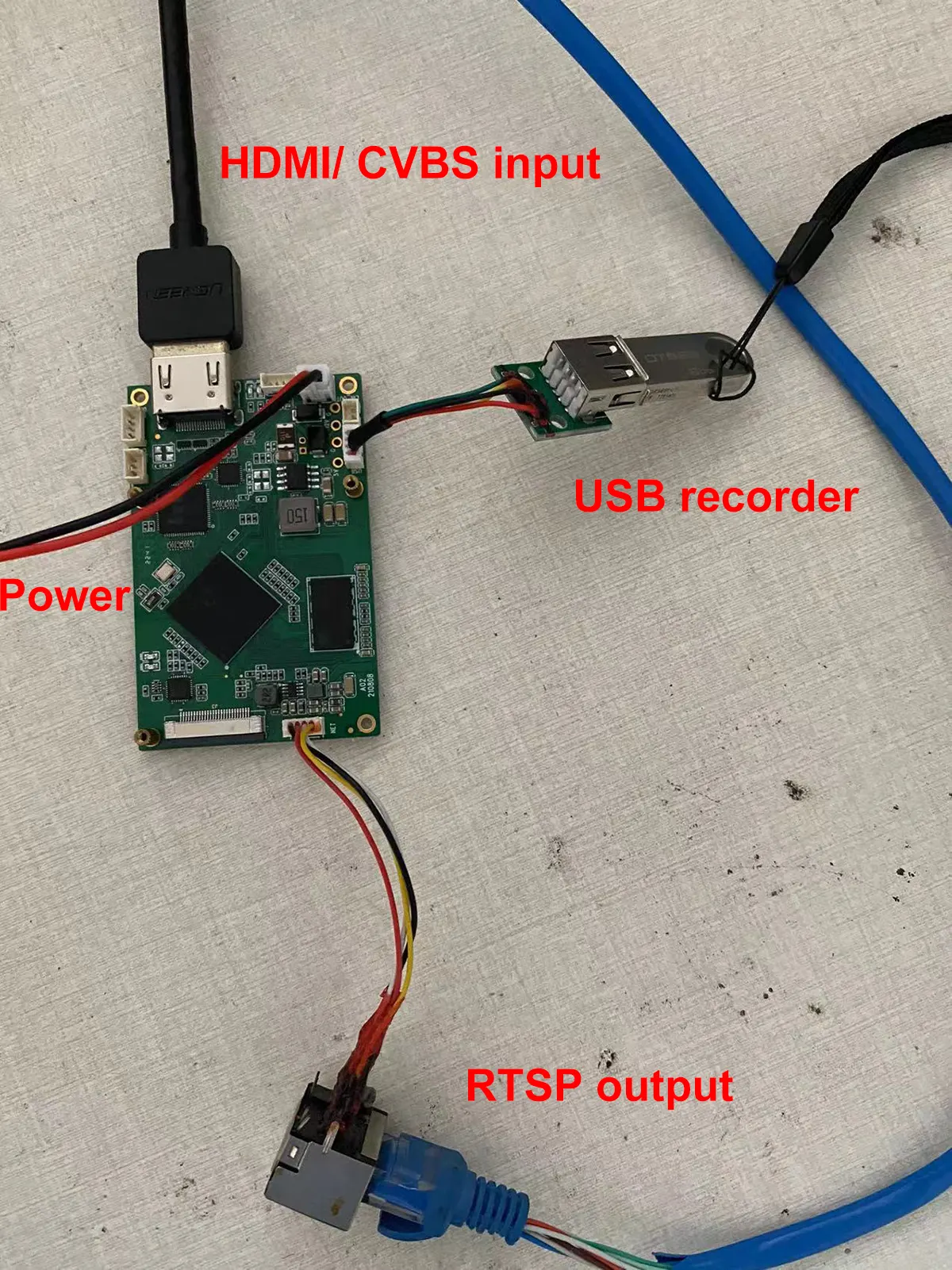
សំនួរ: Does your USB DVR support playback on the encoded video?
ចម្លើយ: គ្មាន, The USB has the record function. You need to play it on a computer, it can not playback on the encoder board directly.
- Do you mean HDMI or AV input, or do you need HDMI and AV to support two simultaneous inputs?
- Currently it supports either HDMI or AV input.
-
Vcan1746 can only choose one of HDMI/AV at present, other boards can meet the firmware you need, but this board only supports SDI + AV/AHD output.
-
If necessary, you can evaluate the board with SDI + AV/AHD input to see if it meets your requirements. If yes, our HDMI + AV input Vcan1746 can be made the same later.
-
If you really need to evaluate the HDMI + ចំណុចប្រទាក់ AV, please first buy Vcan746 and burn the default shipping firmware for testing. HDMI and AV can be selected for use. If there is a certain amount of follow-up orders, we can develop a special firmware to support HDMI+AV input at the same time.
-
The display of HDMI and CVBS video input by two channels at the same time is similar to Hikvision IPC, which is divided into main bit rate and sub bit stream. The main stream corresponds to HDMI, and the sub stream corresponds to CVBS.
- Now we can develop a new firmware to support HDMI and CVBS to live streaming at the same time, but the audio can only be selected from one of the two (the system selects HDMI audio/analog audio according to the video access situation).
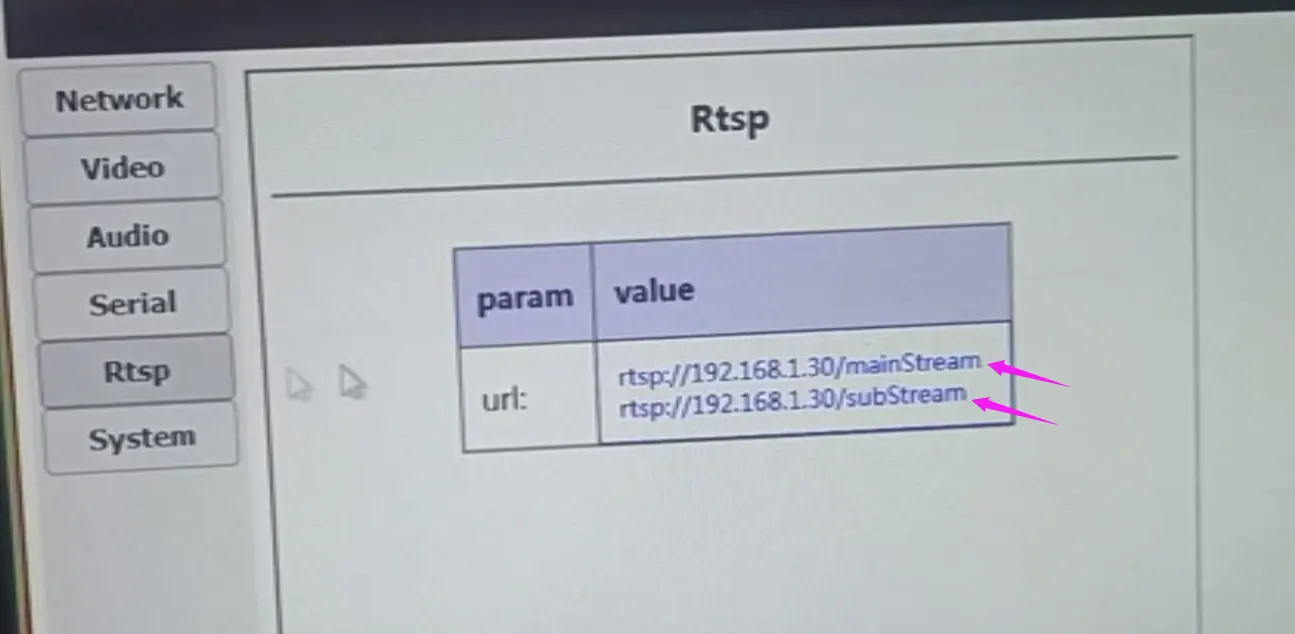
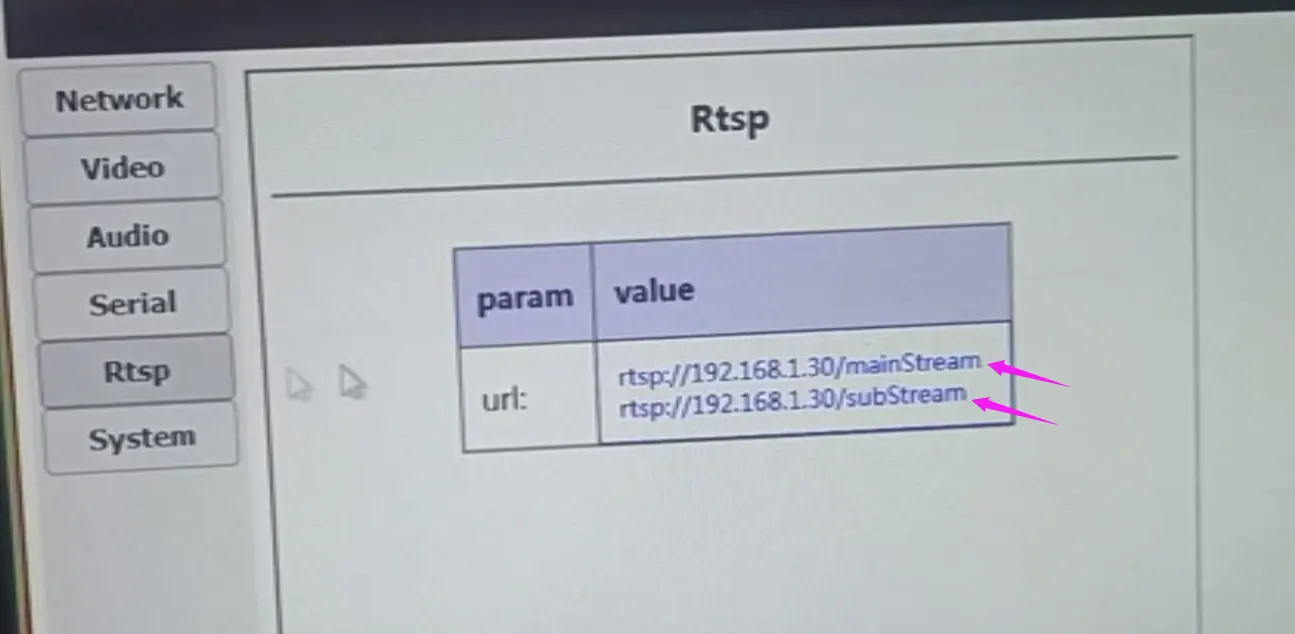
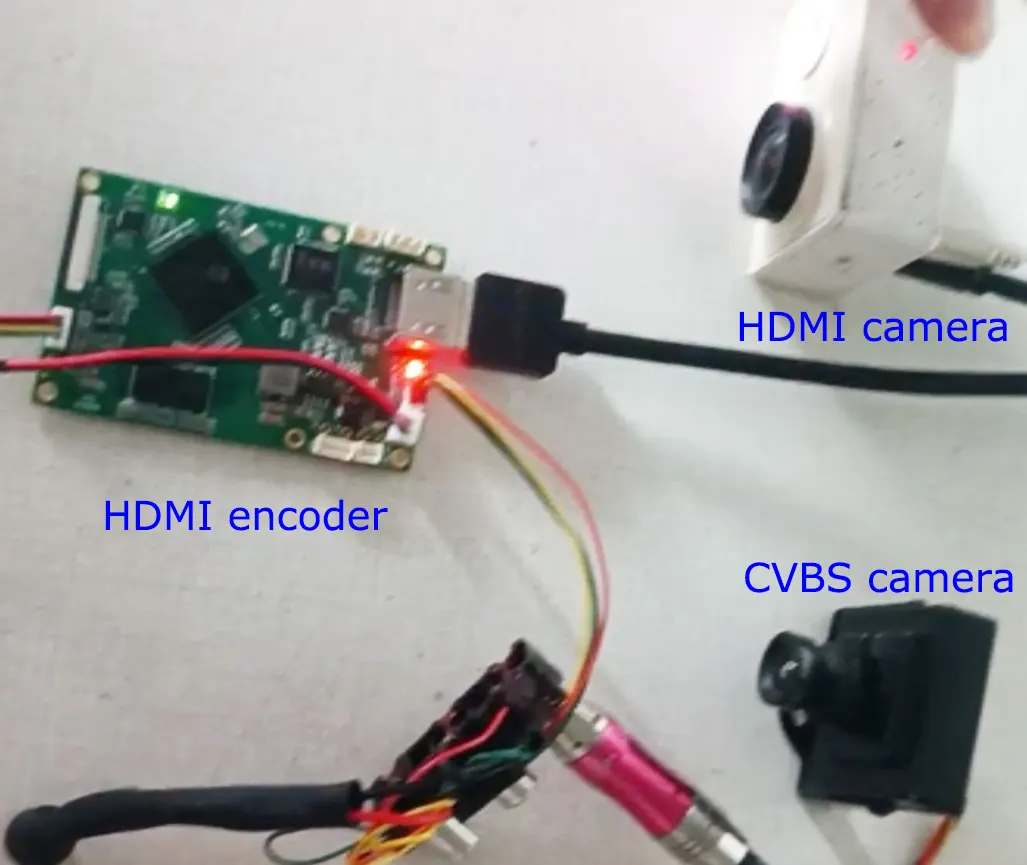
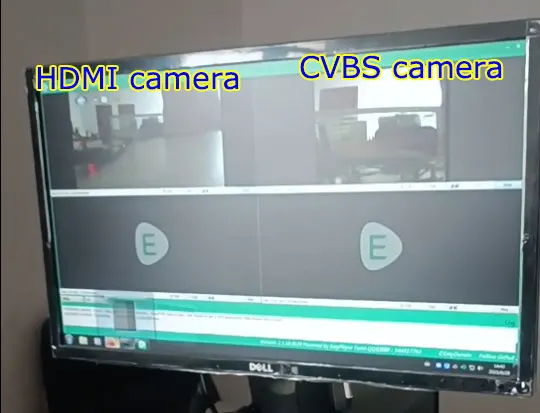
គាំទ្រ.
Our HDMI and CVBS input video encoding board has a USB interface, which can be used for USB recording. It can also be used as the input interface of a USB web camera.
តាមវិធីនេះ។, our video encoding board can convert the signal of your USB web camera into a network interface, while supporting ultra-low latency and supporting h264 and h265 encoding.
ប្រភពវីដេអូ HDMI បញ្ចូលឧបករណ៍បំប្លែង IP Ethernet Output, ប្រតិបត្តិការ VLC RTSP
កម្រិតសីតុណ្ហភាពឧស្សាហកម្មពី -40°C ដល់ 70°C តេស្ត
Support HDMI and CVBS 2 video streams at the same time
How to get the IP address of the encoder back if you forget










