HDMI encoder
HDMI to ISDB-T encoder
HDMI to DVB-T encoder
ISDB-T
ISDB-T modulator encoder Digital HDMI CVBS hauv DVB-T ISDB-T RF tawm Hloov Hloov 1 Txoj Kev Vcan1474
Unidirectional Ib-Txoj Kev
HDMI to DVB-T encoder
HDMI input DVB-T RF encoder modulator AV CVBS composite video input 1080P card board kit
FAQs
Qhov no HDMI video rau IP encoding board tuaj yeem saib qhov kev teeb tsa tam sim no los ntawm lub network chaw nres nkoj Web UI thiab hloov kho raws li daim ntawv thov xav tau. los ntawm lub network port browser http://192.168.1.30/ (IP chaw nyob ntawm encoding board)
1. Thov tshawb xyuas Web UI los ntawm qhov browser, ntawm daim duab hauv qab no, yog hais tias qhov video input yog ok, ces nws yuav qhia CVBS lossis HDMI ntawm lub xub liab.
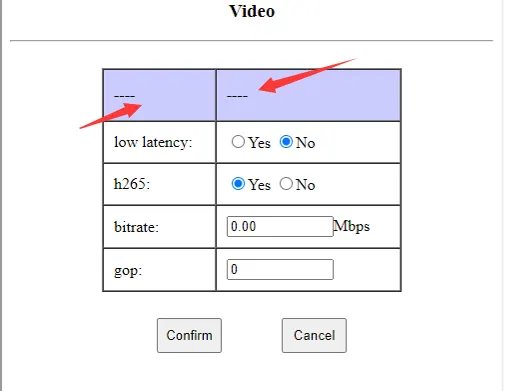

2. Thov xyuas lub HDMI encoding board LED lub teeb yog ntsais los yog tsis.
Yog ntsuab thiab ntsais, ces cov yees duab input qhov chaw ua hauj lwm zoo, yog tsis ntsais, tom qab ntawd thov xyuas cov yees duab tawm tswv yim yog ok lossis tsis.
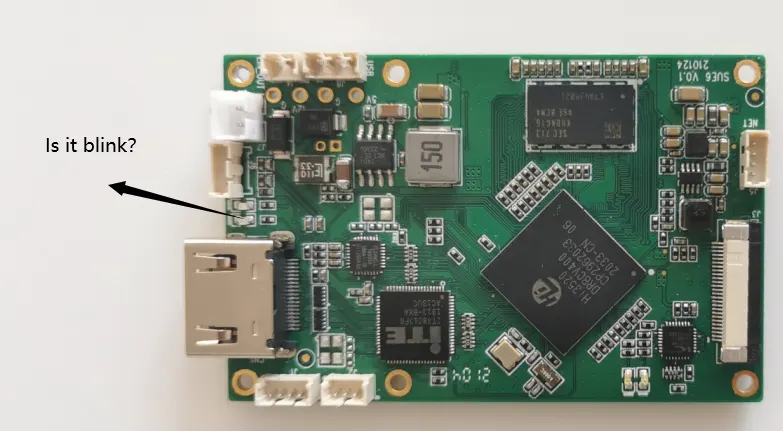
Lub encoding bitrate yuav configured. Lub default web server yog teem rau 0.0 sawv cev rau auto (3.12Mbps yuav siv rau sab hauv). Cov neeg siv khoom tuaj yeem hloov kho tus nqi no. Piv txwv li, Nws tuaj yeem teeb tsa 1Mbps ~ 2Mbps lossis qis dua.
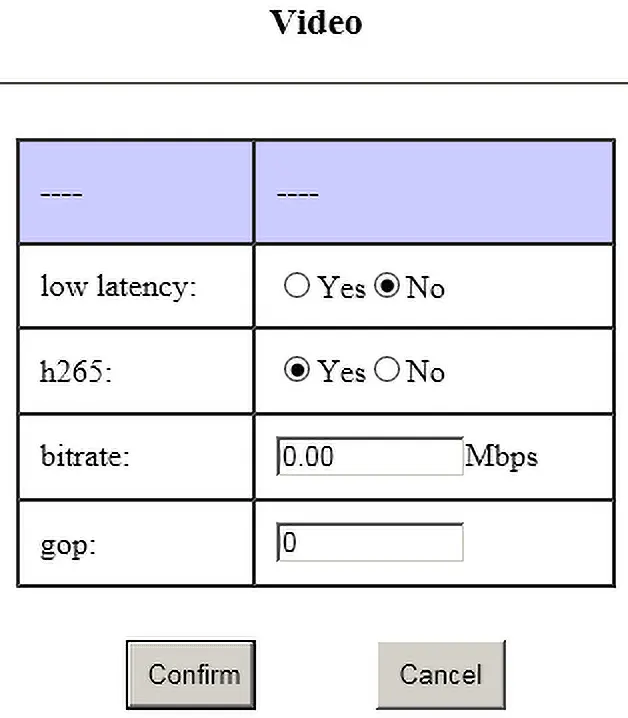
1. Loj I-thav duab yog qhov ua rau poob vim kev xa xov wireless;
2. Yog qhov teeb tsa gop loj, qhov poob ntawm kuv ncej yuav ua rau lub sij hawm rov qab ntev dua tom qab qhov muag plooj;
3. Qhov loj sib txawv ntawm I ncej thiab P ncej yog loj, uas yuav ua rau kom muaj kev sib kis qeeb.
1、Piv txwv li, lub koob yees duab input 1080p60,Lub pob no yog teem rau 60/120/180(Nws tsis pom zoo kom teem caij loj heev)
2、Piv txwv li, lub koob yees duab input 1080p25,Lub pob ntawd tau teem rau 25/50/75(Nws tsis pom zoo kom teem caij loj heev)
3、Piv txwv li, lub koob yees duab input 1080i60,Vim qhov yuav tsum tau de-interleave,Tag nrho cov encoding tiag tiag yog 1080p30,Lub pob no tau teem rau 30/60/90
tuaj yeem pom los ntawm saum toj no,Vim lub input lub koob yees duab ncej tus nqi yog tsis meej,Yog li peb feem ntau pom zoo kom teeb tsa 0(pib)
cvbs sub-system,sib 25fps,ntsc 30 fps
xav pal,Lub pob ntawd tau teem rau 25/50/75
1、Loj I thav duab yog qhov ua rau poob thiab qhov muag plooj vim kev xa xov wireless;
2、gop teeb loj,Kuv thav duab poob ua rau lub sijhawm rov qab ntev dua tom qab qhov muag tsis pom;
3、Kuv tus ncej thiab P ncej qhov sib txawv loj,yuav ua rau kom kis tau tus mob qeeb
Thov download tau ntawm qhov link hauv qab no.
Splayer_v4.2_2020.6.6
https://drive.google.com/file/d/1ihzUhfnx2Wo3zLO8UAs1aUQeLswonJD-/view?usp=sharing
Splayer_v4.3_2022.10.22
https://drive.google.com/file/d/1PQc-LZ55qGnjeMsjkHYSloHfY3NEUsGH/view?usp=drive_link
- Peb tuaj yeem hloov kho TS kwj ntawm UDP, tab sis TS kwj tsis yog TS kwj uas peb tau hloov kho, uas yuav tsum tau txhais los ntawm peb lub decoder board los yog tshwj xeeb player (download).
- Yog tias koj pom zoo nrog RTSP raws tu qauv, VLC tuaj yeem ua si nws; yog tias koj tsuas pom zoo nrog TS kwj (vim peb qhov kev hloov kho tsis yog tus qauv), VLC tsis tuaj yeem txiav txim siab thiab ua si nws, yog li peb yuav tsum siv peb cov neeg ua si tshwj xeeb. (download).
- Yog hais tias koj xav hloov mus rau tus qauv MPEG-2 TS kwj mus ua si nrog VLC, peb software engineer tuaj yeem kho lub firmware rau koj (qhov no yuav siv ob peb hnub) rau tus nqi ntxiv ntawm USD500.
- Peb siv cov mpeg-2 ts kwj uas tsis yog tus qauv rau cov laj thawj hauv qab no:
- Tus qauv mpeg-2 ts kwj muaj ntau dhau lawm sab nraum cov ntaub ntawv zoo, ua rau nws tsis tsim nyog siv nrog cofdm;
- Tus qauv mpeg-2 ts kwj yog qhov nyuaj rau kev siv aes encryption muaj nuj nqi;
- Tus qauv mpeg-2 ts kwj yog qhov nyuaj kom ua tiav qhov chaw nres nkoj pob tshab (siv nrog peb lub decoder board)
- Yog hais tias koj tsis xav tau peb decoder board, encryption thiab serial chaw nres nkoj pob tshab kis tau tus mob, Nws tseem tuaj yeem siv tus qauv mpeg-2 ts kwj
- Nws raug nquahu kom koj sim peb cov neeg ua si; hauv kev ua haujlwm tiag tiag, peb cov neeg uas ua ntawv tshaj vlc.
Vlc player's algorithm tsis suav nrog kev ua haujlwm ntawm lub sijhawm; xwb, nws yuav kho nws lub cache tas li (tsuas nce tab sis tsis shrink). Raws li qhov tshwm sim, ntev nws ua si, qhov ncua sij hawm ntev yuav yog (tshwj xeeb tshaj yog thaum siv nrog ib tug wireless txuas)
1. SSL daim ntawv pov thawj yog HTTPS raws tu qauv, peb cov khoom tsis txhawb nws tam sim no, tsuas yog HTTP.
2. Lub default encoder board los ntawm RTSP raws tu qauv, RTSP tsis yog encrypted. Koj tuaj yeem teeb tus password ntev dua. Thiab hloov nws nquag.
3. Yog koj xav encrypt, koj yuav tsum tau siv ob peb codec boards (nrog encoder thiab decoder board li TX thiab RX), nrog UDP raws tu qauv, thiab lawv siv aes256 encryption. (Ib yam li lub tsev txhab nyiaj.)
Yog, Ntsoov, thov hu rau peb. Cia kuv sau koj qhov kev thov hauv qab no.
1. Peb yuav tsum coj ib tug composite analog PAL video teeb liab thiab xa nws siv h264 tshaj MPEG2 TS. OK
2. Cov zis yuav tsum playable los ntawm VLC. OK
3. UPD://@1030. OK
4. Cov zis network kwj pob ntawv yuav tsum yog 188 bytes standard mpeg2 TS. OK
5. Cov txheej txheem compression yog h. 264, CVBS PAL input thiab IP tso zis. OK
Ntsoov
Thov xyuas qhov txuas hauv qab no
COFDM UART AT hais kom ua rau lub transmitter thiab Receiver.
Los yog
Download tau COFDM Transmitter UART AT hais kom ua PDF.

Thov ua raws li cov chaw kuaj xyuas hauv qab no kom paub meej.
- Tom qab txuas lub encoder board nrog koj lub computer los ntawm ethernet cable, LED ntawm RJ45 connector yuav tsum blinking los yog tsis. (los xyuas qhov kev sib txuas ntawm ethernet yog ok lossis tsis)
- Puas yog koj lub computer teeb tsa nrog 192.168.1.x network ntu ip?
- Koj puas tau hloov lub neej ntawd IP chaw nyob ntawm lub rooj tsav xwm encoding? Yog hais tias tus IP chaw nyob hloov, Tej zaum koj tuaj yeem rub tawm thiab siv cov software hauv qab no kom pom qhov chaw nyob IP tam sim no.
- Los yog txuas ncaj qha rau UART cable ntawm lub rooj tsavxwm encoding mus rau lub computer, thiab siv serial chaw nres nkoj debugging pab xa ATGIP_ hais kom ua.tau ip address command Operation Video ntawm Youtube
hom
ATGIP_
Piv txwv: ATGIP_
parameter
tsis
siv
mus nug tus IP chaw nyob tam sim no ntawm qhov kawg tau txais
Rov qab tus nqi
Piv txwv:
ATGIP_
ATGIP192.168.0.215 OK
hais
- lus txib
- Ntau COFDM UART AT cov lus txib, thov mus saib qhov txuas no. https://ivcan.com/encoder-modulator-decoder-demodulator-module-parameter/
Cov kev txwv no yog txiav txim los ntawm lub koob yees duab, tsuas yog lub sensor muaj nws.
Ib lo lus nug ntxiv: Nyob rau hauv lub neej yav tom ntej yog muaj peev xwm mus koom nrog cov yam ntxwv nyob rau hauv cov zis sab ntawm encoder (yog tias peb tau txais ntim xaj) ?
Peb Teb: Cov no yog cov parameters ntawm isp, thiab peb tam sim no encoding boards yog tag nrho bypass isp (because we don't connect the sensor, we don't need and can't use the isp), so we can't add these parameters.
Yog, CVBS input txhawb NTSC thiab PAL, Tsis siv neeg tshawb pom thiab yoog raws
- cov parameter configuration board cuab tam Feem ntau yog siv rau COFDM module muaj nuj nqi. Yog koj yuav no HDMI / CVBS rau IP encoder Vcan1746 nyias, you don’t need to buy a parameter configuration board tool, you can adjust the parameters through the Web UI.
- Tau kawg, if you want to use the parameter configuration board tool to adjust some parameters of the encoder board, it is also possible.
- Piv txwv li, the video encoding bit rate can be configured through the Web UI or changed through the extra parameter configuration board tool. The Web UI can configure all the parameters, and the parameter configuration board tool can only adjust some of them.
Ok, thov xyuas qhov txuas hauv qab no
Yog, yog koj xav tau, we can offer you the special firmware to have USB recorder function.
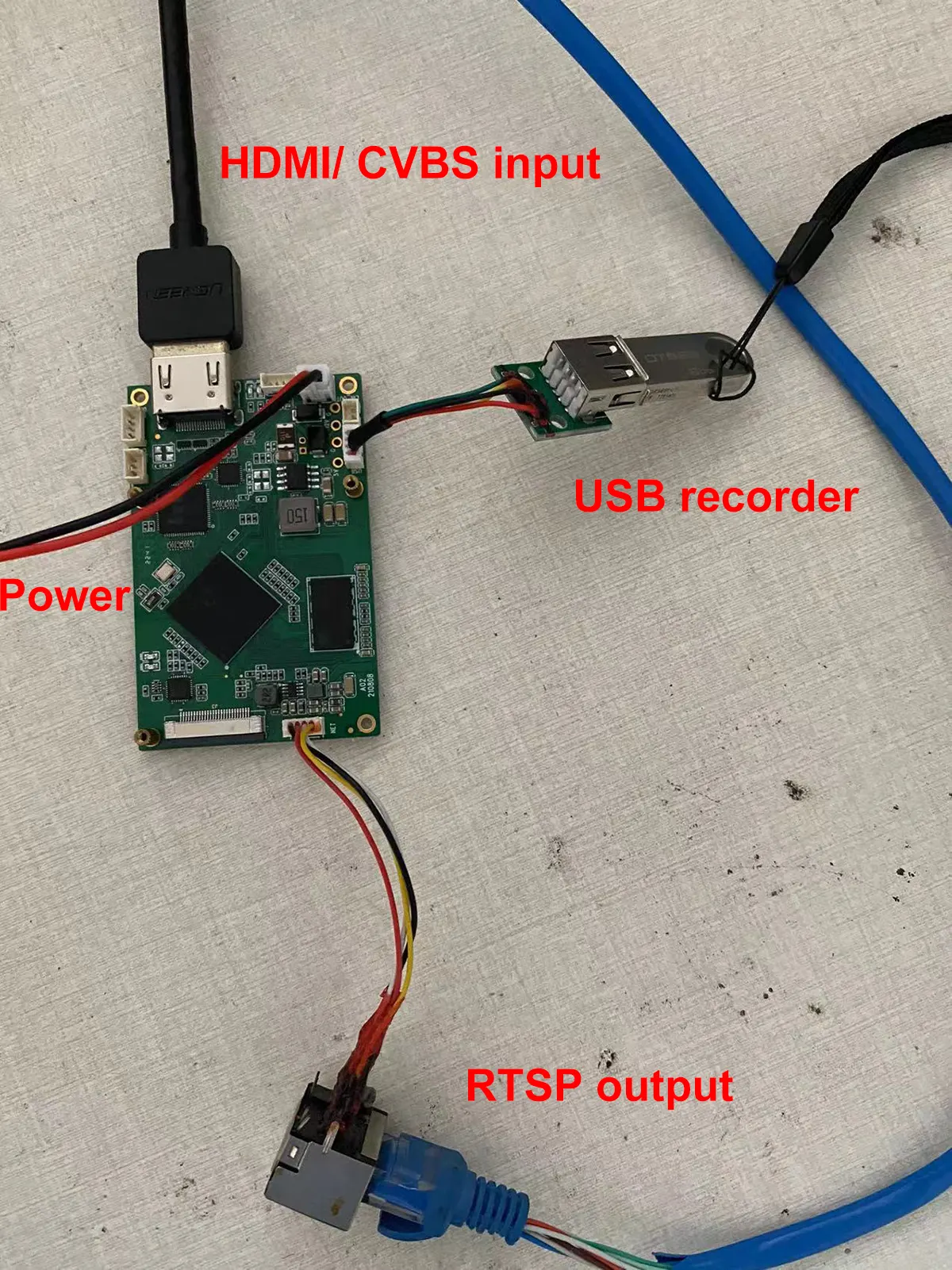
Lo lus nug: Puas yog koj lub USB DVR txhawb kev ua si ntawm cov yeeb yaj kiab encoded?
teb: tsis, USB muaj cov ntaub ntawv ua haujlwm. Koj yuav tsum tau ua si hauv lub computer, nws tsis tuaj yeem playback ntawm lub rooj tsav xwm encoder ncaj qha.
- Koj puas txhais tau tias HDMI lossis AV input, lossis koj puas xav tau HDMI thiab AV los txhawb ob lub tswv yim ib txhij?
- Tam sim no nws txhawb HDMI lossis AV cov tswv yim.
-
Vcan1746 tsuas tuaj yeem xaiv ib qho ntawm HDMI / AV tam sim no, lwm lub rooj tsavxwm tuaj yeem ua tau raws li lub firmware koj xav tau, tab sis lub rooj tsavxwm no tsuas yog txhawb nqa SDI + AV/AHD tso zis.
-
Yog tsim nyog, koj tuaj yeem ntsuas lub rooj tsavxwm nrog SDI + AV / AHD cov tswv yim los saib seb nws ua tau raws li koj xav tau. Yog muaj, peb HDMI + AV input Vcan1746 tuaj yeem ua tib yam tom qab.
-
Yog tias koj xav tau los ntsuas qhov HDMI tiag + AV interface, thov ua ntej yuav Vcan746 thiab hlawv lub default shipping firmware rau kev sim. HDMI thiab AV tuaj yeem xaiv rau siv. Yog tias muaj qee qhov kev txiav txim tom qab, peb tuaj yeem tsim cov firmware tshwj xeeb los txhawb HDMI + AV cov tswv yim tib lub sijhawm.
-
Cov zaub ntawm HDMI thiab CVBS video tawm tswv yim los ntawm ob txoj hauv tib lub sijhawm zoo ib yam li Hikvision IPC, uas tau muab faib ua tus nqi loj me ntsis thiab sub me ntsis kwj. Lub ntsiab kwj sib raug rau HDMI, thiab cov kwj deg sib raug rau CVBS.
- Tam sim no peb tuaj yeem tsim kho tshiab firmware los txhawb HDMI thiab CVBS kom nyob streaming tib lub sijhawm, tab sis lub suab tsuas tuaj yeem xaiv los ntawm ib qho ntawm ob (lub kaw lus xaiv HDMI audio / analog suab raws li qhov teeb meem nkag mus rau hauv video).
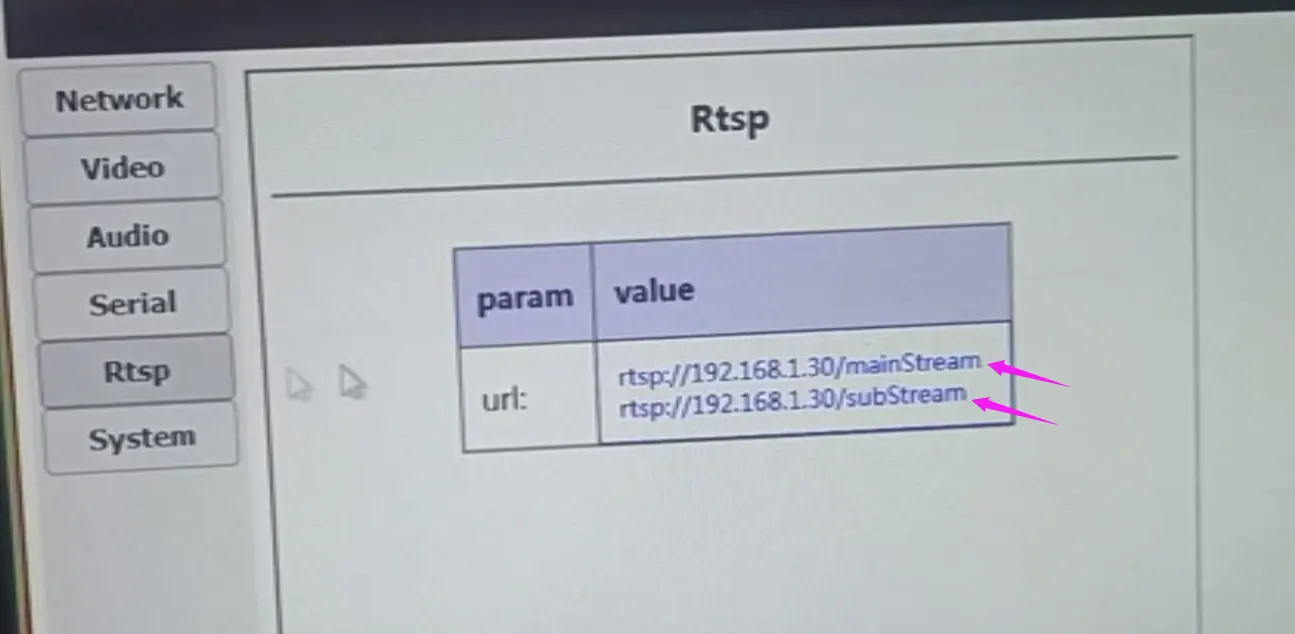
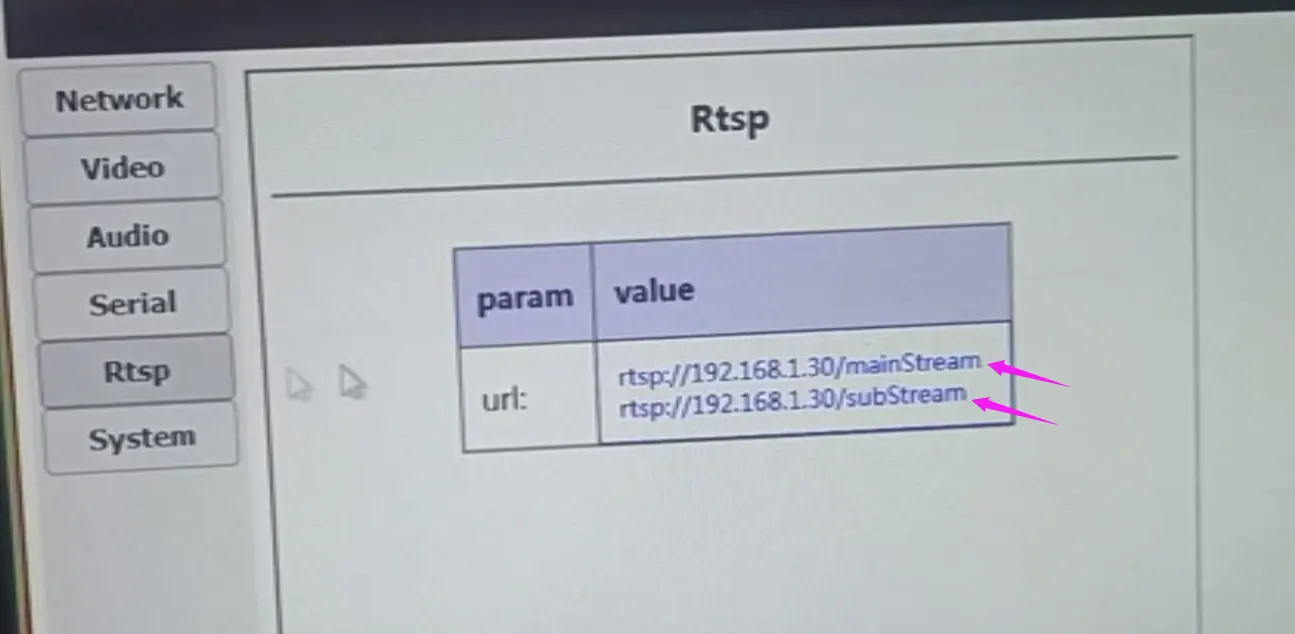
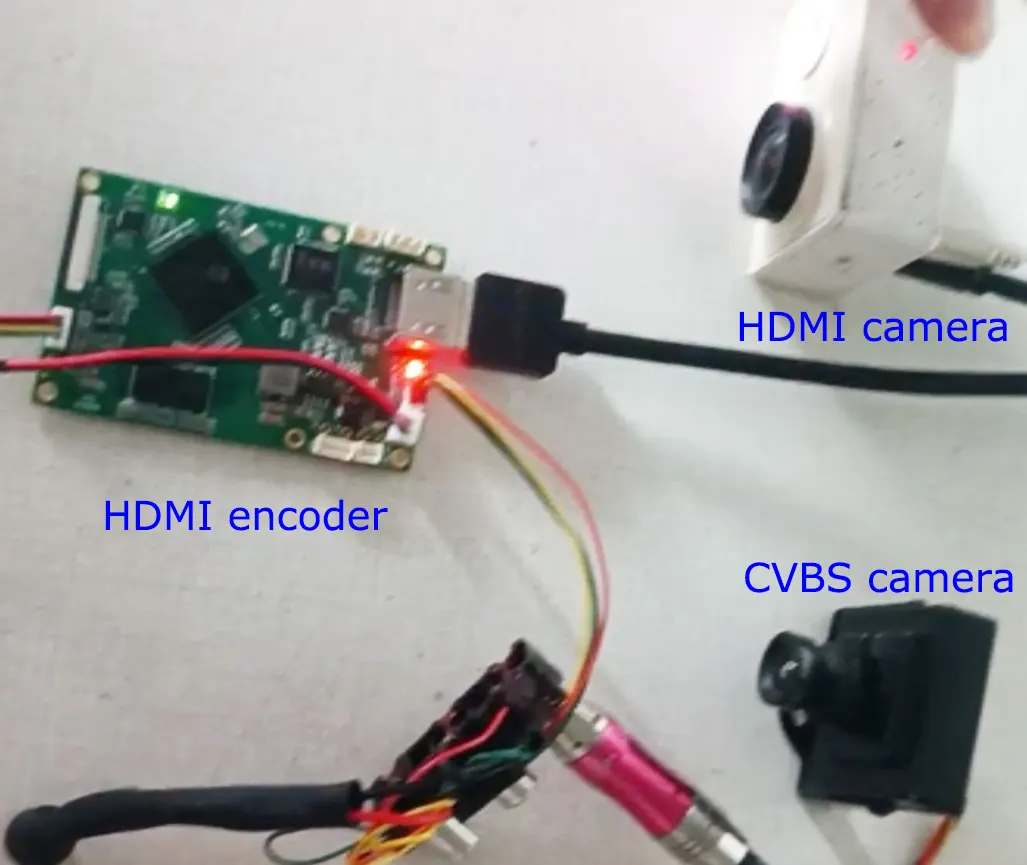
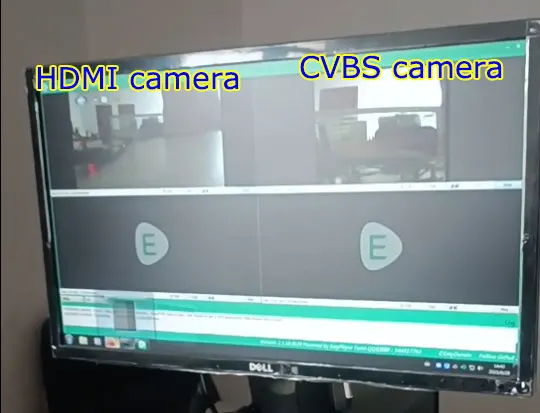
Supported.
Our HDMI and CVBS input video encoding board has a USB interface, which can be used for USB recording. It can also be used as the input interface of a USB web camera.
Ua li no, our video encoding board can convert the signal of your USB web camera into a network interface, while supporting ultra-low latency and supporting h264 and h265 encoding.
HDMI Video Sources Input IP Ethernet Output encoder, VLC RTSP kev ua haujlwm
Muaj-qib ntsuas kub ntawm -40 ° C mus rau 70 ° C ntsuas
Txhawb HDMI thiab CVBS 2 video kwj tib lub sijhawm
Yuav ua li cas kom tau txais IP chaw nyob ntawm tus encoder rov qab yog tias koj tsis nco qab










