HDMI Enkooderi
HDMI-ISDB-T-kooderi
Yksisuuntainen yksisuuntainen
HDMI-DVB-T-kooderi
HDMI-tulo DVB-T RF-kooderimodulaattori AV CVBS komposiittivideotulo 1080P korttikorttisarja
UKK
Tämä HDMI-video-IP-koodauslevy voi tarkastella nykyistä parametrikokoonpanoa verkkoportin Web-käyttöliittymän kautta ja muokata sitä sovellustarpeiden mukaan. verkkoporttiselaimen kautta http://192.168.1.30/ (koodauslevyn IP-osoite)
1. Tarkista verkkokäyttöliittymä selaimesta, alla olevassa kuvassa, jos videolähteen tulo on kunnossa, sitten se näyttää CVBS:n tai HDMI:n punaisena nuolen kohdalla.
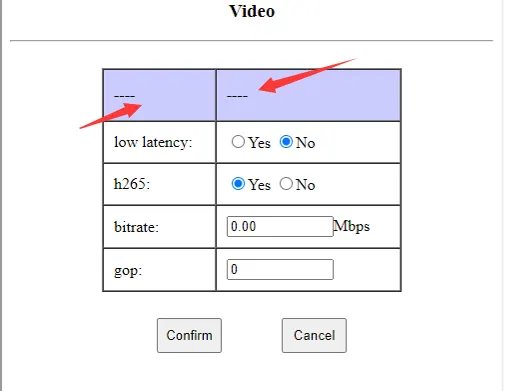

2. Tarkista, että HDMI-koodauslevyn LED-valo vilkkuu vai ei.
Jos se on vihreä ja vilkkuu, silloin videon tulolähde toimii hyvin, jos ei vilku, Tarkista sitten, onko videotulolähde kunnossa vai ei.
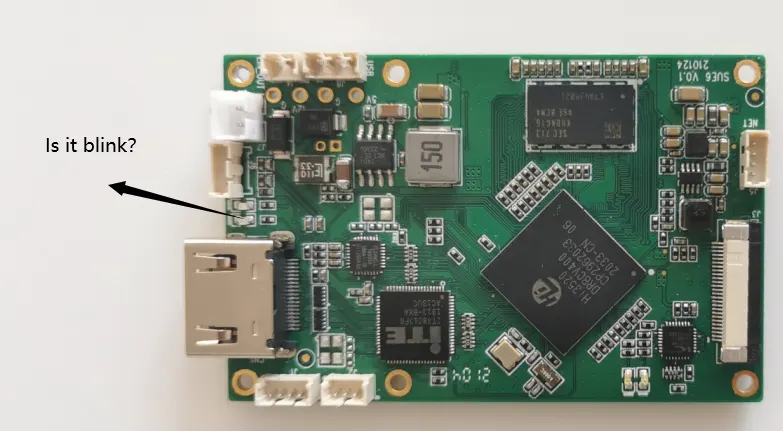
Koodauksen bittinopeus voidaan määrittää. Oletusverkkopalvelin on asetettu 0.0 edustamaan autoa (3.12Mbps käytetään sisäisesti). Asiakkaat voivat muokata tätä arvoa. Esimerkiksi, on mahdollista määrittää 1Mbps ~ 2Mbps tai jopa alhaisempi.
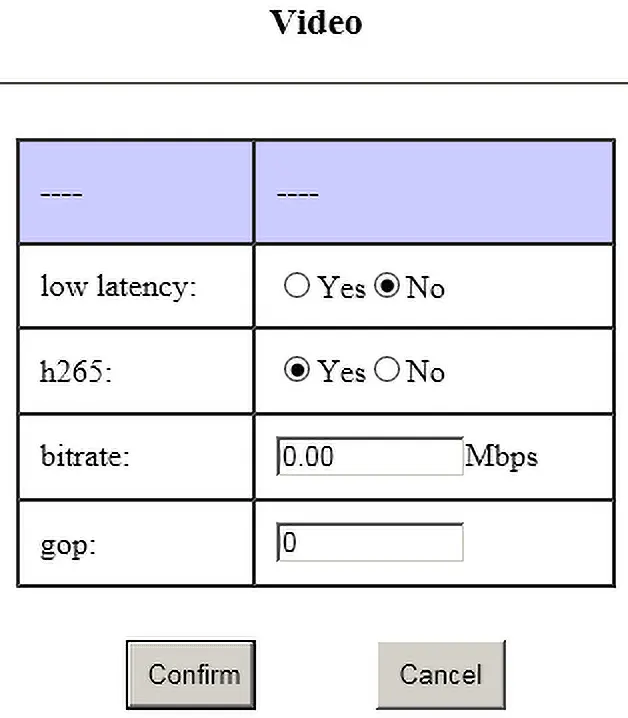
1. Suuret I-kehykset ovat alttiita kehysten häviämiselle langattoman tiedonsiirron vuoksi;
2. Jos gop-asetus on suuri, I-kehyksen katoaminen johtaa pidempään palautumisaikaan sumennetun näytön jälkeen;
3. Kokoero I- ja P-kehyksen välillä on suuri, mikä lisää lähetysviivettä.
1、Esimerkiksi kameran tulo 1080p60,Tämä gop on asetettu arvoon 60/120/180(Liian suureksi asettelua ei suositella)
2、Esimerkiksi kameran tulo 1080p25,Tämä gop on asetettu arvoon 25/50/75(Liian suureksi asettelua ei suositella)
3、Esimerkiksi kameran tulo 1080i60,Lomituksen poistamisen tarpeesta johtuen,Kaikki todellinen koodaus on 1080p30,那gop设置为30/60/90
从上面可以看到,Syöttökameran kuvataajuus on epävarma,Joten suosittelemme yleensä määrittämään 0(Auto)
cvbs-alijärjestelmä,kaveri on 25 fps,ntsc是30fps
假设是pal,Tämä gop on asetettu arvoon 25/50/75
1、Suuret I-kehykset ovat alttiita kehysten katoamiselle ja näytön sumenemiselle langattoman tiedonsiirron vuoksi;
2、gop setti iso,I-kehyksen häviäminen johtaa pidempään palautumisaikaan näytön sumentumisen jälkeen;
3、I-kehyksen ja P-kehyksen kokoero on suuri,lisää lähetysviivettä
Lataa alla olevasta linkistä.
Splayer_v4.2_2020.6.6
https://drive.google.com/file/d/1ihzUhfnx2Wo3zLO8UAs1aUQeLswonJD-/view?usp=sharing
Splayer_v4.3_2022.10.22
https://drive.google.com/file/d/1PQc-LZ55qGnjeMsjkHYSloHfY3NEUsGH/view?usp=drive_link
- Voimme muokata TS-virtaa UDP:n kautta, mutta TS-virta on ei-standardi TS-virta, jota olemme muokanneet, jonka dekooderilevymme tai erikoissoittimemme on tulkittava (ladata).
- Jos hyväksyt RTSP-protokollan, VLC voi toistaa sen; jos vain olet samaa mieltä TS-virran kanssa (epätyypillisen muutoksemme takia), VLC ei voi purkaa ja toistaa sitä, joten meidän on käytettävä erityistä pelaajaamme. (ladata).
- Jos haluat vaihtaa tavalliseen MPEG-2 TS -streamiin pelataksesi VLC:llä, ohjelmistosuunnittelijamme voi mukauttaa laiteohjelmiston puolestasi (tämä kestää muutaman päivän) 500 USD:n lisämaksusta.
- Käytämme epätyypillisiä mpeg-2 ts -virtoja ensisijaisesti seuraavista syistä:
- Tavallisella mpeg-2 ts-virralla on liian paljon lisäkustannuksia tehokkaan datan ulkopuolella, joten se ei sovellu käytettäväksi cofdm:n kanssa;
- Tavallinen mpeg-2 ts-virta on vaikea toteuttaa aes-salaustoimintoa;
- Standardi mpeg-2 ts-virta on vaikea saavuttaa sarjaportin läpinäkyvä lähetys (käytetään dekooderikorttimme kanssa)
- If you don't need our decoder board, salaus ja sarjaportin läpinäkyvä siirto, on myös mahdollista käyttää tavallista mpeg-2 ts -virtaa
- On suositeltavaa kokeilla soitintamme; reaaliaikaisessa suorituskyvyssä, pelaajamme on parempi kuin vlc.
The vlc player's algorithm does not take into account real-time performance; sen sijaan, se säätää jatkuvasti välimuistiaan (vain kasvaa, mutta ei kutistu). Tuloksena, mitä kauemmin sitä pelataan, sitä pidempi viive voi olla (varsinkin kun sitä käytetään langattoman linkin kanssa)
1. SSL certificate is HTTPS protocol, our products do not support it now, only HTTP.
2. The default encoder board through the RTSP protocol, RTSP is not encrypted. You can set a longer password. And change it frequently.
3. If you want to encrypt, you need to use a pair of our codec boards (with encoder and decoder board as TX and RX), with UDP protocol, and they are using aes256 encryption. (Just like the bank level.)
Joo, Varma, ota yhteyttä. Let me list your demand at the below.
1. We need to take a composite analog PAL video signal and transmit it using h264 over MPEG2 TS. kunnossa
2. The output must be playable through VLC. kunnossa
3. UPD://@1030. kunnossa
4. The output network stream packet should be 188 bytes standard mpeg2 TS. kunnossa
5. Compression scheme is h. 264, CVBS PAL input and IP output. kunnossa
Varma
Tarkista alla oleva linkki
COFDM UART AT command for the transmitter and Receiver.
Tai
Download the COFDM Transmitter UART AT command PDF.

Please follow the checkpoints below to confirm.
- After connecting the encoder board with your computer by ethernet cable, the LED of RJ45 connector should be blinking or not. (to check the ethernet connection is ok or not)
- Is your computer configured with 192.168.1.x network segment ip?
- Have you modified the default IP address of the encoding board? If the IP address changed, maybe you can download and use the below software to find what IP address now.
- Or Directly connect the UART cable of the encoding board to the computer, and use the serial port debugging assistant to send the ATGIP_ command.get ip address command Operation Video at Youtube
Muoto
ATGIP_
Esimerkki: ATGIP_
Parametri
Ei
Käyttää
to query the current IP address of the receiving end
Return value
Esimerkki:
ATGIP_
ATGIP192.168.0.215 OK
Huomautus
- query command
- More COFDM UART AT commands, please check this link. https://ivcan.com/encoder-modulator-decoder-demodulator-module-parameter/
These parameters are determined by the camera, only the sensor has it.
One more question: In the future is there any possibility to incorporate these features in the output side of encoder (if we get volume orders) ?
Our Answer: These are the parameters of the isp, and our current encoding boards are all bypass isp (because we don't connect the sensor, we don't need and can't use the isp), so we can't add these parameters.
Joo, CVBS input support NTSC and PAL, Automatic detection and adaptation
- The parameter configuration board tool is mainly used for the COFDM module function. If you buy this HDMI / CVBS to IP encoder Vcan1746 separately, you don’t need to buy a parameter configuration board tool, you can adjust the parameters through the Web UI.
- Tietysti, if you want to use the parameter configuration board tool to adjust some parameters of the encoder board, it is also possible.
- Esimerkiksi, the video encoding bit rate can be configured through the Web UI or changed through the extra parameter configuration board tool. The Web UI can configure all the parameters, ja parametrien määrityslevytyökalu voi säätää vain joitain niistä.
Ok, tarkista alla oleva linkki
Joo, jos tarvitset, voimme tarjota sinulle erityisen laiteohjelmiston USB-tallennintoiminnolla.
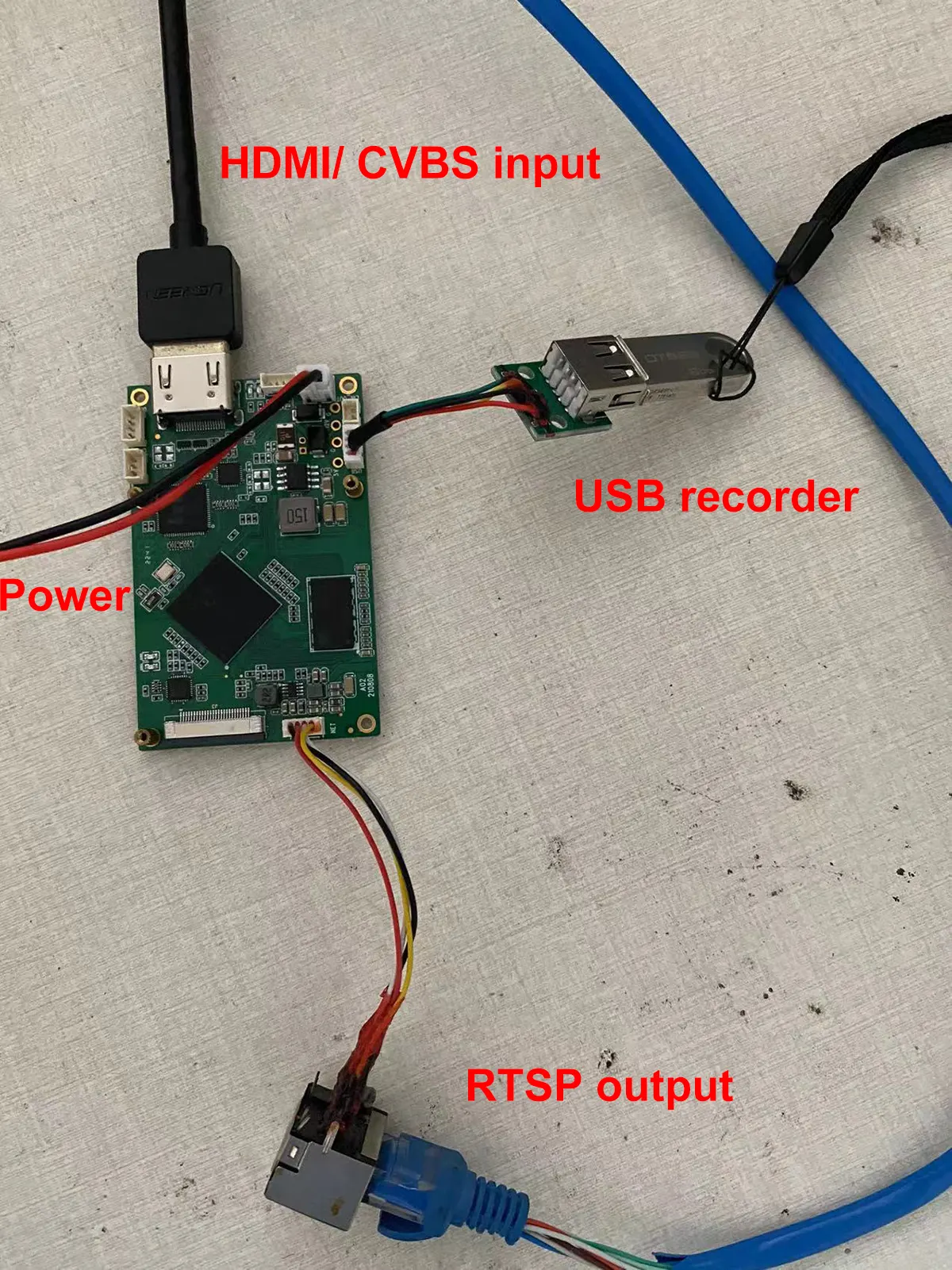
kysymys: Tukeeko USB DVR:si toistoa koodatussa videossa?
Vastaus: Ei, USB:ssä on tallennustoiminto. Sinun täytyy pelata sitä tietokoneella, sitä ei voi toistaa suoraan kooderikortilla.
- Tarkoitatko HDMI- vai AV-tuloa, vai tarvitsetko HDMI:n ja AV:n tukemaan kahta samanaikaista tuloa?
- Tällä hetkellä se tukee joko HDMI- tai AV-tuloa.
-
Vcan1746 voi tällä hetkellä valita vain yhden HDMI/AV:sta, other boards can meet the firmware you need, but this board only supports SDI + AV/AHD output.
-
If necessary, you can evaluate the board with SDI + AV/AHD input to see if it meets your requirements. Jos kyllä, our HDMI + AV input Vcan1746 can be made the same later.
-
If you really need to evaluate the HDMI + AV-liitäntä, please first buy Vcan746 and burn the default shipping firmware for testing. HDMI and AV can be selected for use. If there is a certain amount of follow-up orders, we can develop a special firmware to support HDMI+AV input at the same time.
-
The display of HDMI and CVBS video input by two channels at the same time is similar to Hikvision IPC, which is divided into main bit rate and sub bit stream. The main stream corresponds to HDMI, and the sub stream corresponds to CVBS.
- Now we can develop a new firmware to support HDMI and CVBS to live streaming at the same time, but the audio can only be selected from one of the two (the system selects HDMI audio/analog audio according to the video access situation).
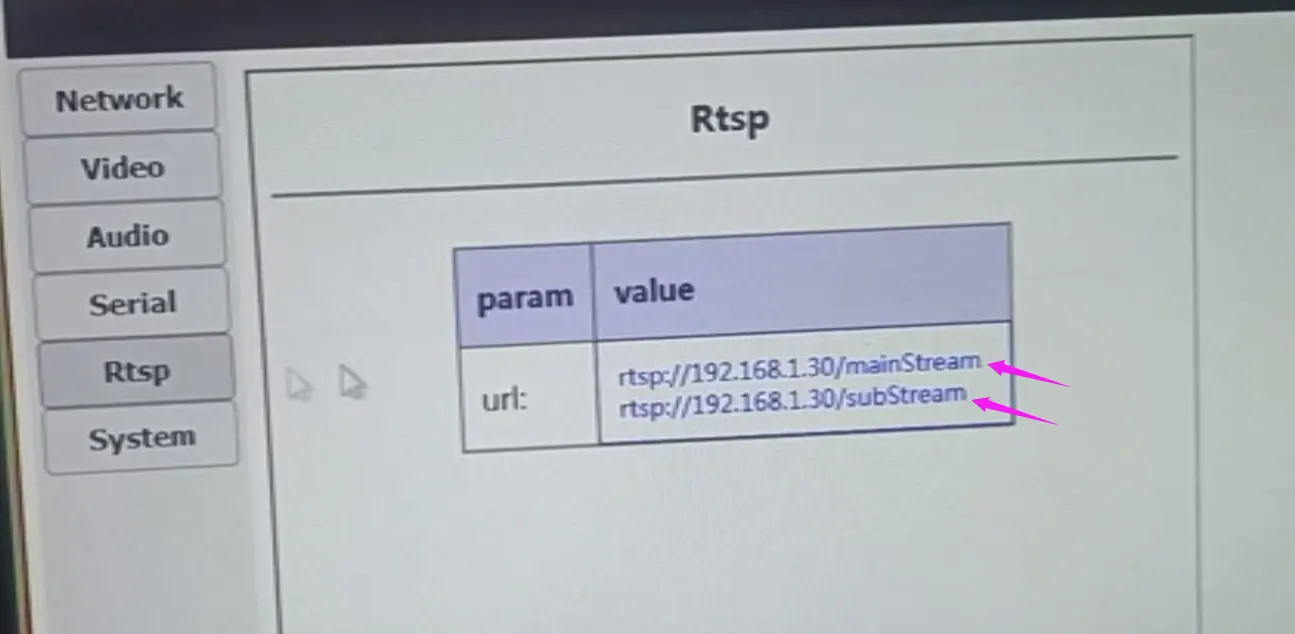
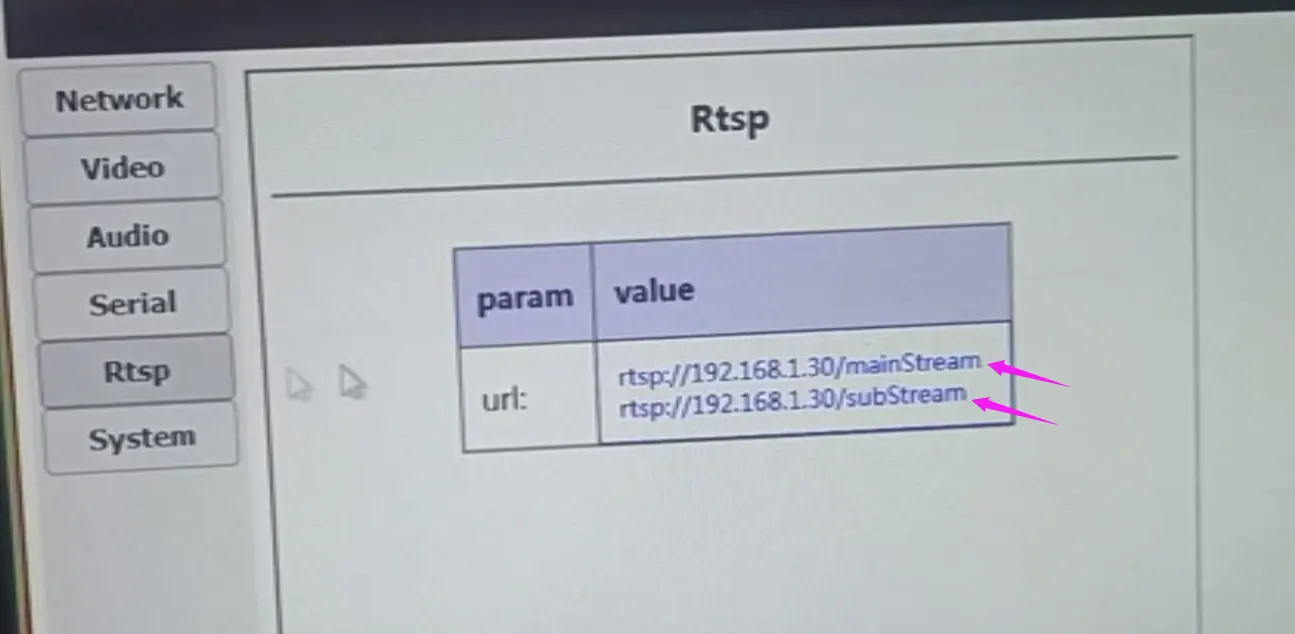
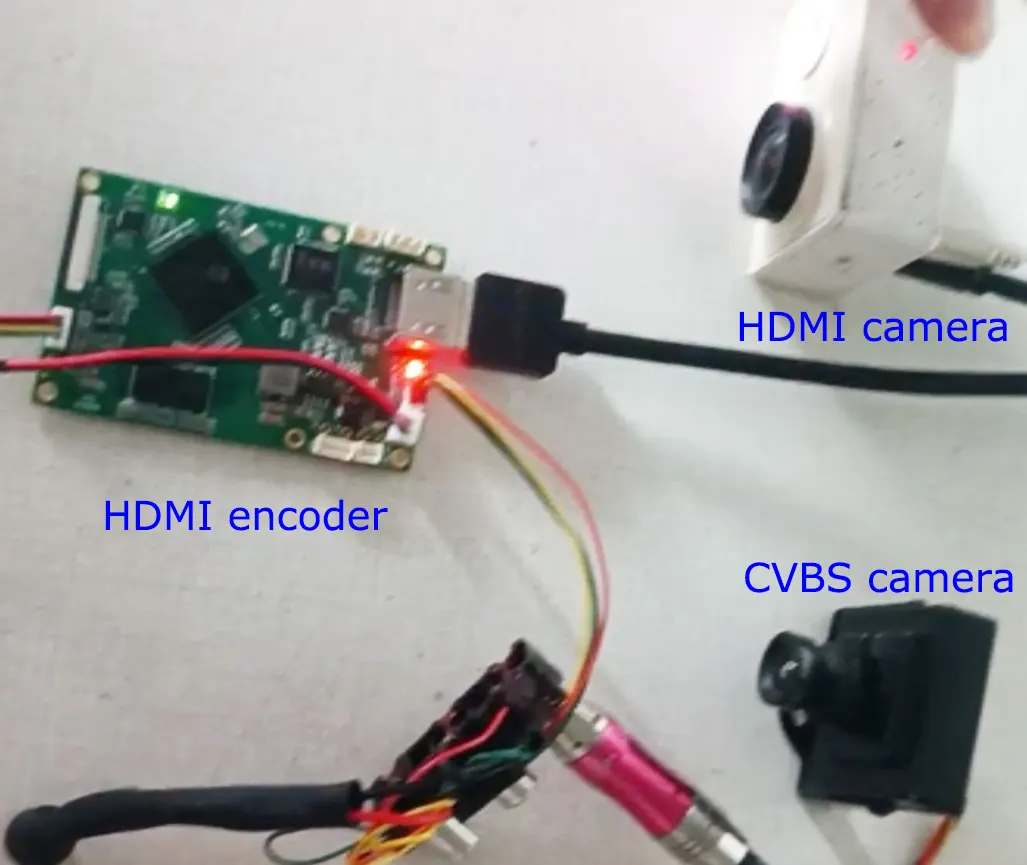
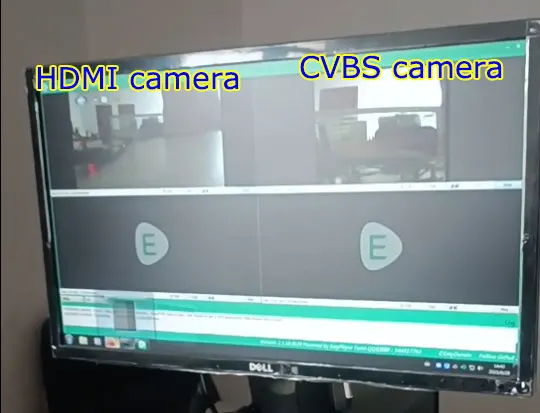
Supported.
Our HDMI and CVBS input video encoding board has a USB interface, which can be used for USB recording. It can also be used as the input interface of a USB web camera.
In this way, our video encoding board can convert the signal of your USB web camera into a network interface, while supporting ultra-low latency and supporting h264 and h265 encoding.
HDMI-videolähteet Tulo IP Ethernet Lähtökooderi, VLC RTSP -toiminta
Industrial-grade temperature range from -40°C to 70°C Celsius test
Support HDMI and CVBS 2 video streams at the same time
How to get the IP address of the encoder back if you forget










